In the world of e-commerce, Amazon and Shopify are two powerhouses that have revolutionized the way businesses sell their products online. While Amazon is a dominant online marketplace attracting millions of customers, Shopify provides entrepreneurs with a robust platform to build and manage their own online stores. What if you could combine the strengths of both platforms? Imagine tapping into Amazon’s vast customer base while enjoying the flexibility and control of your own Shopify store.
This article explores the exciting possibility of selling Amazon products on Shopify and delves into the strategies and steps involved in successfully integrating these two platforms. Whether you’re an established seller or just starting out, this guide will provide you with the knowledge and insights to unlock new opportunities and maximize your e-commerce potential. Get ready to dive into the world of selling Amazon products on Shopify and discover the winning formula for online retail success.
Understanding Amazon and Shopify
When it comes to expanding your e-commerce reach and boosting sales, understanding the strengths of Amazon and Shopify is crucial. These platforms offer unique advantages that, when combined, can create a powerful synergy for selling Amazon products on Shopify.
- The Power of Amazon: Amazon has established itself as the go-to online marketplace for millions of shoppers worldwide. With its extensive customer base and trustworthiness, selling Amazon products on Shopify allows you to tap into this vast potential. By leveraging Amazon’s brand recognition and customer trust, you can increase visibility and drive sales to your Shopify store.
- The Versatility of Shopify: On the other hand, Shopify provides entrepreneurs with an all-in-one e-commerce platform to create and manage their online stores. By selling Amazon products on Shopify, you gain the flexibility and control to showcase your products, customize your storefront, and create a unique brand experience. This allows you to build a loyal customer base and establish your brand identity while leveraging the selling power of Amazon.
- Unleashing the Synergy: By integrating Amazon and Shopify, you unlock a powerful combination that capitalizes on the strengths of both platforms. Selling Amazon products on Shopify allows you to leverage Amazon’s vast customer base, while Shopify empowers you to create a tailored online store experience. This synergy enables you to reach a wider audience, offer a seamless shopping experience, and ultimately drive more sales.
Understanding the dynamics of both Amazon and Shopify is the first step towards harnessing their potential. In the following sections, we will dive deeper into the process of selling Amazon products on Shopify, exploring the setup, integration, and optimization strategies to ensure a successful and profitable venture.
Setting Up Your Shopify Store
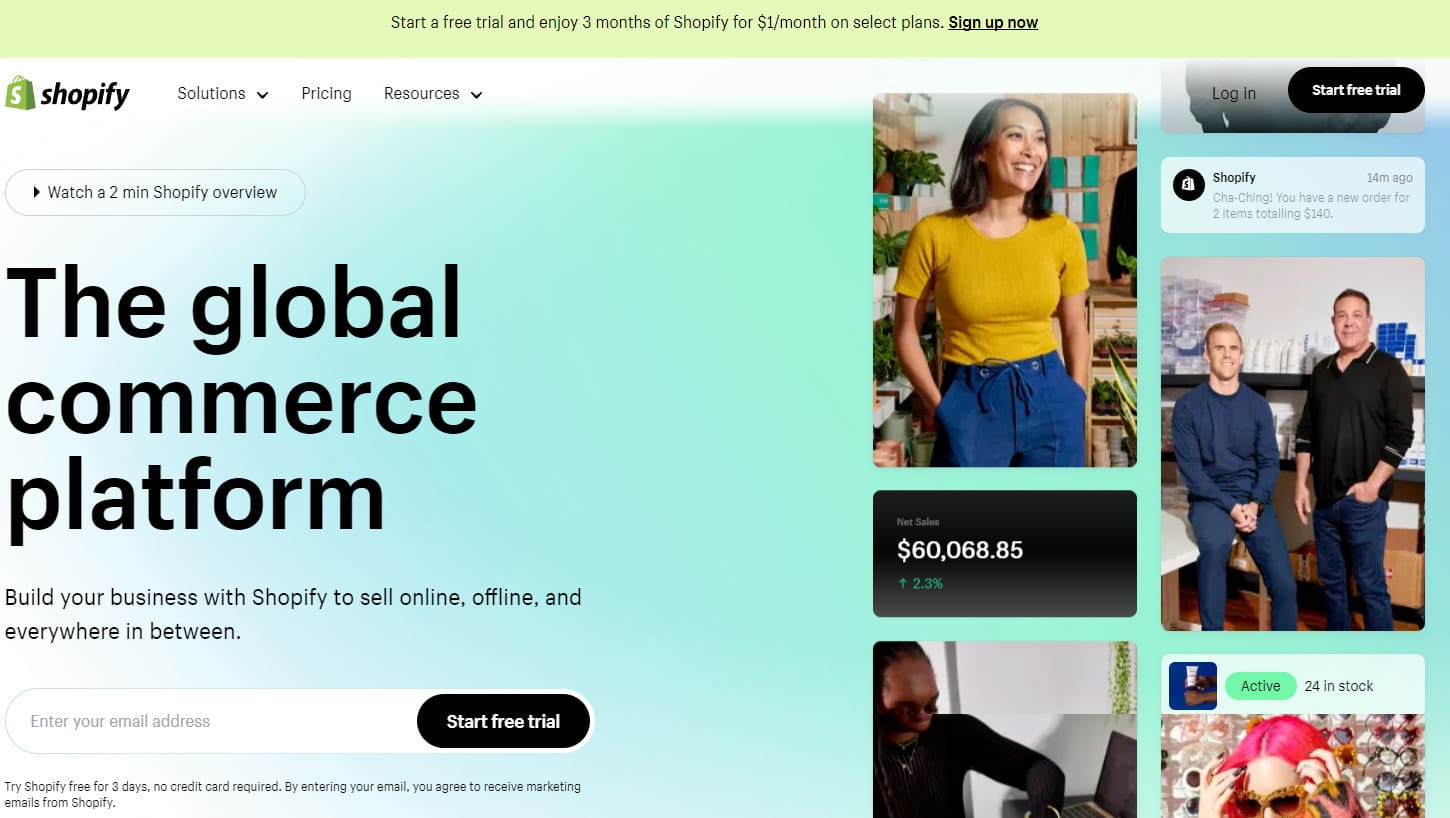
To embark on your journey of selling Amazon products on Shopify, you need to set up your Shopify store effectively. This section will guide you through the essential steps to establish a strong foundation for your e-commerce venture.
Creating a Shopify Account
- Visit the Shopify website and click on the “Get Started” button.
- Fill in the required information, including your email address, password, and store name.
- Follow the prompts to customize your store URL and provide additional details about your business.
Choosing a Theme and Customizing the Design
- Explore the wide range of Shopify themes available in the Shopify Theme Store.
- Select a theme that aligns with your brand identity and offers a user-friendly layout.
- Customize the theme to reflect your brand colors, logo, and overall aesthetic.
Essential Store Settings and Configurations
- Navigate to the Shopify admin dashboard and access the “Settings” tab.
- Configure your store settings, including payment gateways, shipping options, and taxes.
- Set up your preferred currency and language to cater to your target audience.
Installing the Amazon Integration App
Now you need to install an Amazon integration app on your store. All you need to do is go to the Shopify app store and search for a Shopify integration app.
For your convenience, we have listed here the top 3 apps or tools that you can use to integrate Amazon with your Shopify store.
Codisto
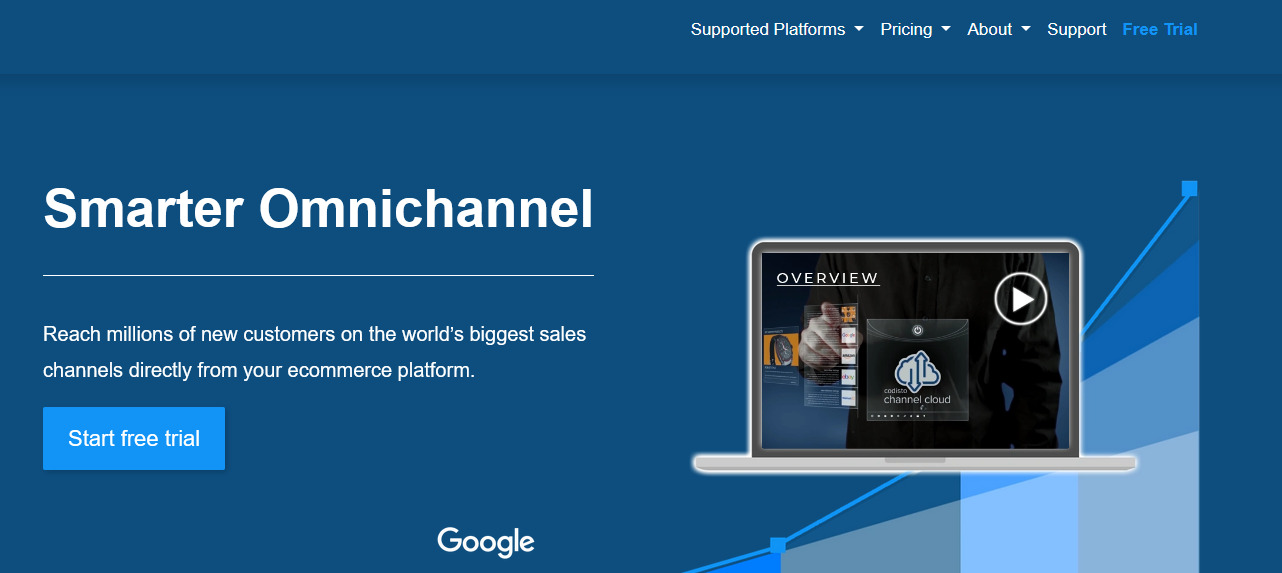
Codisto is a comprehensive app that seamlessly integrates your Amazon seller account with your Shopify store. It enables you to sync product listings, inventory, and orders between the two platforms. With Codisto, you can leverage Amazon’s fulfillment services, manage pricing, and even create new Amazon listings directly from your Shopify store. It provides a user-friendly interface and robust features to streamline your Amazon and Shopify integration.
Dropshipping tout-en-un AutoDS
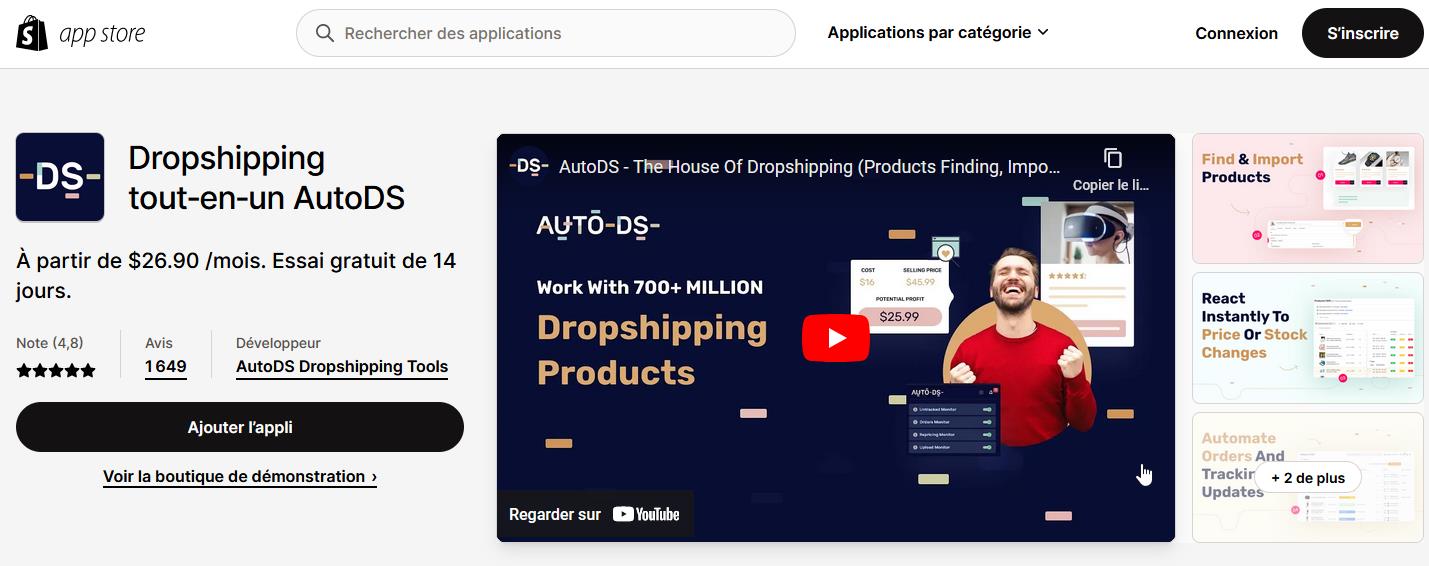
With the “Dropshipping tout-en-un AutoDS” app, connecting your Shopify store to Amazon becomes a streamlined process. Start by installing the AutoDS app from the Shopify App Store. Once installed, you can access the Amazon integration feature within the app. Configure the integration by providing the necessary authorization and permissions to connect your Amazon seller account with AutoDS. This allows AutoDS to sync your Amazon product listings, inventory, and orders with your Shopify store. You can manage your Amazon products directly from the AutoDS dashboard, making it easy to track sales, update inventory, and fulfill orders.
LitCommerce
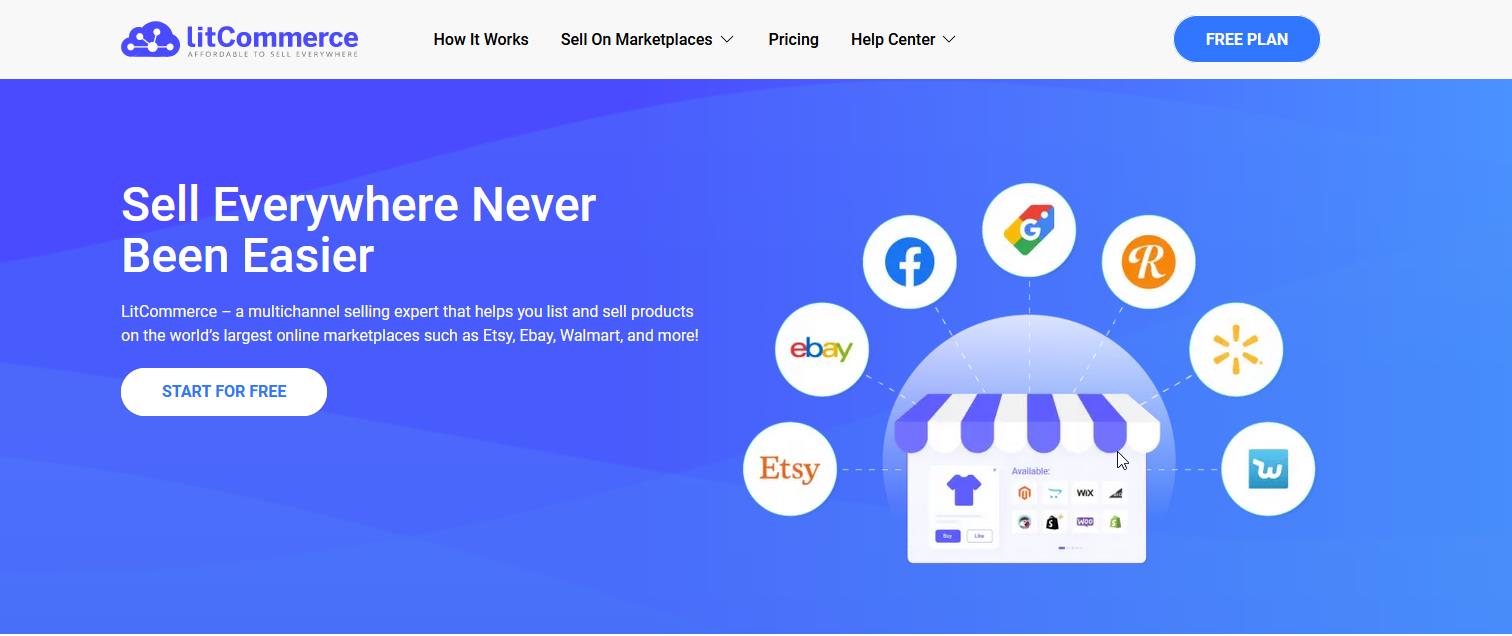
LitCommerce is a website that offers a solution for connecting your Shopify store with Amazon. The platform aims to simplify the process of selling Amazon products through your Shopify store. By integrating with LitCommerce, you can sync your product listings, inventory, and orders between Shopify and Amazon.
To use LitCommerce, you would typically follow these steps:
- Sign up: Visit the LitCommerce website and sign up for an account.
- Connect Shopify Store: After signing up, you would need to connect your Shopify store to the LitCommerce platform. This integration enables seamless data exchange between the two platforms.
- Import Products: Once your Shopify store is connected, you can import your products from Shopify to LitCommerce. This allows you to prepare and manage your product listings for selling on Amazon.
- Configure Amazon Integration: Within the LitCommerce platform, you can configure the integration with your Amazon seller account. This involves providing the necessary authorization and permissions to enable synchronization of inventory, orders, and other relevant data.
- Manage Listings and Orders: With LitCommerce, you can conveniently manage your Amazon listings and orders directly from their platform. This includes updating product information, handling inventory changes, and fulfilling orders.
By utilizing LitCommerce, you can streamline the process of selling Amazon products through your Shopify store, allowing you to manage both channels more efficiently.
Optimizing Store Pages and Navigation:
- Create relevant pages such as the homepage, product pages, about us, and contact page.
- Ensure clear and intuitive navigation, making it easy for visitors to browse your products.
- Add high-quality product images, detailed descriptions, and pricing information to your product pages.
Testing and Launching Your Store:
- Preview your store to ensure all elements are displaying correctly and functioning properly.
- Perform test transactions to verify that the checkout process is seamless.
- Make any necessary adjustments and launch your Shopify store to the public.
By following these steps, you’ll establish a professional and user-friendly Shopify store ready to integrate with Amazon. In the next sections, we’ll explore the integration process and how to import your Amazon products to Shopify seamlessly.
Importing Amazon Products to Shopify

Importing your Amazon products to Shopify is a crucial step in setting up your store for selling Amazon products. This section will guide you through the process of importing your Amazon product listings to your Shopify store, allowing you to seamlessly showcase and sell them.
The first step is already the one we saw before: choosing your integration app or website. Once you have connected your store to Amazon, you can start importing Amazon products to your Shopify store by following the steps below.
Importing via CSV Files
- Export Amazon product data: Log in to your Amazon seller account and export your product data as a CSV file. This typically includes information such as product titles, descriptions, prices, and SKUs.
- Prepare the CSV file: Format the CSV file according to Shopify’s import requirements. Ensure that the columns match the corresponding fields in Shopify, and all necessary product information is included.
- Import the CSV file: In your Shopify admin dashboard, navigate to the “Products” section and select “Import.” Follow the prompts to upload and import the CSV file. Shopify will process the file and create product listings based on the provided data.
Utilizing APIs and Data Transfer
- Hire a developer or use third-party services: If you have a large number of Amazon products or require a more automated approach, you can hire a developer or utilize third-party services that specialize in data transfer between Amazon and Shopify.
- Develop custom solutions or utilize existing tools: Developers can create custom scripts or applications that retrieve Amazon product data through APIs and transfer it to Shopify. Alternatively, some existing tools may offer API-based integration for seamless data transfer.
Review and Optimize Product Listings
Once the products are imported, review and optimize the product listings in your Shopify store. Ensure that the product titles, descriptions, images, and pricing are accurate and compelling.
Enhance product images: If necessary, update product images to meet Shopify’s recommended image specifications, ensuring high-quality visuals that showcase your products effectively.
By importing your Amazon products to Shopify, you’ll have a centralized inventory and streamlined management system for your products. This enables you to leverage the benefits of both platforms while providing a seamless shopping experience for your customers.
Managing Inventory and Orders
Efficient management of inventory and orders is crucial to ensure smooth operations when selling Amazon products on Shopify. This section will guide you through best practices for managing your inventory and processing orders effectively.
Centralizing Inventory
- Stock Synchronization: Ensure that stock levels are synchronized between Amazon and Shopify using the chosen integration. This helps avoid issues such as overselling or stockouts.
- Centralized Inventory Management: Consider using a centralized inventory management system that can handle stock levels and automate updates between both platforms.
Order Management
- Order Processing: Set up notifications to receive new orders from your Shopify store and Amazon. Develop a process to promptly process orders and prepare them for shipping.
- Utilizing Shipping Channels: Integrate your preferred shipping options on both Shopify and Amazon to streamline the shipping process. Choose reliable and efficient shipping methods.
- Order Tracking Information: Update order tracking information on both Shopify and Amazon, allowing customers to track their packages.
Handling Returns
Clear Return Policies: Establish clear and easily understandable return policies for products sold on both Amazon and Shopify. Communicate these policies to customers and handle returns promptly and professionally.
Coordinate refunds between Amazon and Shopify to maintain consistency in handling returns and ensure customer satisfaction.
Performance Monitoring
Use the analysis tools provided by Shopify and Amazon to evaluate the performance of your products. Identify the best-performing products and adapt your strategy accordingly.
Don’t forget to monitor stock levels and anticipate fluctuations in demand to avoid out-of-stocks or overstocks.
Effective inventory and order management will enable you to provide a seamless customer experience and maximize sales opportunities. By implementing these best practices, you can maintain a thriving online selling business while offering Amazon products on Shopify.
In the next section, we will explore marketing and promotion strategies to attract more customers to your Shopify store featuring Amazon products.
Marketing and Promoting Amazon Products on Shopify

Marketing and promotion are vital components of successfully selling Amazon products on Shopify. This section will explore effective strategies to attract customers, increase visibility, and drive sales for your Shopify store featuring Amazon products.
Social Media Marketing
Develop compelling social media content that showcases your Amazon products and drives interest. Utilize high-quality images, videos, and engaging captions to captivate your audience.
You can also collaborate with influencers or bloggers in your niche who can promote your Amazon products on their social media channels. This can help expand your reach and tap into their existing audience.
Email Marketing
- Build an Email List: Encourage visitors to your Shopify store to subscribe to your email list. Offer incentives such as exclusive discounts or informative content related to your Amazon products.
- Email Campaigns: Send regular newsletters, product updates, and promotional offers to your email subscribers. Personalize the content and tailor it to their interests and buying behavior.
Search Engine Optimization (SEO)
- Keyword Research: Identify relevant keywords related to your Amazon products and incorporate them into your Shopify store’s content, including product descriptions, blog posts, and meta tags.
- Optimize Product Listings: Use targeted keywords in your product titles, descriptions, and image alt tags. This helps improve search engine visibility and increases the chances of your products being found by potential customers.
Paid Advertising
- Google Ads: Run targeted Google Ads campaigns to drive traffic to your Shopify store. Create compelling ad copy and choose relevant keywords to reach potential customers actively searching for products similar to yours.
- Social Media Ads: Utilize paid advertising on platforms like Facebook, Instagram, or Pinterest to reach a wider audience and promote your Amazon products. Target specific demographics and interests to maximize ad effectiveness.
Content Marketing
- Blogging: Create informative and engaging blog posts that highlight the benefits and features of your Amazon products. Optimize your blog content for SEO to attract organic traffic and establish your brand as an industry authority.
- Guest Posting: Collaborate with relevant blogs or publications in your niche to publish guest posts that feature your Amazon products. This can help increase brand exposure and drive traffic to your Shopify store.
Customer Reviews and Testimonials
Prompt satisfied customers to leave reviews and ratings for your Amazon products on both Amazon and your Shopify store. Positive reviews build credibility and encourage new customers to make purchases.
Implementing a comprehensive marketing strategy that combines social media, email marketing, SEO, paid advertising, content marketing, and customer reviews can significantly enhance the visibility and sales of your Amazon products on Shopify.
Conclusion - Selling Amazon Products on Shopify
Selling Amazon products on Shopify can be a lucrative venture, leveraging the strengths of both platforms to reach a wider audience and boost sales. By integrating Amazon and Shopify, importing product listings, and effectively managing inventory and orders, you can create a seamless selling experience for your customers and increase your revenues.
Boost sales & expand reach by seamlessly integrating Amazon & Shopify. Learn how to sell Amazon products on Shopify with our comprehensive guide.
