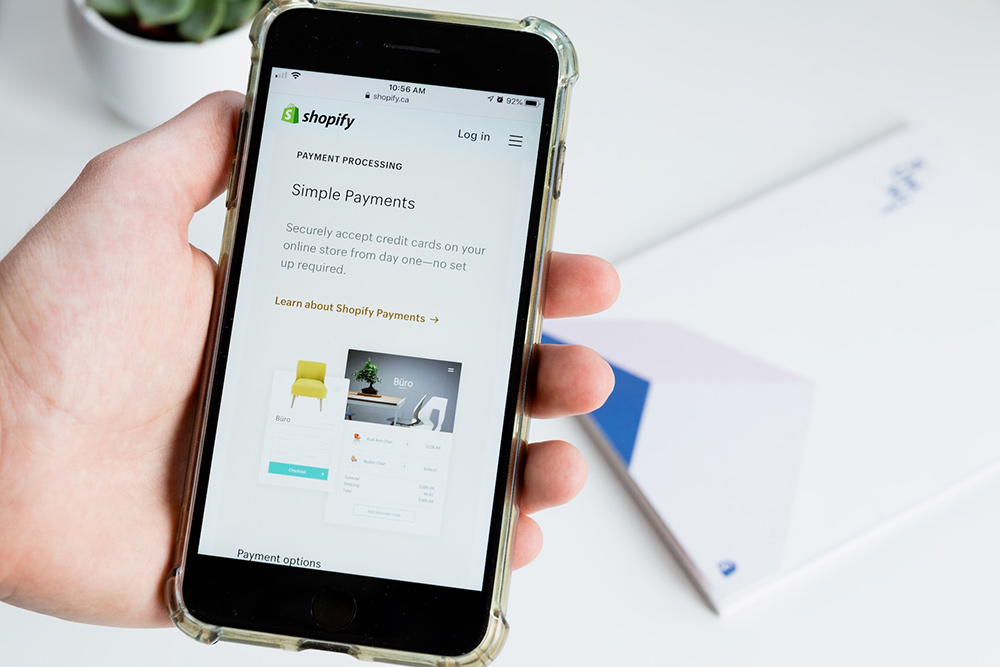Shopify has emerged as a powerhouse in the world of e-commerce, empowering entrepreneurs to create and manage their online stores with ease. As you embark on your journey to establish a successful online business, Shopify’s trial period provides an invaluable opportunity to explore the platform’s capabilities and assess its suitability for your venture.
However, when the trial period comes to an end, it’s crucial to understand the next steps and make an informed decision about selecting a paid plan. In this article, we’ll guide you through this pivotal moment, ensuring a seamless transition and helping you choose the perfect paid plan that aligns with your business objectives.
Overview of the Shopify Trial Period
During the initial stages of setting up your online store, the Shopify trial period offers a valuable opportunity to test drive the platform’s features and functionalities. Typically lasting for a set duration, often 14 or 30 days, this trial period grants you access to all the tools and resources needed to create and customize your store.

Create your Shopify store for only $1 during 90 days
Throughout the trial period, you’ll have the chance to experiment with various aspects of your store’s design, product listings, and customer experience. This hands-on experience allows you to evaluate how well Shopify meets your specific requirements and whether it aligns with your business goals.
Key features available during the trial period include:
- Store setup: You can create and configure your store, choosing from a wide range of themes and templates to establish your desired brand identity.
- Product management: The trial allows you to add, edit, and organize your product catalog. You can upload product images, set pricing, manage inventory, and create compelling product descriptions.
- Payment gateways: Explore the payment options available on Shopify and integrate with popular payment processors to facilitate smooth transactions.
- Customization options: Take advantage of Shopify’s customization features to personalize your store’s appearance, including colors, fonts, and layout, ensuring a visually appealing and cohesive brand presence.
- App integrations: Access Shopify’s extensive app store to enhance your store’s functionality by integrating with third-party apps for marketing, analytics, customer support, and more.
It’s important to note that while the trial period provides a comprehensive experience of the Shopify platform, there may be some limitations compared to the paid plans. For instance, certain advanced features or integrations may only be available with higher-tier plans.
What Happens When the Trial Ends?
As the Shopify trial period concludes, it’s essential to understand the implications and actions required to maintain your online store’s functionality. Here’s a closer look at what happens when the trial ends:
- Store Paused: If you do not select a paid plan after the trial period, your Shopify store will be temporarily paused. This means that your storefront will no longer be accessible to customers, and they will not be able to make purchases or view your products.
- Access to Dashboard: While your store is paused, you will still have limited access to your Shopify admin dashboard. This allows you to manage your account, review your settings, and export your data, ensuring that you can resume operations smoothly once you choose a paid plan.
- Data and Store Setup Retained: Rest assured that all your store data and setup will be preserved during the pause period. This means that you won’t lose any product listings, customer information, or customizations you made to your store during the trial. You can pick up right where you left off once you select a paid plan.
To reactivate your store and continue operating on Shopify, it’s crucial to choose a suitable paid plan that suits your business needs. Shopify offers several pricing plans designed to accommodate businesses of varying sizes and requirements.
In the next section, we’ll explore the different Shopify paid plans available and the features they offer, helping you make an informed decision about the plan that aligns with your specific goals and budget.
Choosing the Right Shopify Plan for Your Business
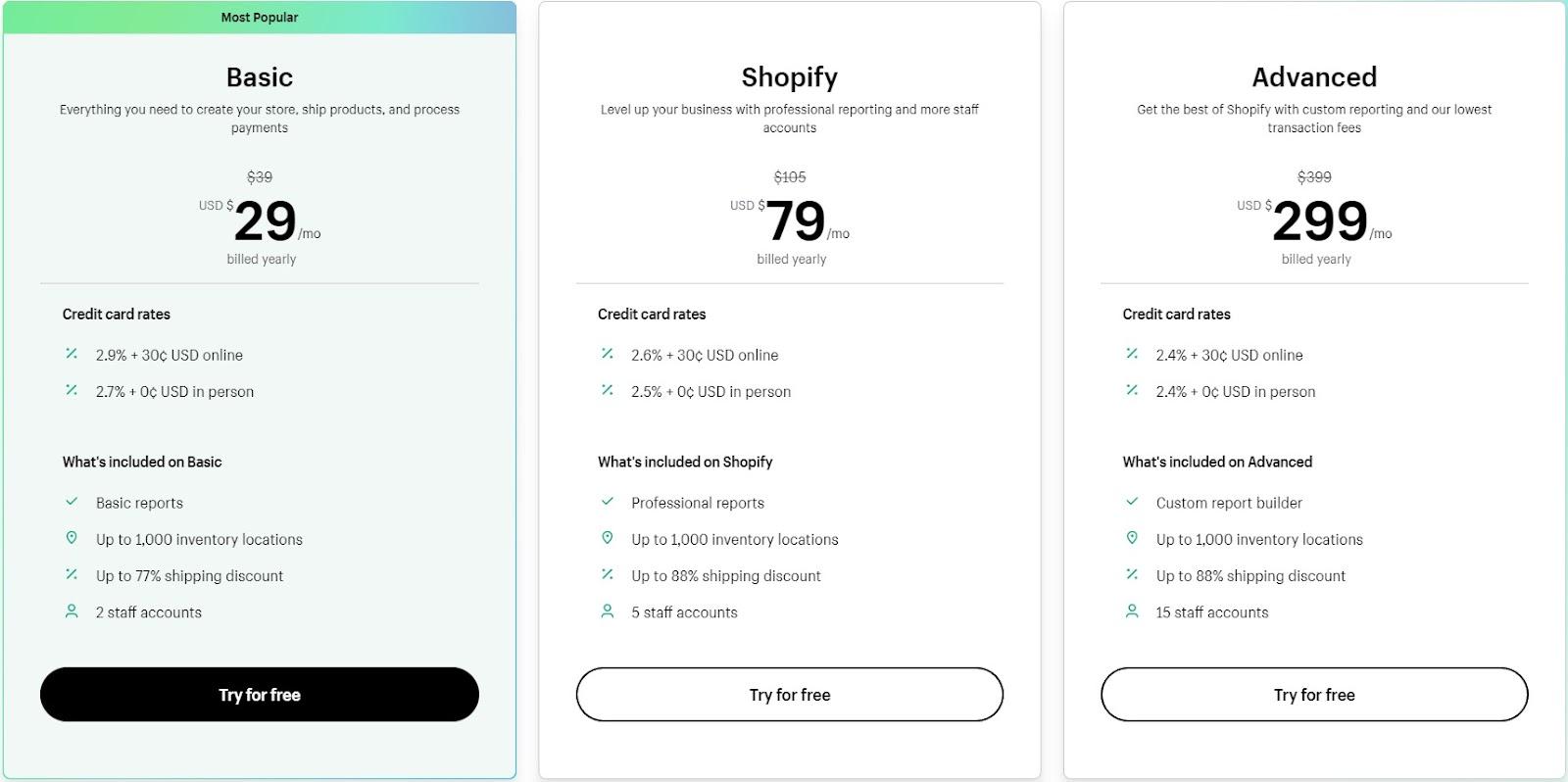
When your Shopify trial ends, it’s crucial to select a paid plan that suits your business needs and aligns with your budget. Shopify offers three main pricing plans, each catering to different stages of business growth. Let’s explore these plans along with factors to consider when making your decision:
Basic Shopify (Price: $29/month)
- This plan is perfect for new businesses or those with a limited budget.
- Features include unlimited products, two staff accounts, 24/7 customer support, and access to essential e-commerce features.
Factors to consider: Consider the scale of your operations, the number of staff accounts required, and the need for advanced features like gift cards or professional reporting.
Shopify (Price: $79/month):
- The Shopify plan is ideal for growing businesses with higher sales volume.
- It includes all the features of Basic Shopify, along with additional functionalities like professional reports, gift cards, and abandoned cart recovery.
Factors to consider: Assess the need for advanced reporting capabilities, the ability to recover sales from abandoned carts, and the requirement for up to five staff accounts.
Advanced Shopify (Price: $299/month)
- The Advanced Shopify plan caters to businesses with substantial sales volume and complex needs.
- It offers all the features of the Shopify plan, plus advanced report-building capabilities, real-time carrier shipping, and up to 15 staff accounts.
Factors to consider: Evaluate the need for advanced reporting, real-time shipping calculations, and the requirement for additional staff accounts.
In addition to these plans, Shopify offers additional services and add-ons to enhance your store’s functionality. These include Shopify Payments for streamlined payment processing, Shopify POS for integrating in-person sales, and various app integrations to extend your store’s capabilities.
Factors to consider when selecting a plan
- Sales volume: Consider your projected sales volume and select a plan that can accommodate your expected growth.
- Features: Evaluate the specific features offered by each plan and choose the ones that align with your business requirements.
- Budget: Assess your budget and select a plan that provides the necessary features without straining your finances.
- Staff accounts: Consider the number of team members who will require access to your Shopify store’s backend and choose a plan that provides sufficient staff accounts.
By carefully considering these factors and evaluating your business needs, you can make an informed decision when choosing the right Shopify plan to continue your online business journey.
Conclusion
In conclusion, when your Shopify trial ends, it’s crucial to choose a paid plan that suits your business needs. The Basic Shopify plan ($29/month) is suitable for new businesses on a budget, while the Shopify plan ($79/month) offers advanced features for growing businesses. The Advanced Shopify plan ($299/month) caters to established businesses with complex needs. Consider factors such as sales volume, desired features, and budget when making your decision.
By selecting the right plan, you unlock the full potential of Shopify’s features and resources, enabling you to create a successful online store. Take advantage of additional services and add-ons to enhance your store’s functionality. With Shopify’s support, your online business can thrive and flourish in the competitive e-commerce landscape.
We have a partnership with Shopify that allows you to extend your trial period up to 3 months for only 1$. This means that by paying 1$, you will be able to use Shopify for 3 months.