Customer reviews play a vital role in the success of an online store. They build customer confidence and improve conversion rates. In this article, we will show you how to import Amazon reviews to Shopify to optimize your e-commerce store. Follow this easy step-by-step guide to enjoy the benefits of imported reviews and improve the user experience on your site.
Why is it important to import Amazon reviews to Shopify?
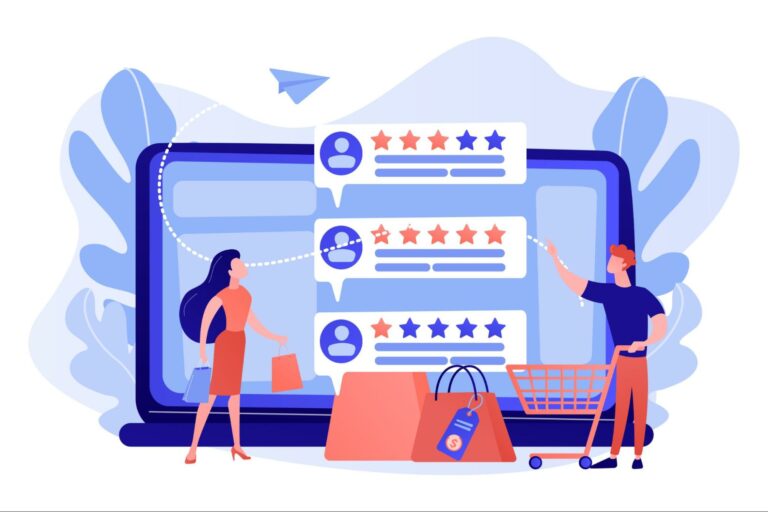
Understanding the importance to import Amazon reviews to Shopify is essential to taking full advantage of this strategy and improving your online store’s performance.
Credibility and customer confidence
Customer reviews are essential for building credibility and trust in your online store. Potential customers are more likely to make a purchase if they see that others have a positive experience with your products. Import Amazon reviews to Shopify can help you build that trust and encourage visitors to make a purchase.
The impact of reviews on the conversion rate
Positive reviews have a direct impact on the conversion rate of your online store. Customers are more likely to purchase a product if they see that other customers were happy with their purchase. By importing Amazon reviews on Shopify, you increase the number of reviews available to visitors, which can boost your sales.
Improving the user experience
By importing Amazon reviews to your Shopify store, you enrich the user experience by providing them with more information to help them make an informed purchase decision. Reviews can also serve as inspiration to improve your products and customer service, highlighting strengths and areas for improvement.
What are the requirements for importing product reviews from Amazon to a Shopify store?
Before embarking on importing Amazon reviews to your Shopify store, it’s essential to take into account certain requirements to ensure a smooth process that complies with the rules set by both platforms.
Have an Amazon account and a Shopify store
To import Amazon reviews to Shopify, you must have an Amazon account and a Shopify store already set up. Make sure you have access to reviews on Amazon and that your products are also available on your Shopify store.
By the way, if you don’t have a Shopify store yet, thanks to our partnership with the e-commerce platform, you can use Shopify for 90 days for only $1.

Create your Shopify store for only $1 during 90 days
Amazon's rights to use reviews
Before you import Amazon reviews to Shopify, make sure you know the rights to use Amazon reviews. Some restrictions may apply to the use of Amazon reviews on other platforms, so learn about Amazon’s rules and policies to avoid potential violations.
Choose the relevant instructions to import
Carefully select the reviews you want to import to your Shopify store. Only import reviews that are relevant and representative of customers’ experience with your products. Avoid importing excessively negative or unconstructive reviews that could damage your online reputation.
How do you choose the right app to import Amazon reviews to Shopify?
Selecting the ideal app to import Amazon reviews to Shopify can be critical to facilitating the process and ensuring successful integration of reviews on your store, so it’s crucial to understand the criteria you need to consider and review the different options available on the market.
Selection criteria for a notification import application
When selecting an app to import Amazon reviews to Shopify, consider the following criteria:
- Easy to use and install
- Compatibility with your Shopify theme
- Customization and filtering options for notices
- Assistance and customer support
- Cost and pricing plans
Examples of popular and reliable applications
Here are some of the most popular and reliable apps to import Amazon reviews to Shopify:
- Judge.me
- Loox
- Yotpo
- Stamped.io
- Ryviu
If you want to know more about these apps, we have dedicated an article gathering the 10 best customer review import apps on Shopify.
How to follow a step-by-step guide to import Amazon reviews to Shopify?
Install the notification import application on Shopify
Choose the app that best suits your needs and install it on your Shopify store by following the instructions provided by the app.
Set up the application and connect your Amazon account
Once the app is installed, set it up by following the recommended steps. Connect your Amazon account to the app to allow access to your product reviews.
Select the instructions to import and the products concerned
Use the app’s filtering and selection options to decide the reviews you want to import. Be sure to import reviews that match the products on your Shopify store.
Customize the display of imported reviews in your Shopify store
Customize the appearance of imported reviews on your site by adapting the style and layout to suit your Shopify theme and preferences.
What are some best practices for managing imported reviews on your Shopify store?
Once you’ve imported the reviews into your Shopify store, adopt these best practices to make the most of them and improve your e-commerce.
Encourage customers to leave reviews on your store
Set up incentives and reminders to encourage customers to leave reviews on your Shopify store. Additional reviews can help build credibility for your store and improve your conversion rates.
Analyze the opinions to improve your products and your offer
Carefully study imported reviews to identify trends, strengths, and areas for improvement in your products and customer service. Use this information to fine-tune and optimize your offering, focusing on the aspects your customers value most and resolving any issues.
By adapting your products and services based on customer feedback, you will be able to provide an improved shopping experience and increase customer loyalty.
Import Amazon Reviews to Shopify - Conclusion
Knowing how to import Amazon product reviews to Shopify store can greatly improve customer confidence, increase conversion rates and enrich the user experience. To do so, make sure you meet the prerequisites, choose the right review import app, follow a step-by-step guide, and adopt best practices to manage imported reviews.
Now all you have to do is to put these tips into practice and take advantage of the benefits offered by imported reviews to improve the performance of your online store and satisfy your customers.
FAQ
Can we display Amazon reviews on Shopify?
Yes, it is possible to display Amazon reviews on Shopify by using third-party applications to import and integrate these reviews on your online store.
Can we export Amazon reviews?
Amazon reviews can be exported, but it is important to respect Amazon’s review usage rights and follow their current policies.
How to import customer reviews on Shopify?
To import customer reviews to Shopify, you can use apps like Product Reviews, Judge.me, Loox, Yotpo, Stamped.io or Ryviu. These apps make it easy to import and display reviews on your Shopify store.
Can you add Amazon reviews to your website?
Yes, you can add Amazon reviews to your website by using review import apps or tools that retrieve and integrate reviews on your site.
