Customer reviews have become indispensable for e-commerce sites, they reinforce the confidence of potential buyers and can significantly improve your conversion rate.
Positive reviews help reassure visitors and convince them to buy your products. Therefore, adding a customer review section is crucial for your online store, Shopify.
In this article, we will explain how to add customer reviews on Shopify and why it is important for your online store. We’ll also give you tips on the best way to get reviews and the most useful apps for your store.
What is Shopify?
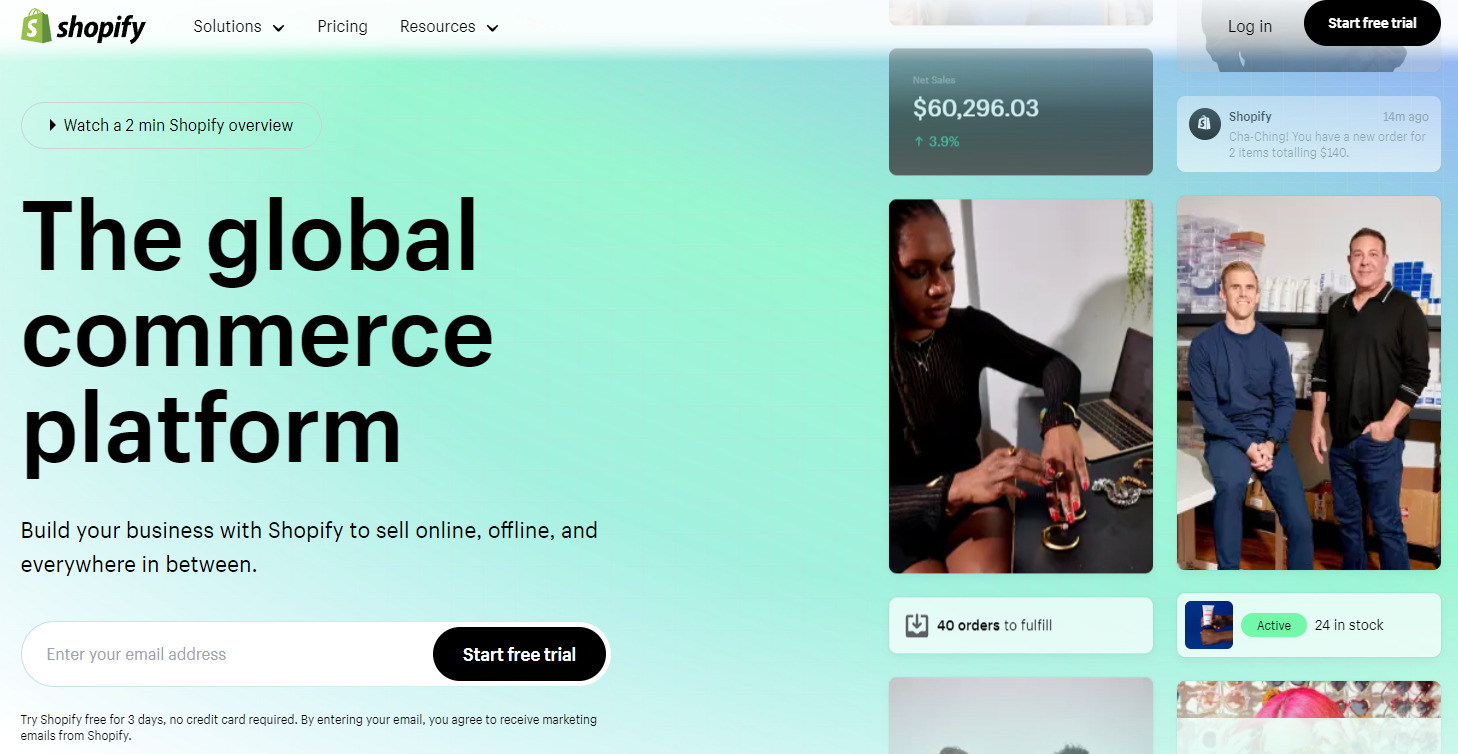
Shopify is an e-commerce platform that allows businesses to create online stores. It offers a range of features for managing sales, inventory, and orders. Shopify also allows businesses to customize their site according to their brand image.
Here are some of the features you can find on Shopify:
- Easy website creation
- Order and inventory management
- Integrated digital marketing
- Customer Relationship
- Management (CRM) tools
- Integrated analysis
- Application library
Shopify offers different pricing plans to meet the needs of different businesses, ranging from basic plans at $24/month for annual billing to more advanced plans offering additional features.
If you are interested in using Shopify for your online business, our partnership with Shopify offers you the opportunity to use their platform for 90 days for only $1.

Create your Shopify store for only $1 during 90 days
Why add reviews on Shopify?
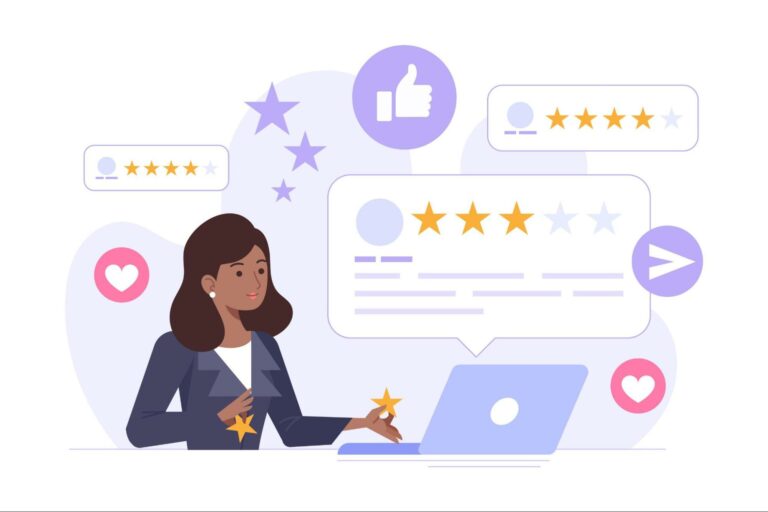
Customer reviews are a critical factor in the success of a Shopify online store:
Visitors to your site need to be reassured before making an online purchase
Positive reviews help convince potential buyers and improve conversion rates. Reviews are also a piece of social proof, which builds credibility for your business and increases customer trust.
Customer reviews on Shopify are also good for your SEO
Reviews have a positive impact on your search rankings, as they provide fresh and unique content for your site. Reviews also help you get backlinks, which can improve your domain authority.
How to get product reviews on Shopify?
Customer reviews are a key element in boosting your Shopify online store sales, as they allow customers to get a feel for your products. Therefore, it is crucial to know how to add reviews on Shopify to improve your brand credibility and conversion rate.
In this part, we’ll explain how to get product reviews on Shopify :
Obtain reviews via email marketing campaigns
- Send follow-up emails to your customers after their purchase asking them to leave a review.
- Launch email marketing campaigns to encourage customers to leave a review on your Shopify store.
- Offer incentives such as discounts or special offers to encourage customers to leave a review.
Use third-party applications to collect reviews
- Use third-party apps specifically designed for Shopify to collect product reviews.
- Some applications allow you to respond to customer reviews, customize the look and feel of reviews, and post reviews directly to your website.
How to add a review section on Shopify?
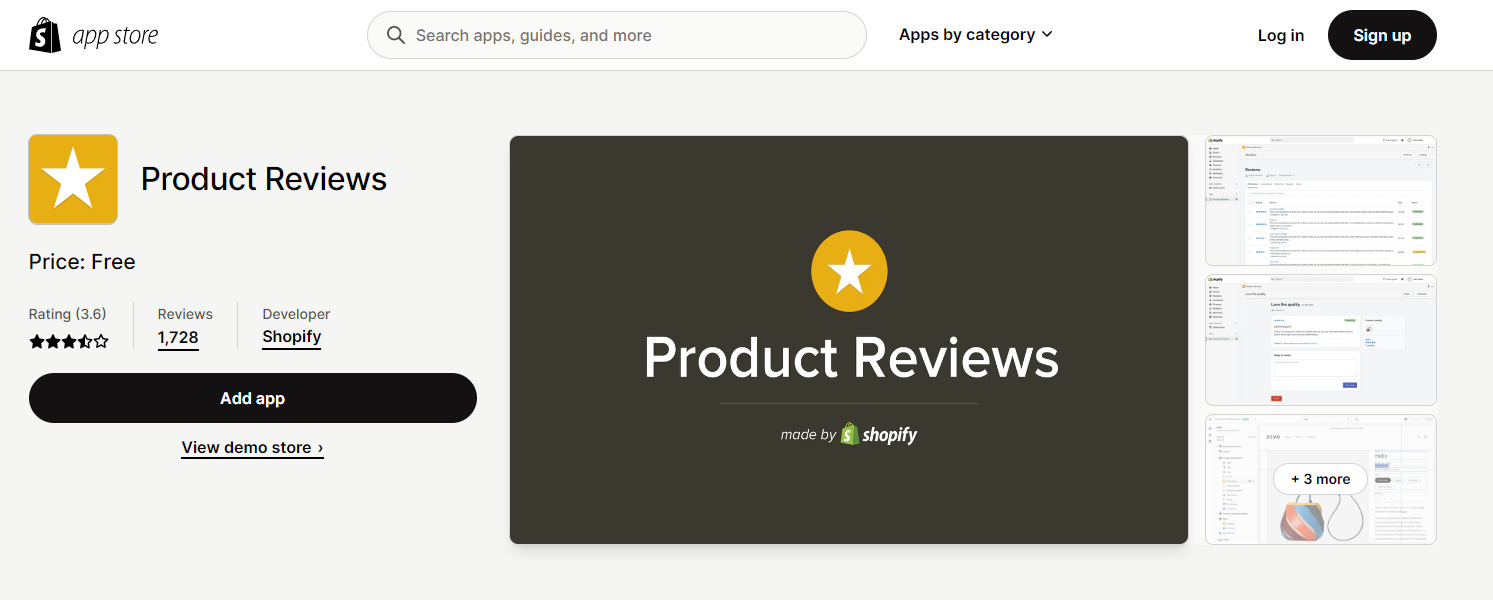
To add a customer review section to your Shopify site, you must:
Select a review application for Shopify
- Go to the Shopify App Store and search for “product reviews” to find dedicated apps.
- Evaluate the different options available according to your needs and budget.
- If you are looking for a simple and free solution, you can opt for the Shopify Product Reviews app.
Install and configure the Shopify Product Reviews application
- Go to the Shopify admin interface and click on “Apps”.
- Search for the “Shopify Product Reviews” app and install it on your Shopify store.
- Configure the app settings such as: the display of reviews, the color of stars and the email notifications according to your preferences.
- In the Shopify admin interface, go to the “Themes” section.
- Click on “Customize Theme” to access the theme editor.
- Select the product page where you want to add the notification section.
- Click “Add Section” and select “Product Reviews” from the list.
- Customize the section according to your preferences.
Publish customer reviews on your site
- Invite customers to leave reviews on your site via follow-up emails and marketing campaigns.
- Review submitted reviews to ensure they comply with Shopify’s product review policies.
- Post the reviews on your site for visitors to see.
Using the free Shopify Product Reviews app, you can easily add a customer reviews section to your Shopify online store. You can collect and share customer reviews on your product pages to help visitors decide what to buy.
Product Reviews is easy to customize and user-friendly, and also helps improve your SEO by adding review scores to your Google search results.
It’s important to note that the Shopify Product Reviews app is not the only option available for adding customer reviews to your Shopify store. There are many other third-party apps that offer additional functionality, such as responses to customer reviews and the ability to filter reviews based on different criteria.
Depending on your needs and budget, it may be wise to explore other options to find the best solution for your business.
How to put customer reviews on Shopify?
Now that you have chosen your review app, you now need to know how to add reviews on Shopify. There are several simple steps to follow to do this:
Enable the reviews section on your Shopify store
You can enable the notification section by going to the “Settings” tab in your Shopify admin panel, selecting “Comments” and enabling the “Allow comments on posts” section.
Invite customers to leave reviews
Once you have enabled the review section and installed the app, you can invite your customers to leave reviews. You can do this by emailing them after their purchase, including a review request on the receipt, or offering an incentive for reviews.
Manage notifications
It’s important to regularly monitor the reviews left on your Shopify store and respond to your customers’ comments. If you encounter negative reviews, it’s indispensable to respond quickly and professionally.
By following these steps, you can easily add customer reviews to your Shopify store and encourage customer feedback to improve your business.
How to add fake reviews on Shopify?
It should be noted that Shopify does not allow fake or misleading reviews to be added to your site. The use of fake reviews is considered a deceptive business practice and can have serious consequences for your business. If you are caught posting fake reviews, your online store may be suspended and your brand image may suffer.
However, there are legitimate ways to get reviews for your Shopify site. For example, you can use third-party apps to import verified reviews from your vendors or third-party review sites. However, it’s important to note that these reviews must be legitimate and reflect actual customer experiences with your products or services.
What is the best review app for Shopify?

There are many review apps for Shopify available in the market, each with its own features and benefits. Some of the most popular apps are:
- Judge.me which offers a variety of features, including photo and video reviews, and a rewards program for customers who leave reviews.
- Yotpo providing features including photo and video reviews, a rewards program for customers who leave reviews, and email marketing features.
- Loox allows for reviews with photos and offers social sharing features and marketing tools to help increase sales.
If you want to learn more about review apps for Shopify, take a quick look at our dedicated article.
Choosing an app that meets your business needs and goals is key to knowing how to add reviews on Shopify. Some apps are better suited for small businesses, while others are better suited for large businesses.
How to add reviews on shopify - Conclusion
Adding reviews on Shopify is a key element to building trust with potential buyers and increasing sales. Customer reviews offer social proof of the quality of your products and can help build credibility for your business.
By using the right apps and encouraging customers to leave honest and genuine reviews, you can maximize the potential of your Shopify online store. Don’t forget that customer reviews are an important part of your SEO strategy.
We hope this article has helped you understand how to add reviews on Shopify and improve your marketing strategy for your online store.
FAQ
Can I manually add reviews on Shopify?
Yes, it is possible to manually add reviews on Shopify. However, it’s indispensable to note that this is not recommended, as it can compromise the integrity of your reviews and damage the trust of your potential customers.
How can people leave reviews on my Shopify store?
They can leave reviews on your Shopify store using the Shopify Product Reviews, Loox or other apps. You can also include a section for reviews on your product pages, where customers can leave comments and ratings.
Should I add reviews to my Shopify store?
Yes, adding reviews to your Shopify store is a great way to build customer trust and increase your conversions. Reviews help customers make informed buying decisions and can help strengthen your brand image by showing that you take customer feedback into account.
