New to the world of dropshipping? You’re probably facing a huge challenge: how do you attract customers to your online store? The answer is as simple as it is complex: dropshipping advertising.
Facebook is the ideal place to launch your advertising strategy. With over 2.8 billion monthly active users, you can reach a massive audience that you won’t find anywhere else. But, how to use Facebook ads for dropshipping? It can seem like a never-ending puzzle to solve.
Don’t panic, this guide is your solution in terms of Facebook Ads for dropshipping. From installation to budget management, we offer you a detailed, step-by-step procedure to help you set up your advertising campaign efficiently and achieve the success you’re looking for.
Understanding the importance of Facebook advertising for dropshipping
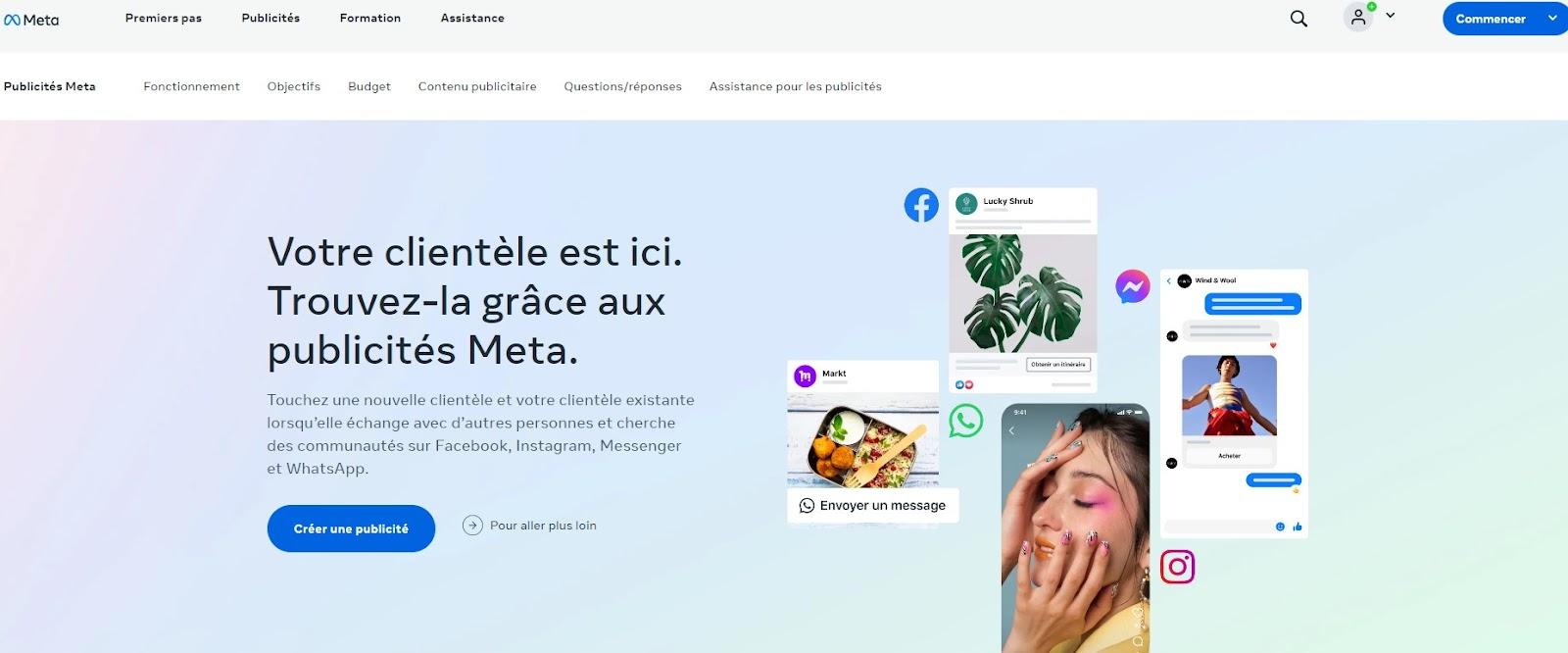
Why Facebook advertising?
Facebook is more than just a social network. It’s a veritable goldmine for dropshipping advertisers, and here’s why:
- Massive audience: With over 2.8 billion monthly active users, Facebook offers a potentially huge reach for your advertising.
- Precise segmentation: Facebook offers detailed targeting tools that enable you to reach precisely the audience you want to reach.
- Flexibility: You can modify your campaign at any time, allowing you to optimize your ad according to its performance.
- Affordability: Compared to other forms of advertising, Facebook ads are relatively affordable, making them ideal for dropshipping beginners working on a limited budget.
The impact of Facebook advertising on dropshipping

Dropshipping is a business model that requires constant attention to detail, precise planning and flawless execution. In this context, Facebook advertising can be the lever that propels you to success.
Facebook ads can drive traffic to your online store, increase brand awareness and encourage conversions. Thanks to their advanced targeting tools, they enable you to connect with potential customers who are genuinely interested in your products.
In other words, Facebook advertising for dropshipping isn’t an option – it’s an imperative for success in this field.
Preparing for Facebook advertising in dropshipping
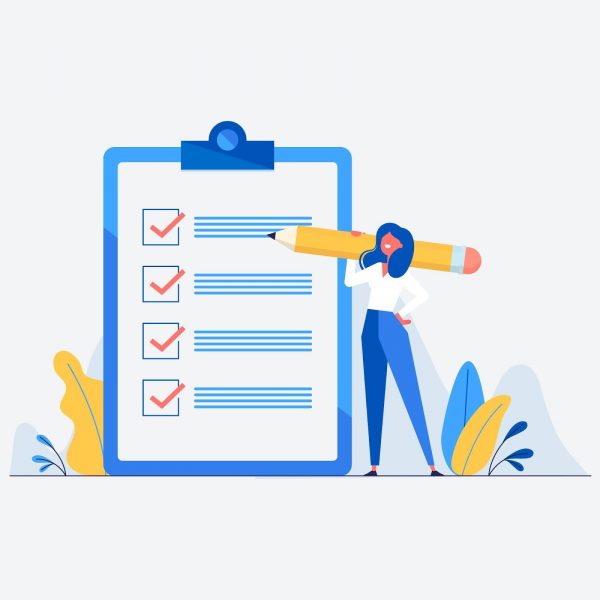
Before diving into Facebook advertising for dropshipping, it’s essential to prepare a few things. Here are the steps to follow for effective preparation.
Creating your Facebook page
The starting point is simple: you need a Facebook page for your dropshipping business. A Facebook business page allows you to create an online presence, share information about your business and products, and of course, run ads.
To create a Facebook page for your business, follow these steps:
- Log in to your personal Facebook account.
- Click on the “+” button, then on “Page” in the drop-down menu.
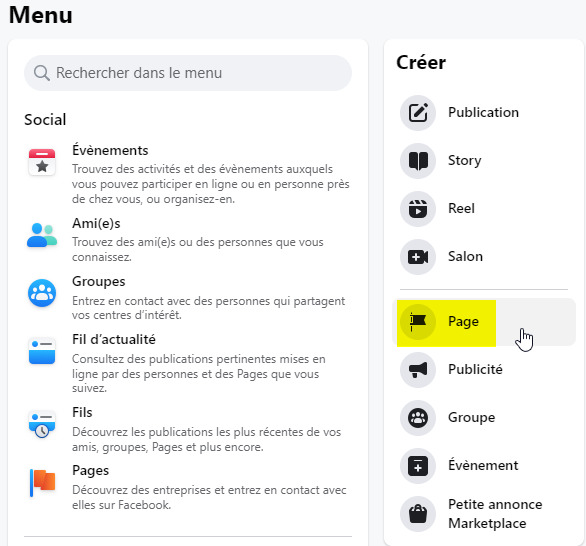
- Follow the instructions to fill in the information about your business.
- Add relevant photos to your page – a profile photo and a cover photo.
- Publish your first post!
Your Facebook page is now ready to welcome visitors and run your ads.
Meta Business Manager account configuration
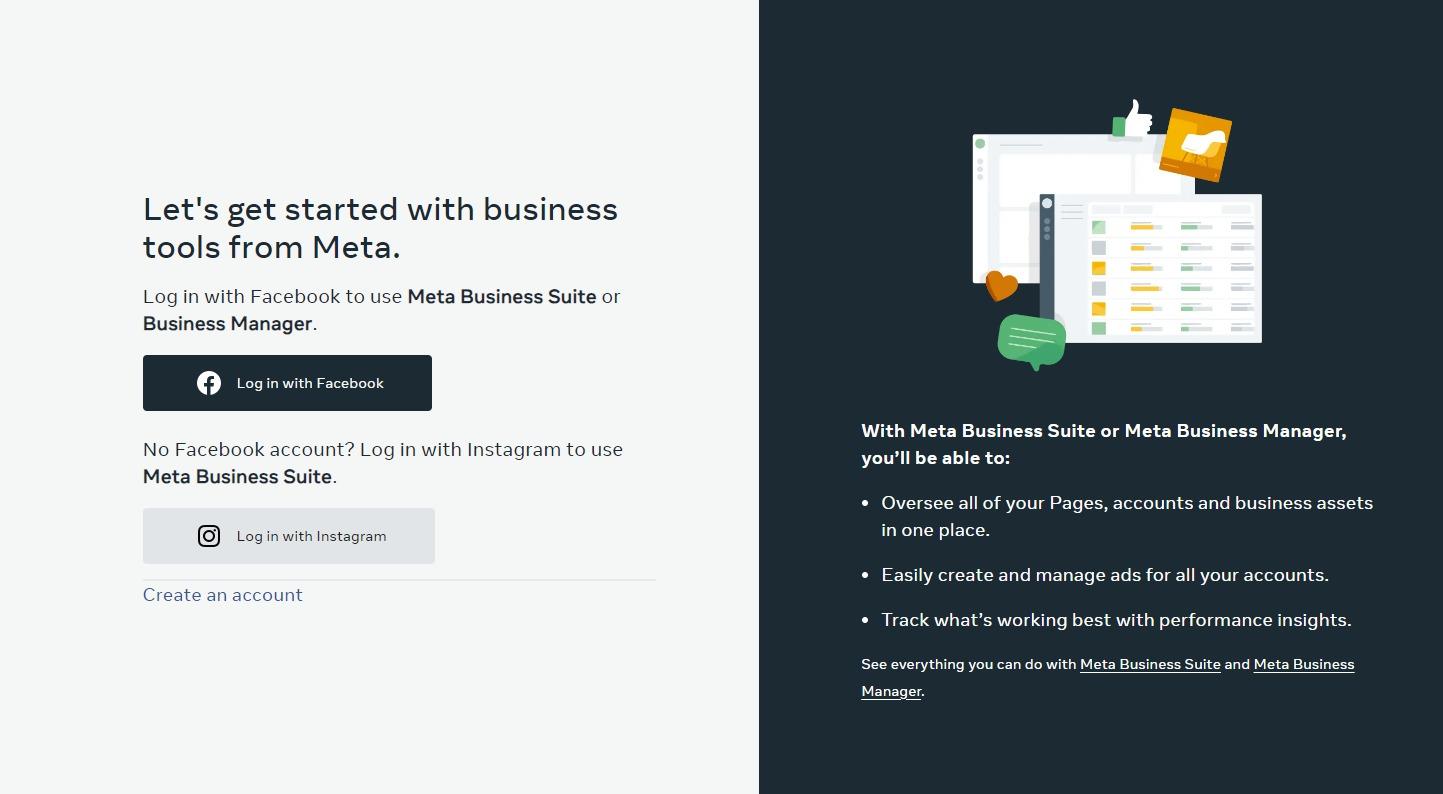
The next step is to set up a Meta Business Manager account. The Meta Business Manager is a Facebook tool that lets you manage your ads, pages, audiences and more, all in one place. Here’s how to set it up:
- Go to business.facebook.com and click on “Create an account”.
- Follow the instructions to fill in the required information.
- Once you’ve created your account, link your Facebook page to your Meta Business Manager account.
Your Meta Business Manager account is ready!
Installing the Facebook pixel - Facebook ads for dropshipping
The Facebook pixel is a piece of code you add to your website. It collects data on visitors’ actions on your site, enabling you to track conversions, create personalized audiences and retarget.
Installing the Facebook pixel is a fairly technical process, but here’s a summary of the procedure:
- In the Meta Business Manager, go to “Business Settings.”
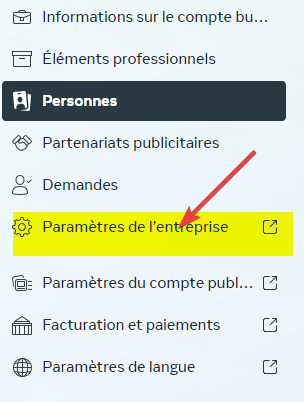
- Then to “Data Sources”, and finally to “Pixels”.
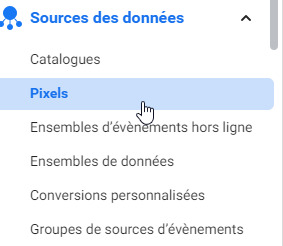
- Click on “Add” and follow the instructions to create your pixel.
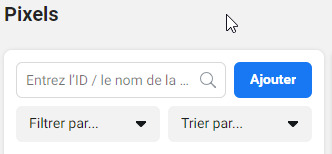
- Add the pixel code to your website. How you do this depends on your site’s platform. Some site builders offer a built-in option for adding the Facebook pixel.
Once your pixel is installed, it will start collecting data on visitors to your site.
Types of Facebook ads

Having set up your Meta Business Manager account and installed the Facebook pixel, you’re now ready to discover the different types of Facebook ads you can use for your dropshipping business. We’ll cover two main methods: Ad Budget Optimization (ABO) and Campaign Budget Optimization (CBO).
Ad Budget Optimization (ABO)
ABO means that you allocate a specific budget to each set of ads in your campaign. This is a great option if you’re new to Facebook advertising for dropshipping, as it gives you more control over how your budget is allocated.
For example, if you have a total budget of €500 for a campaign, you can choose to spend €300 on ad A and €200 on ad B.
ABO allows you to :
- Precisely control your budget allocation
- Focus on specific ads
- Experiment with different ads and budgets
Campaign Budget Optimization (CBO)
With CBO, Facebook automatically distributes your budget between the different ad sets in a campaign according to their performance. This means that Facebook gives more budget to the ad sets that perform best.
To illustrate, if you have a total budget of €500 for a campaign and you use CBO, Facebook may choose to spend €350 on Ad A and €150 on Ad B if Ad A performs better.
CBO allows you to :
- Let Facebook manage your budget allocation
- Leverage Facebook’s AI to optimize performance
- Focus your budget on the ads that perform best
It’s important to note that each type of Facebook advertising has its advantages and disadvantages, and the choice between ABO and CBO depends on your overall Facebook advertising strategy for dropshipping. If you’re a beginner, it may be beneficial to start with ABO to have more control over your budget. Once you feel more comfortable, you can experiment with CBO.
Statistics and key performance indicators (KPIs)

Understanding how to measure the success of your advertising campaigns is just as important as creating them. Statistics and key performance indicators (KPIs) will help you evaluate the effectiveness of your efforts. Here are the KPIs to keep a close eye on:
Click-through rate (CTR)
The click-through rate, or CTR, is an indicator that determines the proportion of people who saw your ad and then clicked on it.
Let’s take a scenario where your ad has been seen by 100 people. If 5 of them are interested enough to click on your ad, you have a CTR of 5%.
The higher the CTR, the more relevant your ad is to your target audience.
Cost-per-click (CPC)
Cost per click, or CPC, is the average cost you incur each time a user clicks on your ad.
If you spent €50 to get 100 clicks, your CPC would be €0.50. A lower CPC allows you to maximize your advertising budget and get a better return on investment.
Conversion rate - Facebook ads for dropshipping
The conversion rate is the proportion of people who perform the desired action (buy a product, subscribe to a newsletter…) after clicking on your ad.
If 100 people click on your ad and 10 of them decide to buy, your conversion rate is 10%. A higher conversion rate means that your ad is effective in encouraging users to take action.
Return on advertising investment (ROAS)
ROAS represents the revenue generated for every euro spent on advertising.
Let’s say you spent €100 on advertising to get €300 in revenue. In this case, your ROAS is 3, meaning that every euro spent on advertising generated three euros in revenue.
Cost per acquisition (CPA)
CPA is the average cost incurred to acquire a new customer.
If you spend €100 on advertising and get 10 new customers, your CPA is €10. A lower CPA means you spend less for each new customer you acquire.
Customer lifetime value (LTV)
LTV represents the total revenue you can expect to earn from a customer throughout their relationship with your company.
If a customer buys €50 worth of products every month for a year, that customer’s LTV is €600. The higher the LTV, the more loyal your customers are, and the more they spend in your store.
It’s essential to monitor these KPIs to evaluate the success of your Facebook advertising campaigns. Let’s imagine a scenario where your CTR is high, but your conversion rate is low. This could indicate that your ad is generating interest, but failing to convince users to take action. In such a case, it would be wise to revise the content of your ad or landing page.
Facebook ads for dropshipping - Creating your ad
Now that you’ve got everything set up, it’s time to create your ad. You’ll need to choose between different ad types, define your audience, determine your budget and create your creative.
Here are the steps to follow:
- In your ad manager, go to “Create a campaign”.
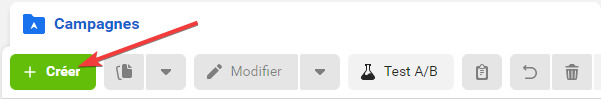
- Choose your advertising objective
If you’re dropshipping, the most common objective is “Sales”.
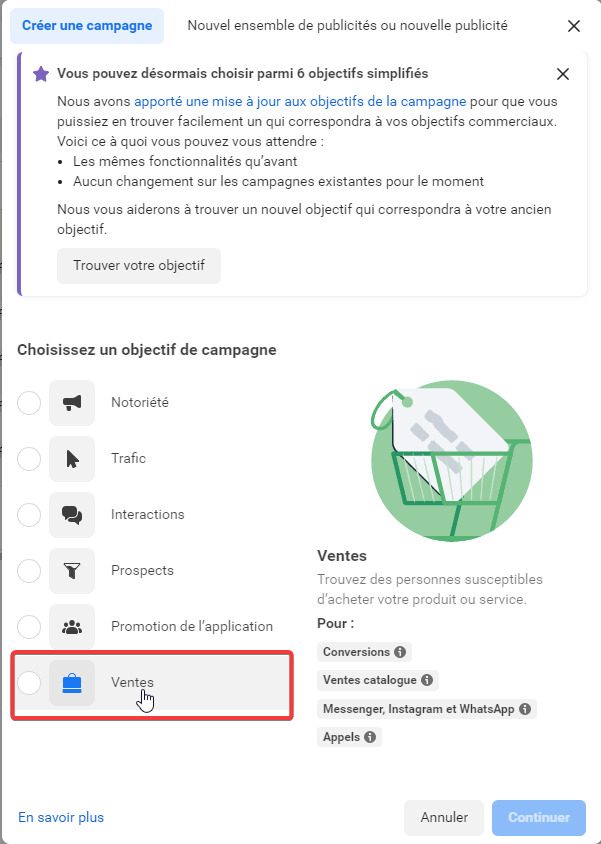
- Next, define your audience.
You can target users by location, age, gender, interests, behavior and more.
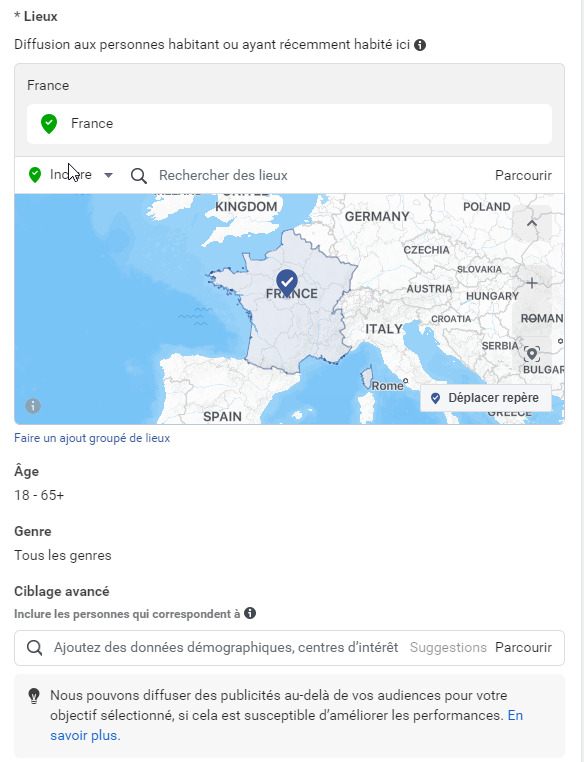
- Set your budget.
You can choose a daily budget or a budget for the entire duration of the campaign.
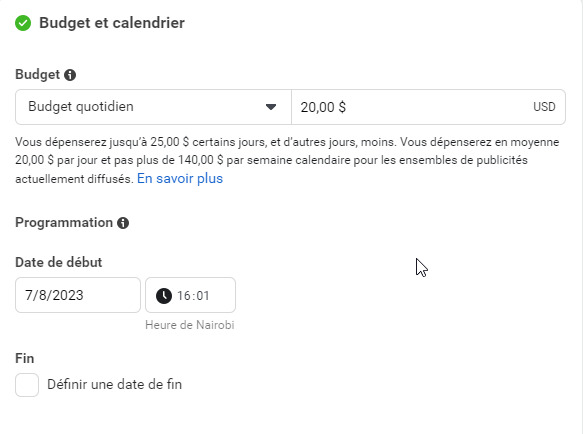
- Finally, create your creative.
You can choose between a single image, a carousel, a video, and so on. Be sure to include a clear call to action and engaging text.

Optimizing your ad
Once your ad is running, it’s important to optimize it for best results. Here are some tips for optimizing your Facebook ads for dropshipping:
- Test different elements of your ad: try different images, titles, descriptions, calls to action, etc. to see what works best.
- Monitor your KPIs: make sure you regularly monitor your KPIs to see if your ad is performing well. If your KPIs are low, you may need to adjust your advertising.
- Use retargeting: retargeting allows you to target people who have already visited your site or interacted with your ad. It’s an effective way of increasing your conversions.
Understanding Retargeting and Similar Audiences
The world of Facebook ads is vast, and includes two key concepts that every dropshipper needs to master: retargeting and similar audiences. While retargeting enables you to target people who have already shown an interest in your store, similar audiences enable you to reach people who are similar to your existing customers.
Retargeting
Retargeting is specifically aimed at individuals who have already visited your dropshipping store or interacted with your content. Imagine this situation: a visitor browses your site, adds an item to their shopping cart, but gives up before finalizing the purchase. With retargeting, you can deliver specifically targeted ads to entice this person to return and complete their purchase.
Implementing retargeting requires the use of Facebook Pixel, a tool that enables Facebook to track the actions of visitors to your site. If a user adds a product to their shopping cart but doesn’t make a purchase, they may be shown a specific ad for that product, sometimes with a special offer to encourage them to complete their purchase.
While retargeting helps you win back potential customers who haven’t finalized their purchase, another strategy is to find new customers who are similar to those who have already made purchases. This is where similar audiences come in.
Similar Audiences
Facebook offers another powerful tool: lookalike audiences. Lookalike audiences enable Facebook to find users who share similar characteristics and behaviors to your existing audience.
To create a similar audience, follow these steps:
- Open the Facebook Ad Manager.
- Select the Audiences option.
- Click on Create Audience, then choose Similar Audience.
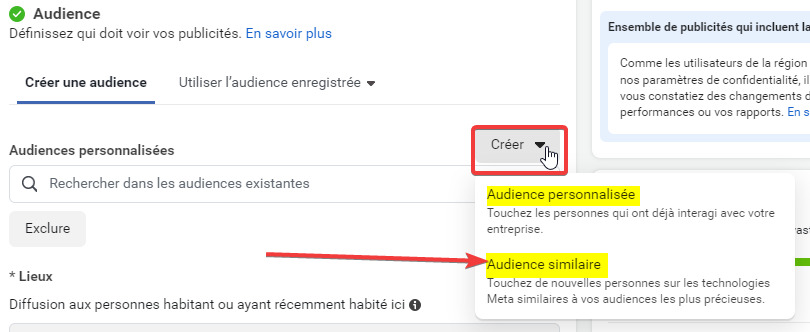
- Choose your source for the similar audience. This can be a custom audience you’ve created previously.
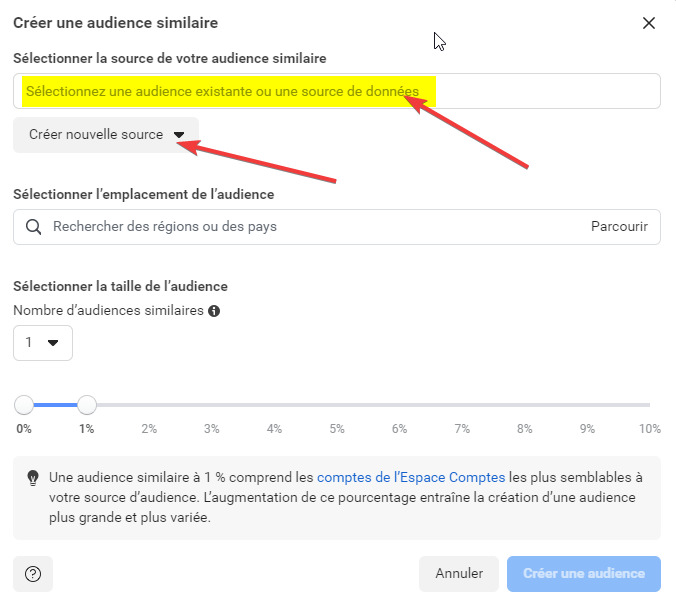
- Select the country where you’d like to find a similar audience.

- Use the slider to define the size of your audience.
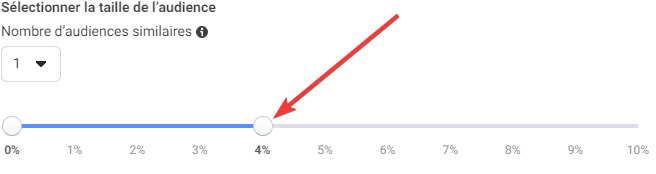
Let’s take an example: you have a list of 1000 customers who have purchased beauty products on your site. By creating a similar audience, you can target people who have similar characteristics to these customers, optimizing your chances of reaching people who would be interested in your beauty products.
Defining your Facebook advertising budget
How much to spend on Facebook ads dropshipping : Setting a budget for Facebook ads in droposhipping is an essential step. Your budget will determine the reach and impact of your ads. However, it’s not simply a matter of setting a figure at random. Budget optimization is an art in itself that can largely determine the success of your campaign.
Key points to remember:
- Start small: If you’re new to dropshipping, it’s advisable to start with a daily budget of 5 to 10 euros. This allows you to test different ads and audiences without risking a major investment.
Example of budget allocation:
Let’s take an example to illustrate this point. If you start with a daily budget of 10 euros, this means you’ll be investing around 300 euros a month. This might sound like a lot, but remember that it’s only an initial investment. The aim is to generate more income from the sales generated by your ads.
- Test and learn: As you test your ads, you’ll learn what works best for your brand. This may take a little time and experimentation, but it’s essential for optimizing your ads and your budget.
- Optimize based on performance: When you see that an ad is performing well, don’t hesitate to increase its budget. For example, if an ad with a budget of 10 euros per day generates a return on investment (ROI) of 2%, it may make sense to double the budget for that specific ad.
ROI and CPC:
When it comes to online advertising, ROI and cost-per-click (CPC) are two key indicators to keep an eye on. ROI tells you how much you earn for every euro spent on advertising.
In the dropshipping world, an ROI of 2 to 5 is considered acceptable. CPC, on the other hand, tells you how much each click on your ad costs you.
For a successful dropshipping campaign, you should aim for a CPC of 0.30 to 0.50 euros.
Ultimately, defining and managing your budget is an essential step in your Facebook advertising campaign for dropshipping. With judicious budget management and constant performance monitoring, you can maximize your ROI and make your campaign a success.
To find out more about how to manage your budget, see our guide on how much to budget for Facebook ads in dropshipping.
Analyze Facebook ads performance

Now that you’ve launched your ads, the next step is to track and analyze the performance of your Facebook campaigns. To do this, Facebook provides a wealth of data and statistics through its Ads Manager.
Tracking your campaigns:
It’s crucial to keep an eye on the key statistics of your campaigns to make sure they’re performing as expected. Here are a few indicators to keep a close eye on:
- Reach: This is the number of unique people who have seen your ad. A high reach is generally positive, as it means your ad is reaching a wide audience.
- Impressions: This is the total number of times your ad has been viewed. This figure may be higher than the reach if the same person sees your ad several times.
- Clicks: The number of clicks on your ad. This indicates how many people showed sufficient interest to click on your ad.
- Cost per click (CPC): This is the average cost of each click on your ad. A low CPC is generally favorable, as it means you’re reaching your audience at a relatively low cost.
- Conversion rate: The percentage of people who took the desired action (purchase, newsletter sign-up, ebook download, etc.) after clicking on your ad. A high conversion rate is an indicator of your ad’s performance.
Analyze and adjust:
Analyzing the performance of your ads must go beyond simply tracking the numbers. It’s essential to understand what these numbers mean, and how they can help you improve your campaigns.
For example, if your ad has a high reach, but a low conversion rate, this could indicate that your ad isn’t relevant enough to your target audience.
In this case, you may need to adjust your ad or target a different audience.
Set up a Delivery Schedule

Another often overlooked strategy, but one that could make a huge difference to the performance of your Facebook ad for dropshipping, is to set up a broadcast calendar.
A broadcast calendar allows you to plan at what precise time of day your ads will run. If you know your audience well, you can use this option to maximize the impact of your ads. For example, if your audience is mainly active in the evening, plan your ads for that period.
To set up a broadcast calendar, follow these simple steps:
- Log in to your Facebook account and access the Ads Manager.
- In the Ad Manager, select the campaign you wish to schedule.
- On your campaign page, look for the “Ad Set Settings” section on the right-hand side of the page.
- In these settings, find the “Ad scheduling” option and click on it.
- Here you can define the precise times you want your ads to run.
This strategy requires some testing and fine-tuning to find the optimum time slot, but the results can be well worth the effort.
Remember, experimentation is the key to success in Facebook advertising for dropshipping. Test different strategies and broadcast times to find what works best for your business.
Conclusion
Mastering Facebook ads for dropshipping can be the secret to your dropshipping success. If executed well, Facebook advertising can become your main engine of growth, enabling you to reach a targeted audience, optimize your ad spend and maximize your ROI.
With a clear understanding of how Facebook ads work and techniques for optimizing them, you can build a successful and profitable dropshipping brand. Remember that every advertising campaign is an opportunity to learn, test new strategies and refine your approach to always achieve better results.
This ultimate guide to Facebook advertising will help you build your online business. Your success in dropshipping depends largely on your determination to learn, test and adapt. If you remain curious, flexible and determined, there’s no limit to what you can achieve with your Facebook ads for dropshipping.
FAQ : Facebook ads for dropshipping the ultimate guide
What's the recommended initial budget for getting started with Facebook Ads?
We recommend starting small, perhaps with a daily budget of €20, and then gradually increasing.
What are the main KPIs to monitor for my Facebook ads?
The main KPIs to monitor include cost per click (CPC), return on advertising investment (ROAS) and cost per acquisition (CPA).
What is retargeting in Facebook advertising?
Retargeting is a strategy that targets people who have already interacted with your store or product.
How can I improve the effectiveness of my Facebook ads?
Improving the effectiveness of your ads means constantly analyzing their performance, adjusting budgets and experimenting with new strategies.
