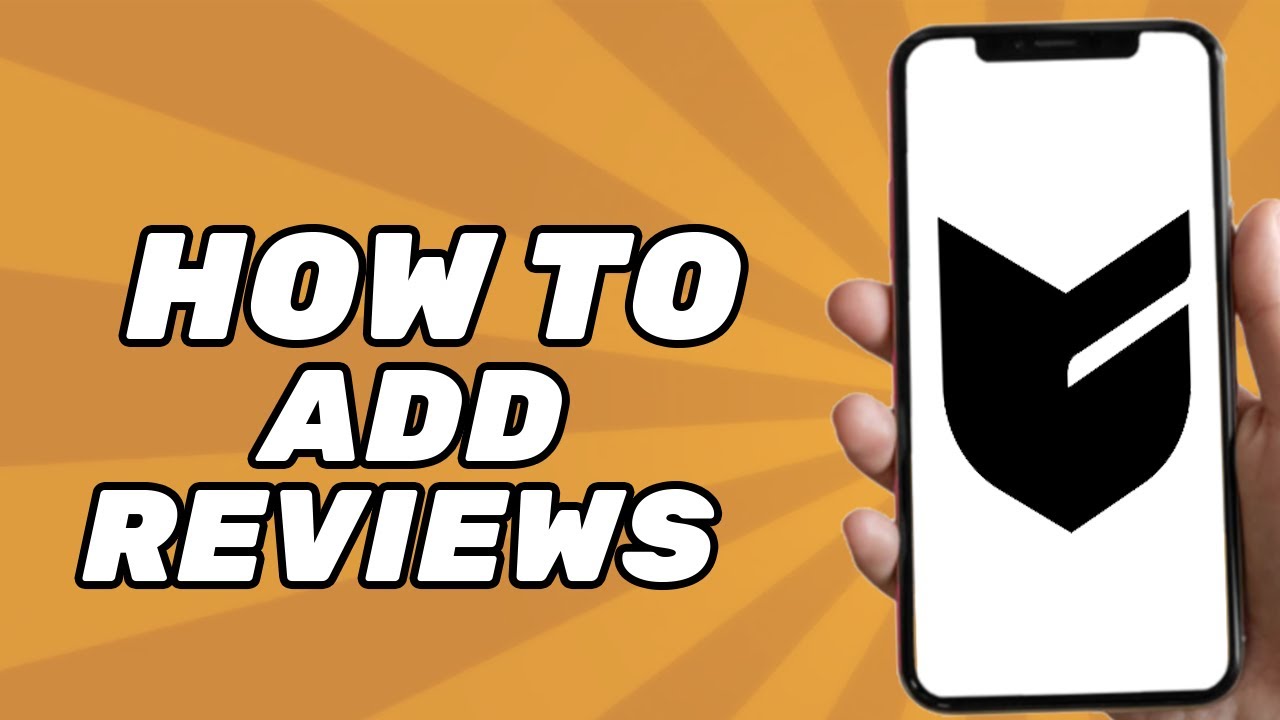You’ve just launched your online store on Big Cartel and you’re thrilled with your first sales, but you realize that something essential is missing to attract more customers and boost your business: customer reviews.
We’ll explain how to add reviews on Big Cartel and how to leverage this feature to take your e-commerce to new heights.
What is Big Cartel and why are customer reviews important for your e-commerce?
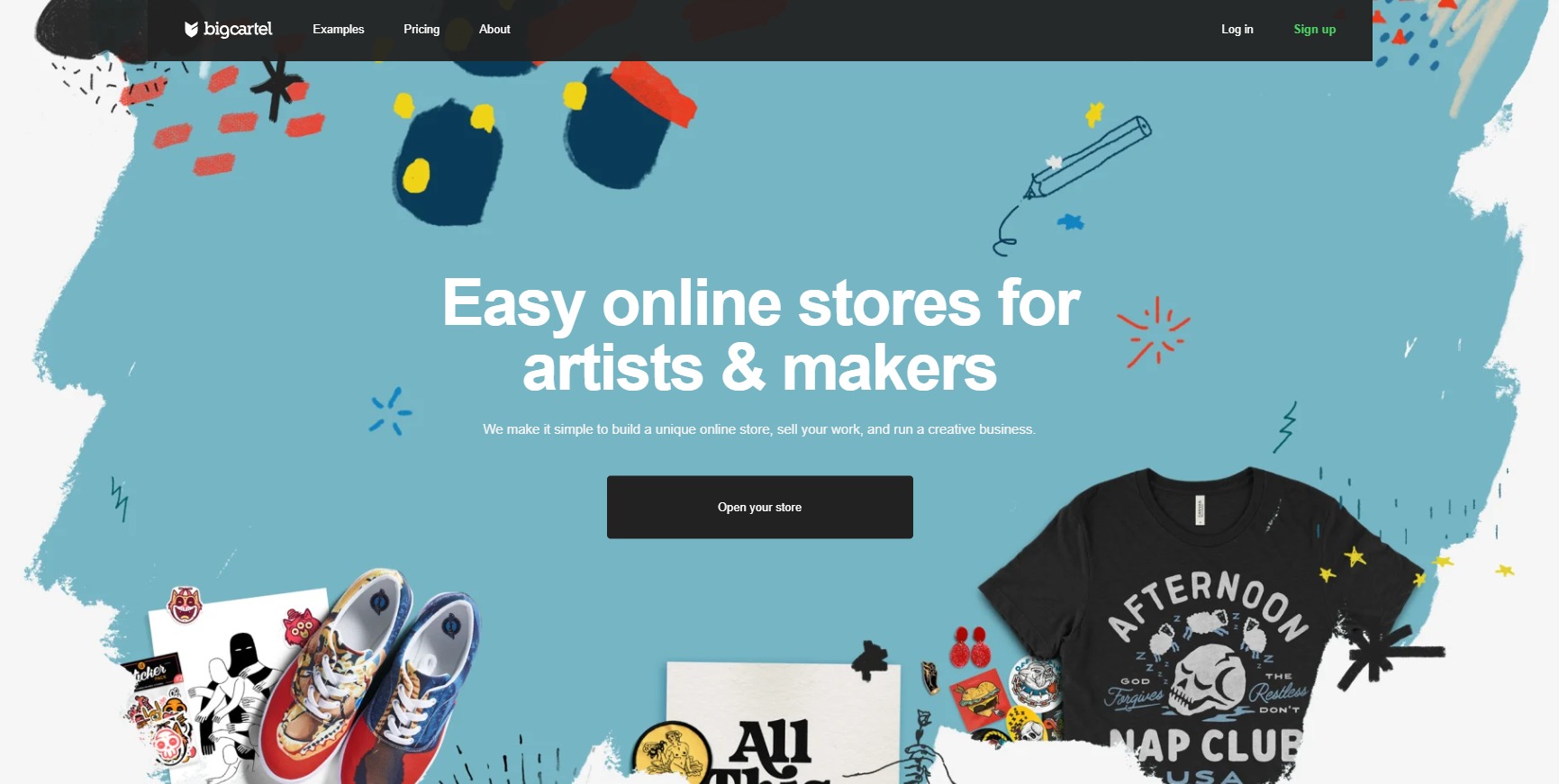
Big Cartel is an e-commerce platform that allows artists, designers and small businesses to sell their products online. By adding customer reviews on Big Cartel, you increase the trust of your visitors towards your store, which can result in a significant increase of your sales.
Customer reviews play a vital role in building trust and credibility for your e-commerce business. Here’s why they’re essential:
- 88% of consumers trust online reviews as much as personal recommendations.
- Positive reviews can increase sales by up to 18%.
- Reviews help improve your search engine ranking and visibility.
How to add customer reviews on Big Cartel: the basics
Unfortunately, However, it is possible to integrate this functionality by using third party applications. Here are the basic steps to add reviews on Big Cartel:
- Choose a third-party application that suits your needs Big Cartel does not natively offer functionality to add customer reviews.
- Integrate the application to your Big Cartel store
- Configure the review display on your site
- Encourage your customers to leave reviews
What are the best tools to add reviews to Big Cartel?
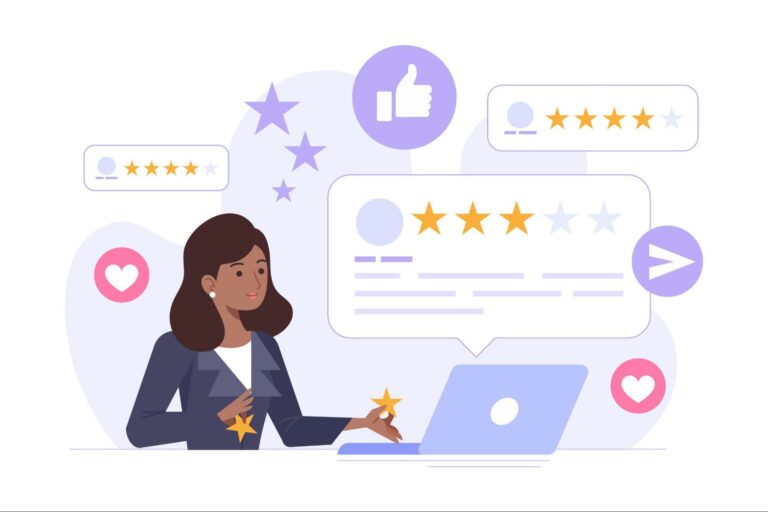
There are several third-party solutions for adding customer reviews to Big Cartel. Here are three of the best options, along with a brief overview of their features and pricing:
Yotpo
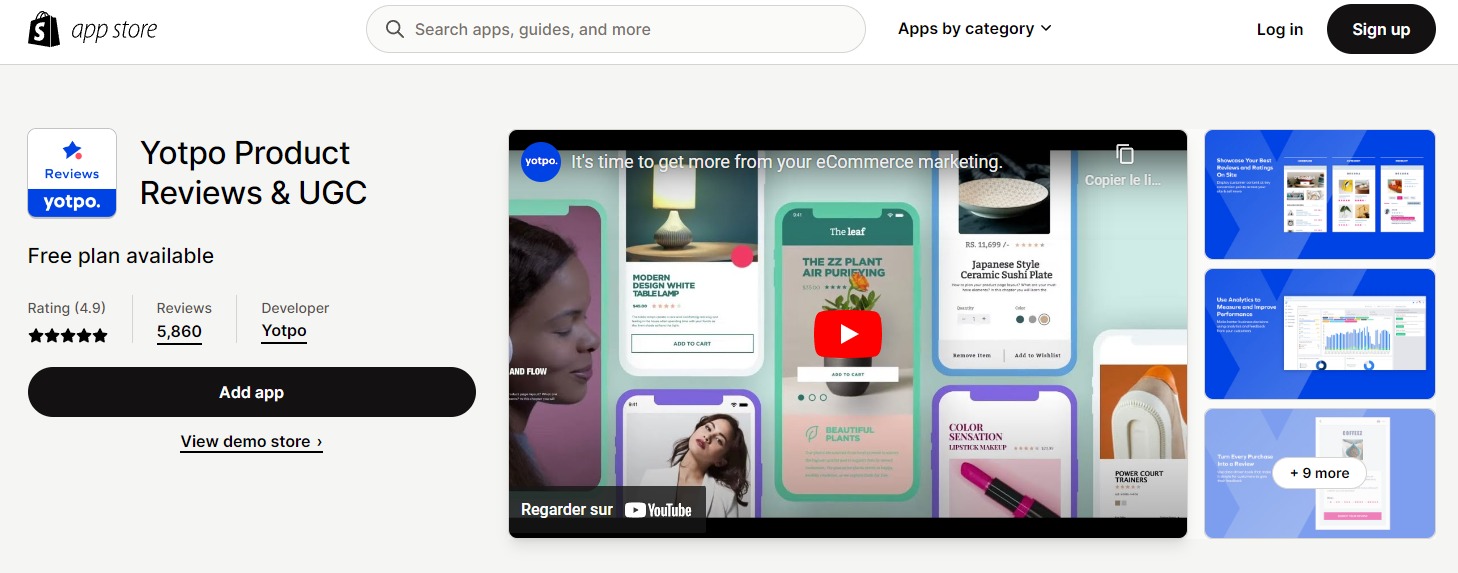
Yotpo is an all-in-one marketing platform that offers a comprehensive customer review solution. Here are the main features of Yotpo:
- Automatic review collection
- Review moderation
- Display reviews on product pages
- Integration with social networks
- Google Shopping integration (paid plans)
- Personalized post-purchase emails (paid plans)
Pricing: Free plan with basic features, paid plans starting at $19 per month.
Stamped.io
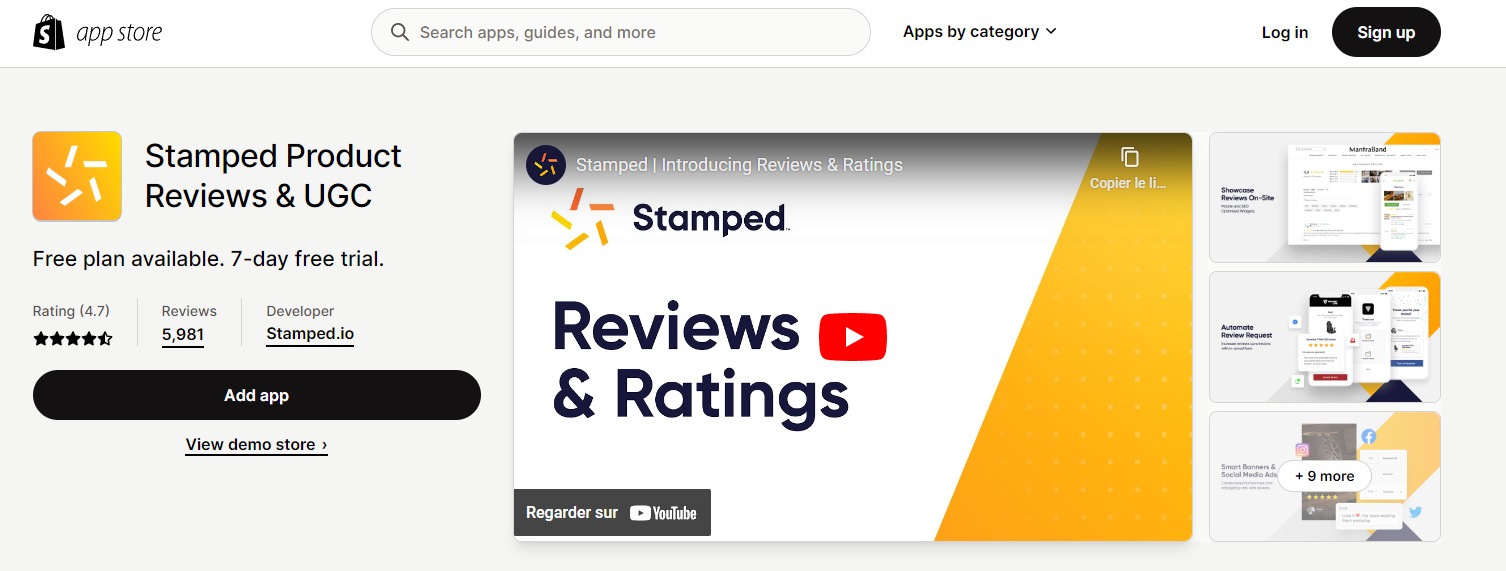
Stamped.io is a popular and easy-to-use customer review solution. Here are the main features of Stamped.io:
- Automated review requests
- Import existing reviews
- Display reviews, Q&A, and customer photos/videos
- Integration with social networks
- Reward campaigns for encouraging reviews
Pricing: Free plan with limited features, paid plans starting at $19 per month.
Judge.me
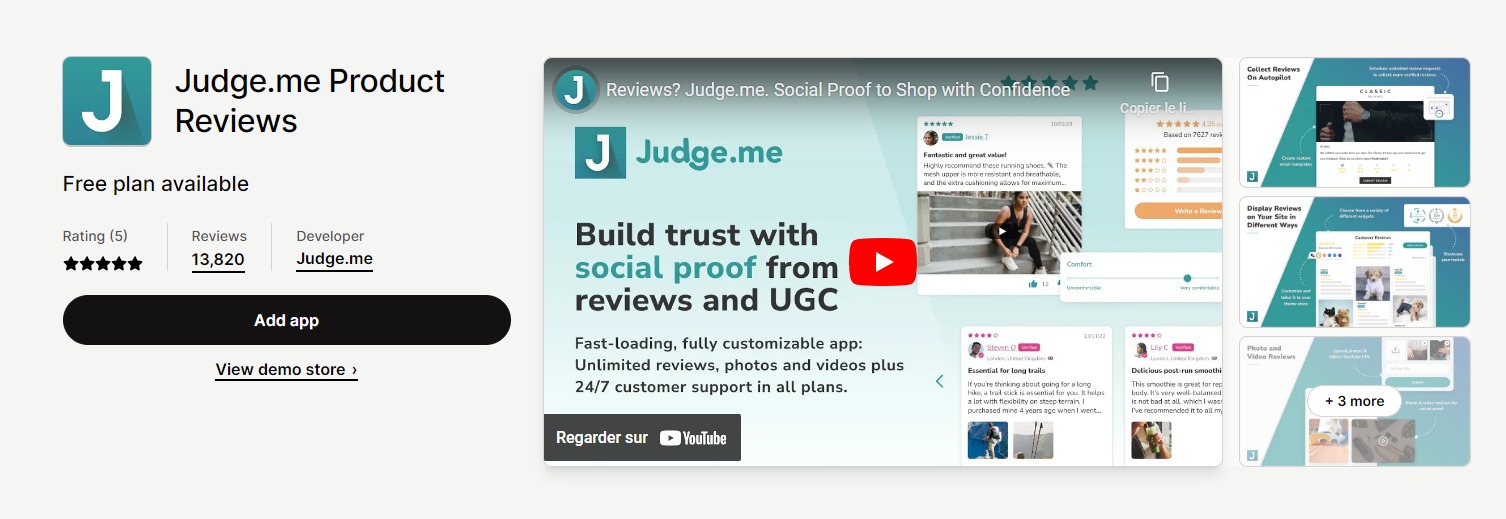
Judge.me is an affordable and feature-rich customer review application. Here are the main features of Judge.me:
- Automatic review collection
- Review moderation
- Display reviews on product pages
- Integration with social networks
- Create discount coupons to encourage reviews
- Google Shopping integration (paid plan)
- Personalized post-purchase emails (paid plan)
- Customizable review widgets (paid plan)
Pricing: Free plan with basic features, single paid plan at $15 per month.
How to add reviews to your Big Cartel store step-by-step?
Once you’ve chosen the right app for your needs, follow these steps to add customer reviews to your Big Cartel store:
- Register on the website of the chosen application and create an account.
- Login to your Big Cartel account and go to the “Apps” or “Integrations” section.
- Install the application you have chosen on your Big Cartel store.
- Follow the instructions provided by the application to configure the display of the notices on your site.
- Configure the application’s settings according to your preferences.
- Design the review display to match your store’s theme.
- Enable automatic review collection by connecting the app to your ordering system.
- Import existing reviews (if applicable).
Best practices for displaying reviews on Big Cartel
To make the most of your customer reviews, consider these best practices for displaying them on your Big Cartel store:
- Display reviews near the price and “Add to Cart” button to reinforce visitor trust before their purchase decision.
- Use stars or another visual rating system for easy reading and understanding of reviews.
- Highlight the most relevant and recent reviews to give a current and positive impression of your store.
- Create a dedicated testimonials or reviews page, where visitors can read more in-depth experiences from your customers.
- Enable review filtering and sorting options, allowing visitors to find the most relevant reviews for their needs.
- Respond to both positive and negative reviews, showing that you value customer feedback and are committed to addressing any concerns.
How to manage and respond to negative reviews on Big Cartel?
To make the most of your customer reviews, consider these best practices for displaying them on your Big Cartel store:
- Display reviews near the price and “Add to Cart” button to reinforce visitor trust before their purchase decision.
- Use stars or another visual rating system for easy reading and understanding of reviews.
- Highlight the most relevant and recent reviews to give a current and positive impression of your store.
- Create a dedicated testimonials or reviews page, where visitors can read more in-depth experiences from your customers.
- Enable review filtering and sorting options, allowing visitors to find the most relevant reviews for their needs.
- Respond to both positive and negative reviews, showing that you value customer feedback and are committed to addressing any concerns.
How do you encourage customers to leave reviews on Big Cartel?
To get the most customer reviews on Big Cartel, it is essential to encourage your customers to share their experiences. Here are some tips to help you do this:
- Send post-purchase emails asking for reviews, giving clear and simple instructions to make the process easier.
- Offer incentives, such as discounts or gifts, in exchange for an honest review.
- Personally thank your customers for their reviews and show them that their opinion matters.
How to manage and respond to negative reviews on Big Cartel?
Dealing with negative reviews can be challenging, but it’s essential to handle them professionally and effectively. Follow these tips to manage and respond to negative reviews on Big Cartel:
- Respond promptly to negative reviews to show your commitment to customer satisfaction.
- Always remain professional and courteous, even if the review is harsh or inaccurate.
- Apologize for any inconvenience or issues the customer experienced, and express your desire to resolve the problem.
- Offer a solution, such as a refund, replacement, or assistance in resolving the issue.
- Use the feedback to identify areas for improvement in your products or services.
- Consider reaching out to the customer privately to discuss the issue further and maintain a positive public image.
Conclusion
Customer reviews are a powerful tool for building trust and credibility in your e-commerce business. By following this step-by-step guide on how to add customer reviews to your Big Cartel store, you’ll be better equipped to leverage customer feedback to grow and improve your online store. Remember, customer satisfaction is the key to your business’s long-term success. So, listen to their reviews, learn from their experiences, and work tirelessly to provide the best possible service.
FAQ
Can I import reviews from another platform to Big Cartel?
Yes, some review apps, like Stamped.io, allow you to import existing reviews from other platforms. Check the features of the app you choose to ensure it supports review importing.
How can I encourage my customers to leave reviews?
You can encourage customers to leave reviews by sending post-purchase emails, offering incentives like discounts or reward points, and by making it easy and quick for customers to write and submit their reviews.
Should I display negative reviews on my Big Cartel store?
Yes, displaying negative reviews shows transparency and honesty, and it helps improve your e-commerce by identifying areas for improvement. Plus, having some negative reviews can give more credibility to your positive ones, as it shows you’re not only filtering favorable feedback.
Can I remove or edit reviews on my Big Cartel store?
Most review apps allow you to moderate and manage reviews, which means you can remove or edit them if necessary. However, it’s essential to be transparent and honest in your review management to maintain customer trust.
What apps can I use to add customer reviews on Big Cartel?
Here are the three best applications to add customer reviews on Big Cartel:
- Yotpo
- Stamped.io
- Judge.me