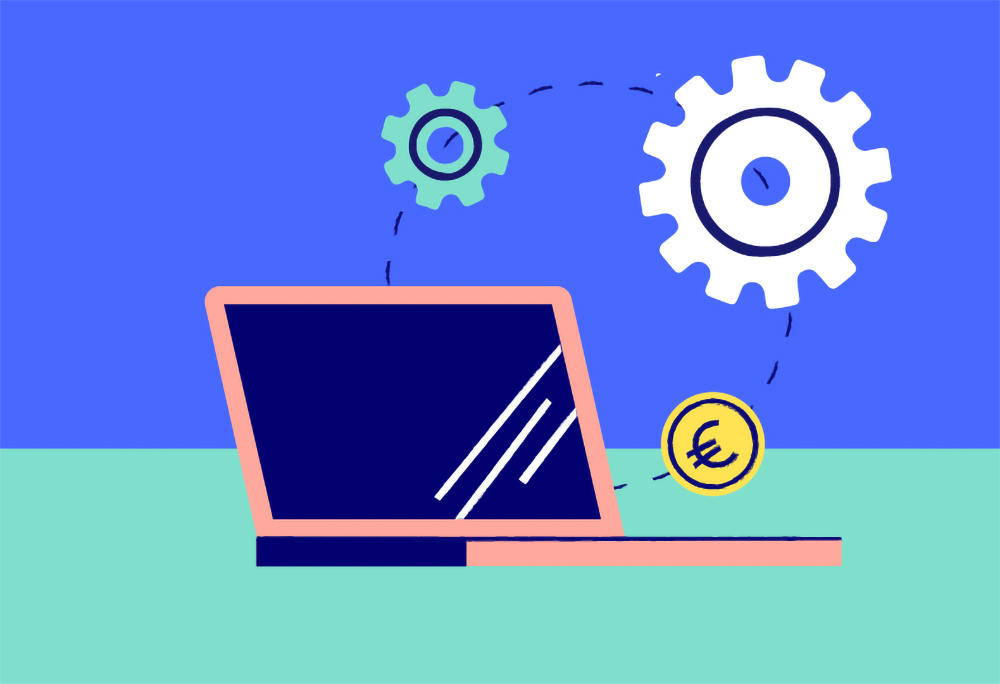Dropshipping on Amazon is an e-commerce method where the seller places orders on behalf of a manufacturer, distributor or supplier. As a beginner in this field, it can seem complex to manage, but don’t worry. This article guides you through how to automate dropshipping on Amazon, to help you run your business more efficiently and profitably.
Understanding dropshipping on Amazon

To automate dropshipping on Amazon, you first need to understand how it works. When a customer buys a product you’ve listed on Amazon, you use your supplier to fulfill those sales. This method is popular on e-commerce sites like Amazon because it saves time and resources.
Automating dropshipping on Amazon plays a crucial role in saving your most precious resource: time.
To find out more, read our article on how to make money with dropshipping on Amazon.
Automation tools for dropshipping on Amazon
Automation is a key element in effectively managing your dropshipping business on Amazon. Choosing the right tools can help you optimize your processes, boost productivity and improve profitability. Discover below the best tools for automating dropshipping on Amazon and how they can help you succeed in your business.
OAGenius
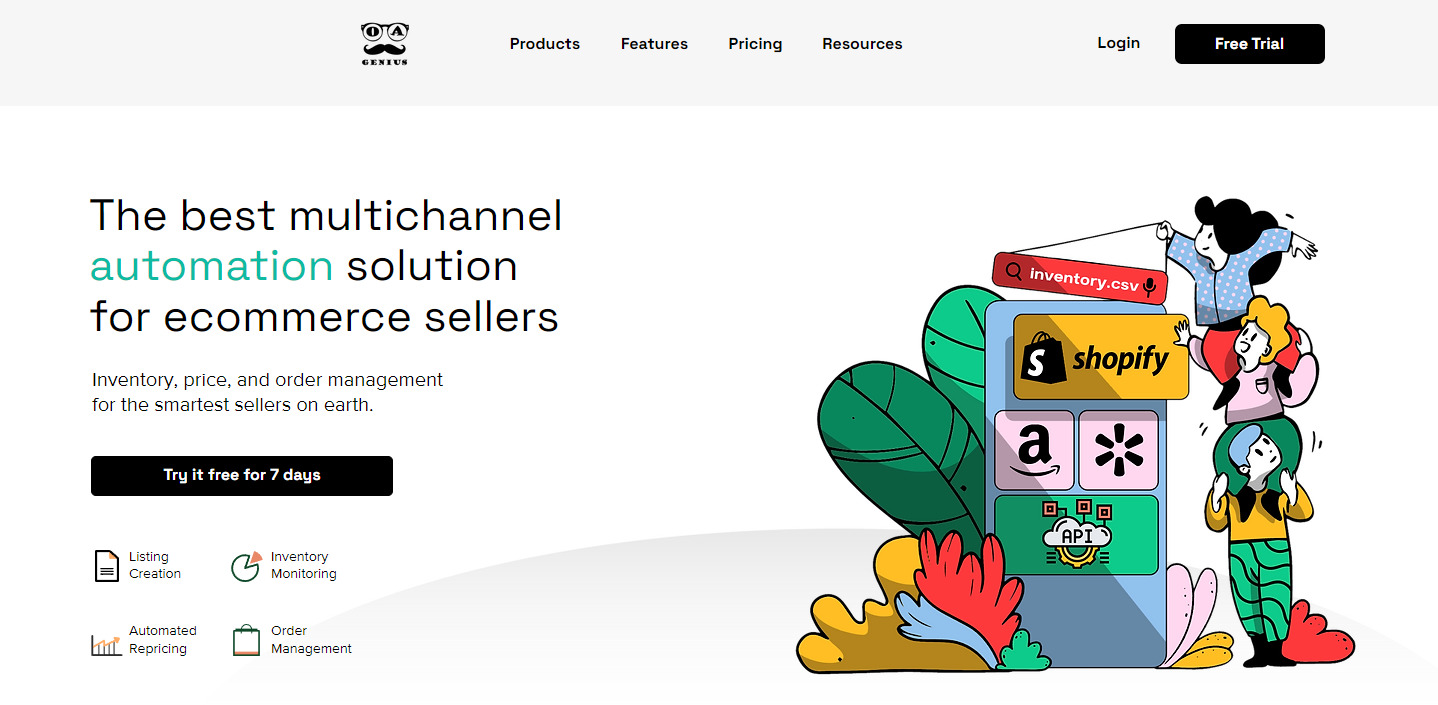
This intuitive tool for automating dropshipping on Amazon offers a versatile suite of tools that help manage many facets of your operation. Among the tasks OAGenius can facilitate are product management, inventory tracking, price control and order fulfillment.
Imagine you have hundreds of products to manage. With OAGenius, this task becomes simple and organized, allowing you to focus your energy on other important aspects of your business.
Informed.co
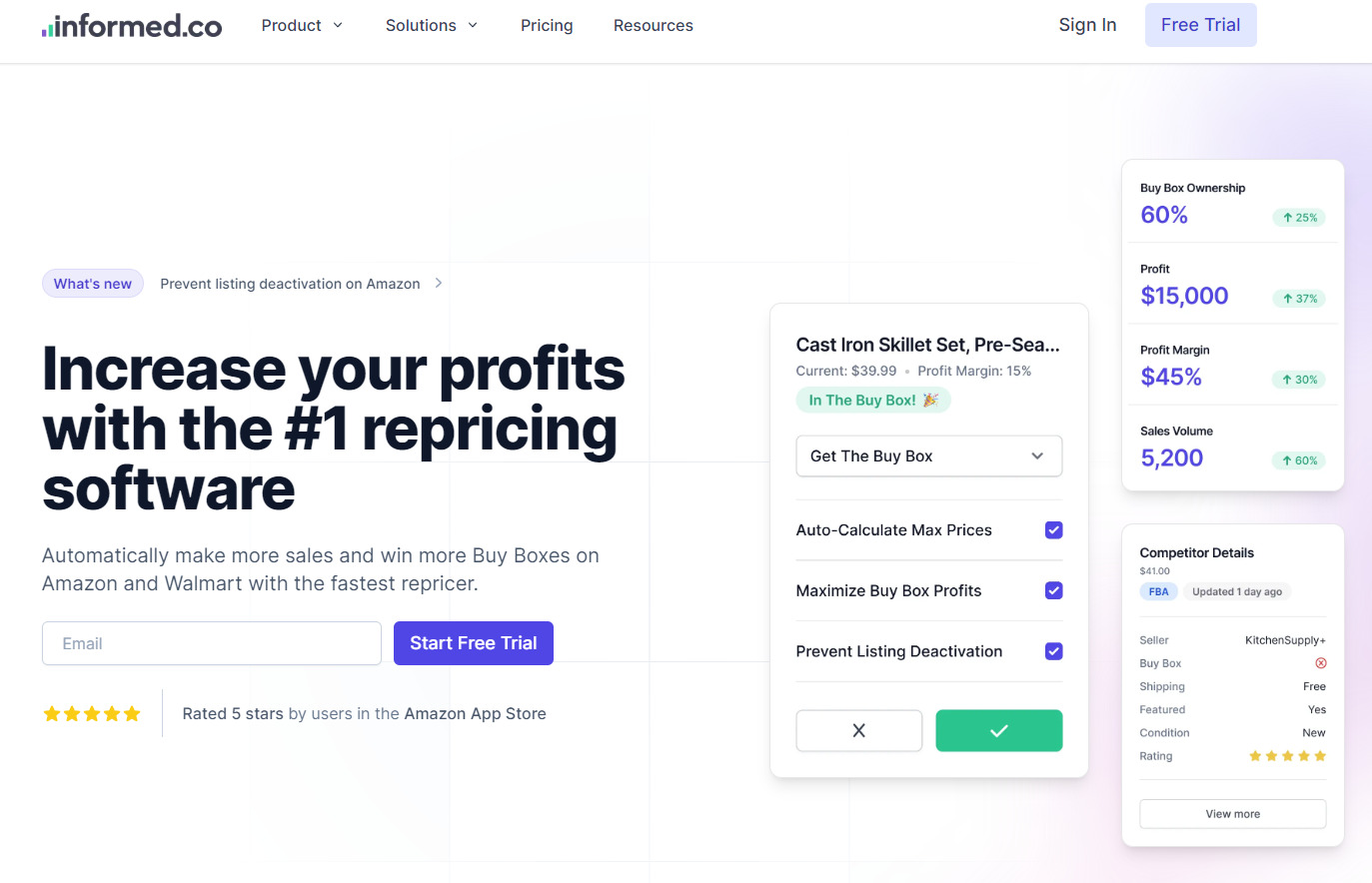
Informed.co is another valuable tool for automating dropshipping on Amazon. It offers features such as automatic price changes, actionable analytics and compatibility with OAGenius.
If you sell a high-demand product and the competition is tough, Informed.co can automatically adjust your prices to stay competitive, increasing your chances of winning Amazon’s “Buy Box”.
FeedbackWhiz

This tool is an efficient way to manage and improve your product reviews and comments. FeedbackWhiz creates personalized e-mails and fully configured campaigns to maximize positive feedback.
If a customer has purchased a product from you and you would like feedback, FeedbackWhiz can automatically send an e-mail to that customer requesting a product review.
LastPass
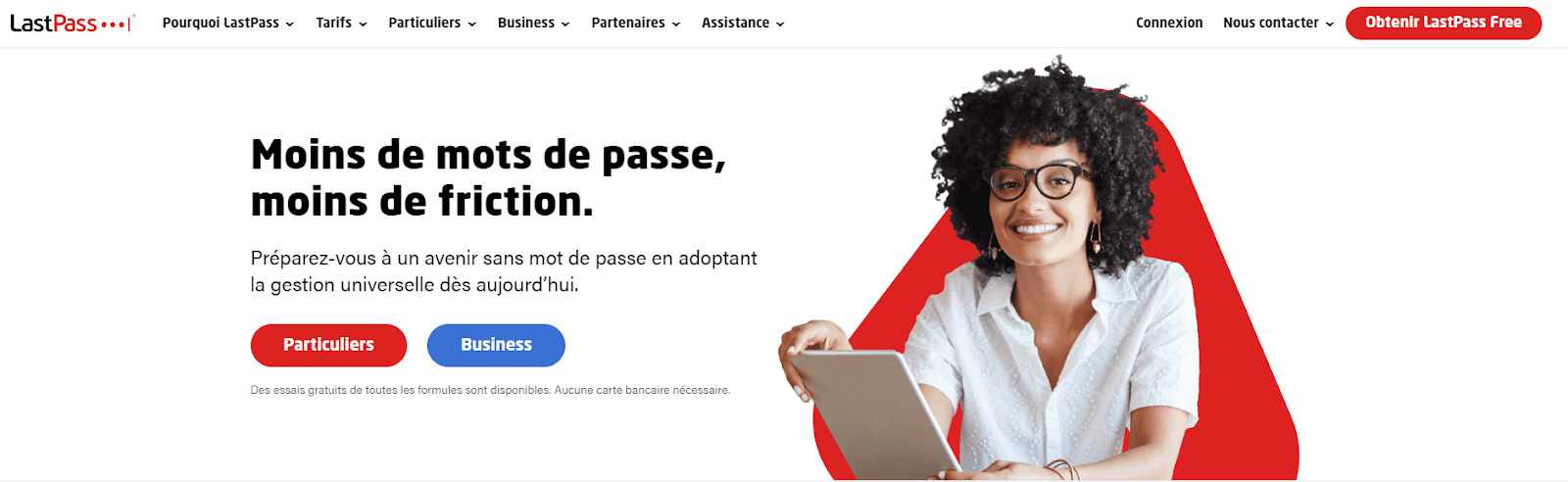
LastPass is a password management tool that helps you secure your information. It’s particularly useful if you use multiple programs for your dropshipping business on Amazon. With LastPass, you don’t have to worry about remembering all your passwords. The tool automatically generates, stores and fills in your passwords for you, ensuring the security of your information.
Hubstaff
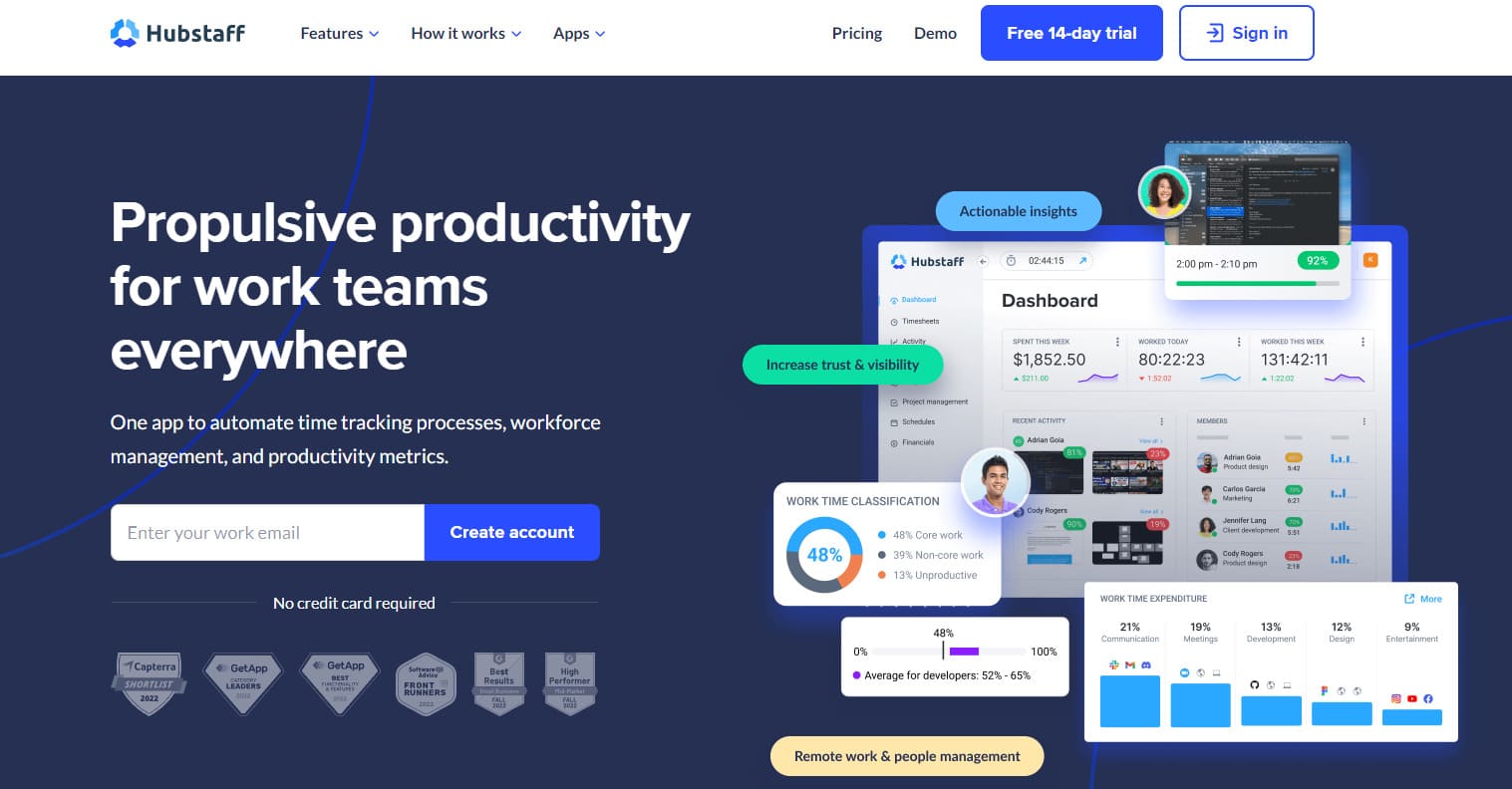
Hubstaff is an employee management tool offering features such as productivity tracking, online timesheets and time tracking. It can help you supervise your employees and track their work, even remotely.
For example, if you have a customer service team working in different time zones, Hubstaff can help you track their working hours and productivity.
Seller Labs (Feedback Genius)
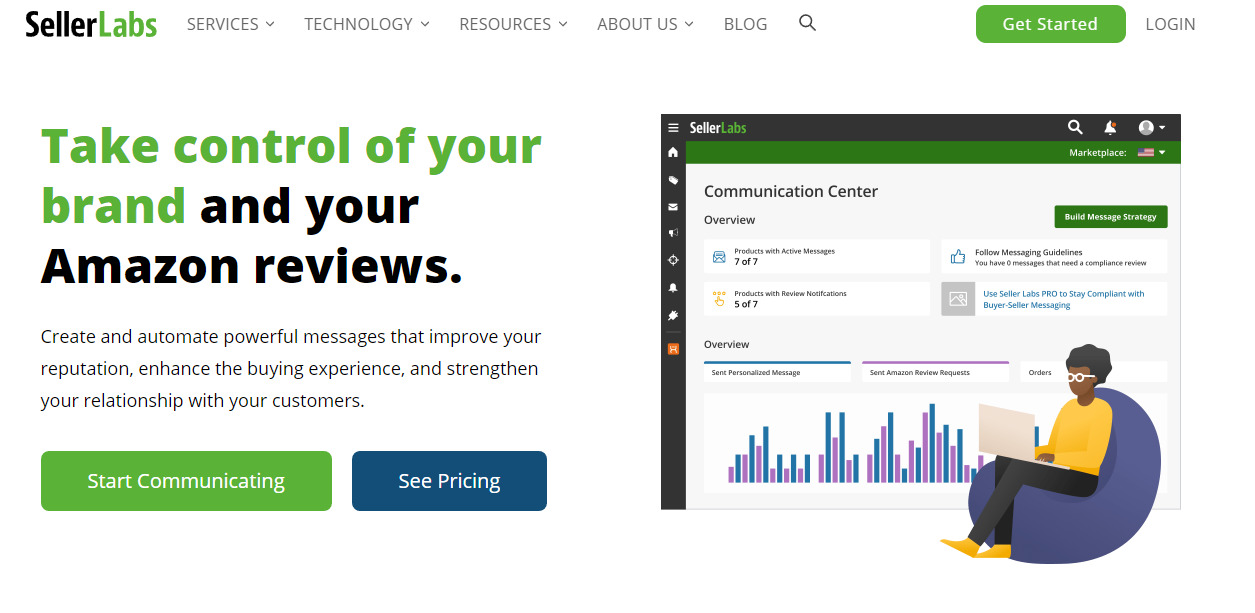
Seller Labs (Feedback Genius) is an automation tool that sends e-mails to buyers based on FedEx, USPS and UPS tracking information. It can help increase your chances of getting valuable feedback and reviews.
Once a product has been shipped, Feedback Genius can automatically send an e-mail to the customer requesting a product review.
Spot N Paste
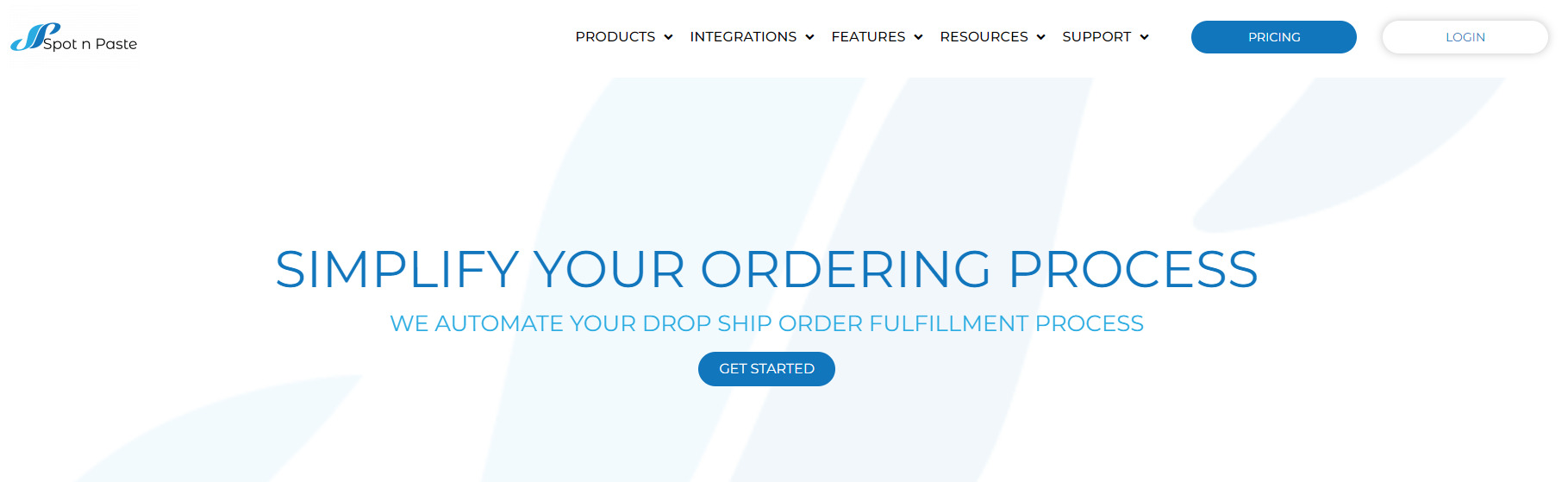
Finally, Spot N Paste is another indispensable tool for automating dropshipping on Amazon. It integrates with the best dropshipping software, helping to facilitate tasks such as adding addresses and products to your Amazon shopping cart.
If you find a product on eBay that you want to sell on Amazon, Spot N Paste can automatically copy the product information and paste it into your Amazon product listing.
How to automating dropshipping on Amazon : Step-by-step guide
Now that you’ve got an idea of the tools needed to automate dropshipping on Amazon, it’s time to see how to put them to work. Here’s a step-by-step guide for beginners:
Step 1: Understanding the basics of dropshipping

To successfully automate dropshipping on Amazon, you first need to understand the basics of dropshipping:
Sourcing suppliers:
On platforms like Alibaba or Global Sources, you can find suppliers offering quality products. It’s important to make sure they’re reliable, by checking their reviews and communicating directly with them.
Inventory management:
On Amazon, go to “Manage Inventory” in “Seller Central”. Here you can see how much of each product is in stock. It’s crucial to keep this information up to date to avoid selling an out-of-stock product.
Pricing techniques:
On Amazon, you can observe your competitors’ prices for a given product. By taking into account product and shipping costs, as well as your desired profit margin, you can set a competitive price.
Step 2: Select appropriate automation tools
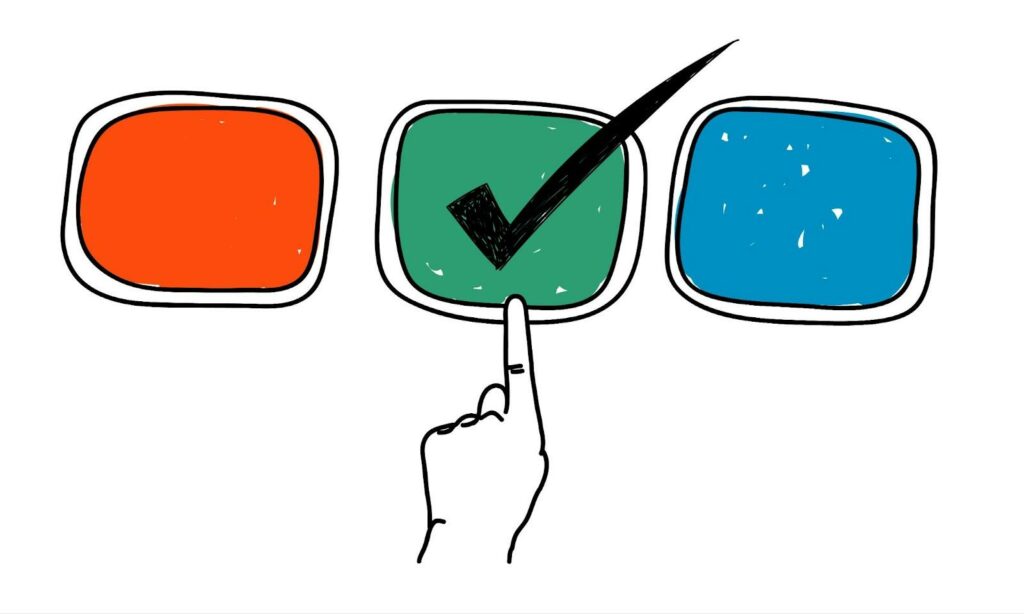
As we saw in the previous section, there are several tools available for automating dropshipping on Amazon. Each tool has its own strengths, and it’s important to choose the ones that best suit your needs. For example:
OAGenius:
If you have a wide range of products, OAGenius can automate inventory management and price monitoring. After connecting your Amazon account and adding your suppliers in the OAGenius settings, you can easily track your product inventory and adjust prices accordingly.
Informed.co:
With this tool, you can automatically adjust the prices of your products on Amazon according to various factors, such as competitor prices and your desired profit margin. To configure it, you need to log in to your Amazon account and define your pricing rules in the Informed.co settings.
Step 3: Configure automation tools

Once you’ve chosen the automation tools that meet your needs, the next step is to configure them correctly. Here are some important points to consider during this step:
- Integration with Amazon: Make sure that all your tools are properly integrated with your Amazon account. This may involve importing your product lists, synchronizing your inventory and configuring your shipping settings.
- Setting up rules: Most automation tools work on the basis of rules you define. For example, a “repricer” can be configured to adjust your prices according to certain conditions, such as your competitors’ prices or your current stock.
- Notification configuration: Set up notifications to inform you of important events, such as an out-of-stock situation, an order awaiting shipment, or a change in your competitors’ prices.
- Training and support: Use all available training resources to familiarize yourself with your tools. This can include video tutorials, user guides and customer support services.
Step 4: Test your automation tools
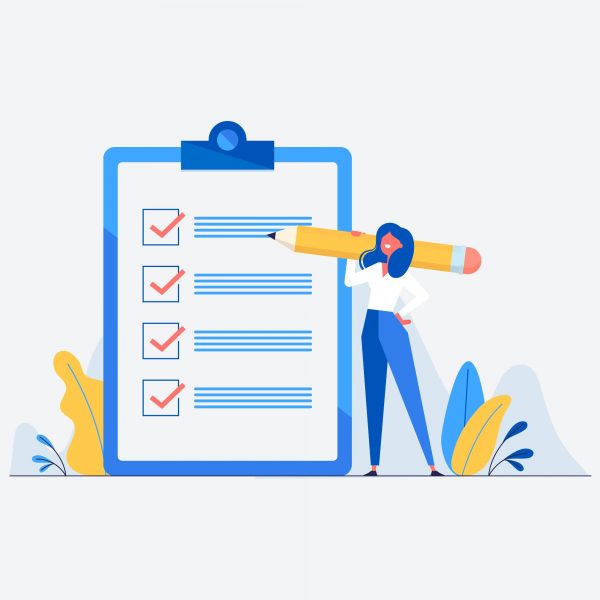
Before fully launching your operations, it’s important to test your automation tools to make sure they work as intended. Here’s how you can do it:
- Functional testing: Check that every feature of your tools is working properly. For example, if you’re using a repricer, make sure that it correctly adjusts prices according to the rules you’ve defined.
- Integration tests: Check that your tools are correctly integrated with your Amazon account and other platforms you use. You can do this by checking whether the changes you make to your tools are correctly reflected on Amazon.
- Performance testing: Evaluate the impact of your tools on your company’s performance. You can do this by comparing your performance metrics before and after implementing your tools.
- Test orders: Run a few test orders to ensure that the order and delivery process runs smoothly. Make sure that customer details are correctly transmitted to the supplier and that products are shipped on time.
- Adjustments : Based on your tests, make any necessary adjustments to your tools or settings. This may involve modifying your rules, adding new features or seeking technical support.
Remember that testing and fine-tuning are continuous processes. Even after you’ve launched your operations, you’ll need to continue monitoring the performance of your tools and making any necessary adjustments.
Step 5: Monitor and adjust

It’s essential to understand that automating dropshipping on Amazon is not a “set and forget” process. Once your tools are in place and your operations are automated, it’s crucial to continually monitor your processes and make adjustments accordingly to ensure optimal performance.
- Continuous monitoring: Use your monitoring and reporting tools to examine your company’s performance on an ongoing basis. This includes auditing sales, reviewing return rates, monitoring customer feedback and analyzing product performance data.
- Proactive adjustments: Based on your observations, make the necessary adjustments. For example, if a product is selling well, consider increasing your stock. If a product receives a lot of negative feedback or comments, it may be wise to remove it from your list.
- Optimize rules: The automation tools you use, such as repricers, work on the basis of rules you define. It’s essential to review and adjust them periodically to ensure that they are always in line with your business objectives.
- Competitive intelligence: Keep an eye on your competitors and market trends. If you notice that your competitors are selling a similar product at a lower price, or if they have better reviews, you may need to adjust your strategy.
Step 6: Optimization and growth

Once you’ve mastered dropshipping automation on Amazon, the next step is to optimize your processes and look for new opportunities for growth.
Optimization may involve re-evaluating your pricing rules, adjusting your inventory management strategies or looking for ways to improve customer service.
For growth, you might consider expanding your product range, exploring new markets or diversifying your sales channels. For example, you could consider extending your business to other e-commerce platforms such as eBay or Shopify.
Conclusion
Automating dropshipping on Amazon offers considerable advantages, transforming your e-commerce business significantly. These include more efficient use of your time, better management of your inventory and optimization of your pricing strategy. What’s more, by using automation tools, you can increase your competitiveness in the marketplace, rank higher in Amazon’s search results and improve your customer service.
Embracing automation may seem daunting at first, but the potential benefits are too great to ignore. Getting started can be as simple as adopting a single automation tool, then gradually adding more tools as you become more familiar with the process.
Ultimately, automating dropshipping on Amazon is an investment that can bring substantial returns. So, if you want to take your e-commerce business to the next level, adopting automation tools should be a priority.
FAQ
What is dropshipping on Amazon?
Dropshipping on Amazon is an e-commerce method where the seller doesn’t store the products they sell. Instead, when the seller makes a sale, they purchase the product from a third party (manufacturer, distributor or supplier) who ships the product directly to the end customer.
How to automate dropshipping on Amazon?
Automating dropshipping on Amazon can be achieved through the use of specific tools that can efficiently manage key aspects of the business such as repricing, inventory management, order fulfillment, etc. Popular tools include OAGenius, Informed.co, FeedbackWhiz, Reverse DS, LastPass, Hubstaff and Feedback Genius.
Why should I automate my dropshipping business on Amazon?
Automating dropshipping on Amazon can save you time, reduce errors, increase efficiency and, ultimately, improve profitability. With automation tools, you can concentrate on more strategic tasks to grow your business.