Welcome to the exciting world of e-commerce! For those of you wondering how to dropship on Amazon from Alibaba, you’ve come to the right place. Before we dive into the detailed steps, let’s take a quick look at dropshipping on Amazon.
Dropshipping is an e-commerce business model where you, as the store owner, sell products without having them in stock. When an order is placed, you buy the product from a third party (in our case, Alibaba) who ships it directly to your customer. It’s an attractive method for newcomers to e-commerce, as it requires minimal initial investment.
What is dropshipping on Amazon?
To begin this journey into the world of dropshipping, we first need to understand what it actually
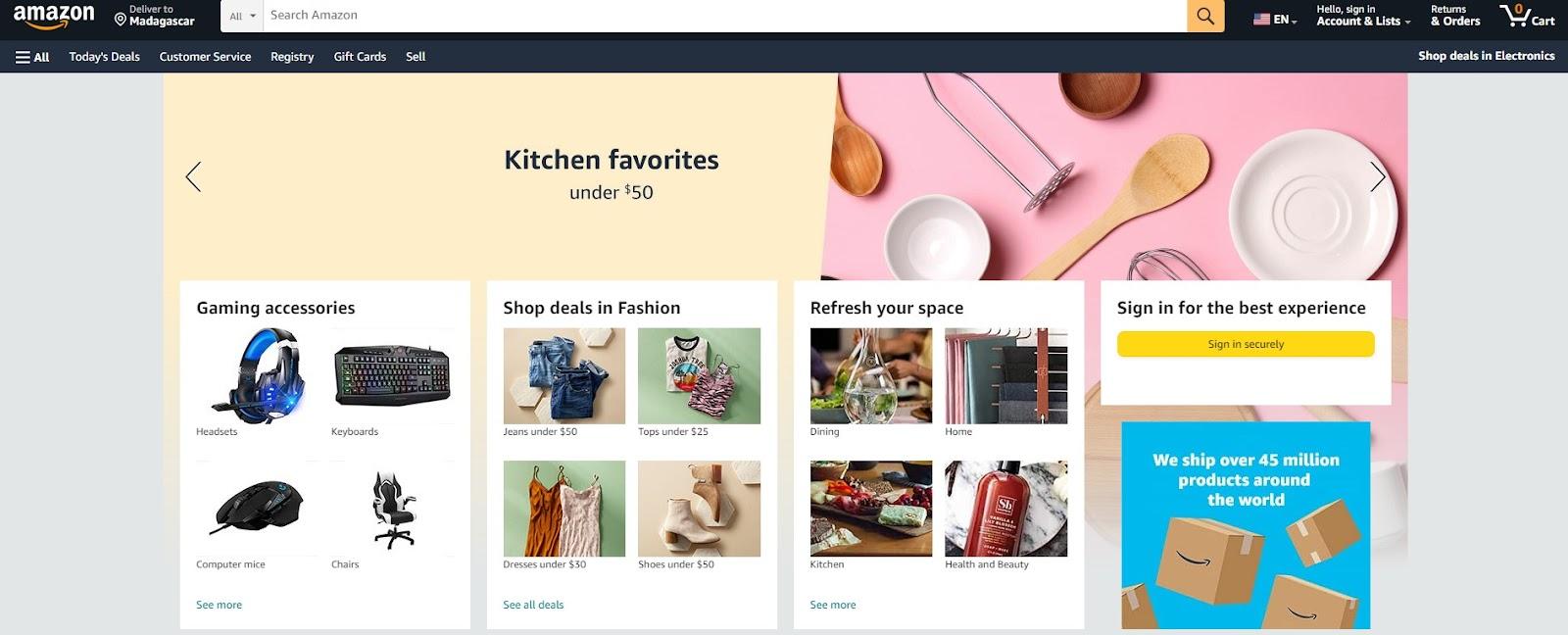
Dropshipping on Amazon is an e-commerce business model where a seller lists products on the Amazon platform without physically having them in stock. When a customer buys a product, the seller purchases the item from a third-party supplier who ships the product directly to the customer. The seller never sees or manages the product, only the listing and customer service.
When dropshipping on Amazon, the seller must comply with Amazon’s dropshipping policies, which stipulate that :
- the seller must be identified as the seller of the product on all packaging and shipping documents and is responsible for after-sales service
In addition, the third-party supplier must ship products within the delivery times indicated on the site and meet Amazon customer service expectations.
This is a popular model due to its low barrier to entry, as it does not require a large investment in stock. However, it does require excellent supplier relationship management and strong customer service.
Why choose Alibaba for dropshipping on Amazon?
Alibaba is a widely recognized B2B commerce platform that connects sellers and suppliers around the world. Opting for Alibaba for your Amazon dropshipping business can be beneficial for several reasons:
- Product diversity: Alibaba has a wide range of products to suit virtually any niche.
- Competitive prices: Given the large number of suppliers present on Alibaba, prices are often competitive, which can increase your profit margins.
- Verified suppliers: Alibaba offers the possibility of working with verified suppliers, which increases trust and reliability.
However, as with any business, it’s crucial to carry out proper due diligence when selecting suppliers and products.
How to dropship on Amazon from Alibaba: A step-by-step guide
So, how to dropship on Amazon from Alibaba? It’s time to guide you through the detailed steps.
Step 1: Find your niche
Finding your niche is the first crucial step in your journey to dropshipping on Amazon from Alibaba. A well-defined niche with solid demand can make all the difference to the success of your dropshipping business.
- Identify current and future trends using tools like Google Trends and Amazon Best Sellers.
- Consider your personal interests and knowledge. If you have a passion for a certain type of product, this can make the process much more interesting and rewarding.
- Conduct a competitive analysis to make sure the market isn’t saturated.
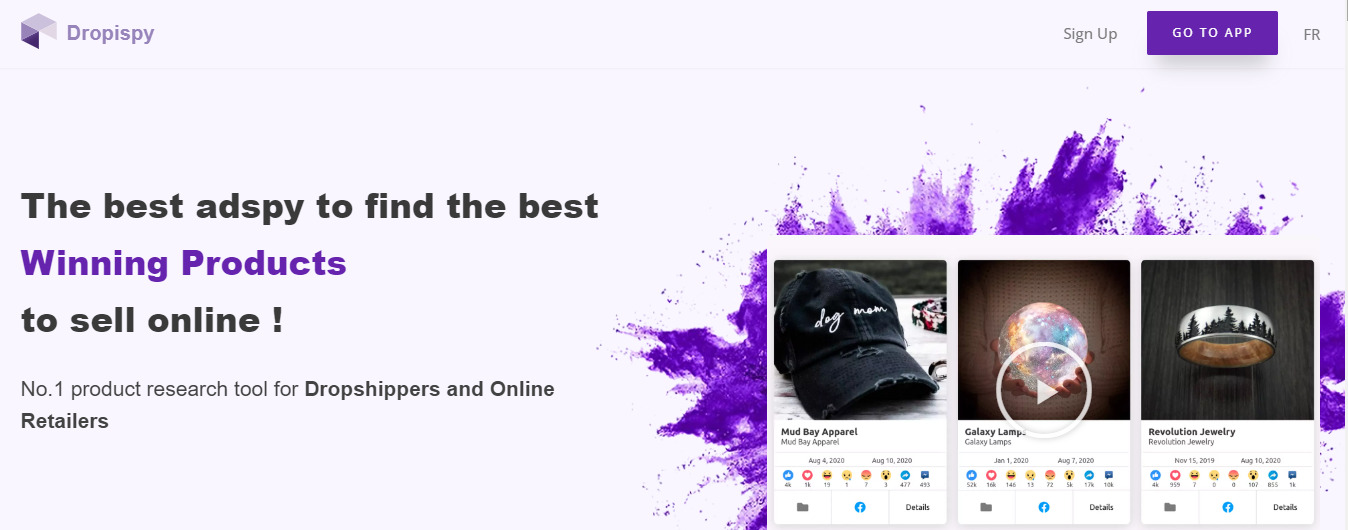
Another extremely useful tool for determining your niche is Dropispy. This tool spies on Facebook ads, enabling you to identify winning products and, consequently, a winning niche.
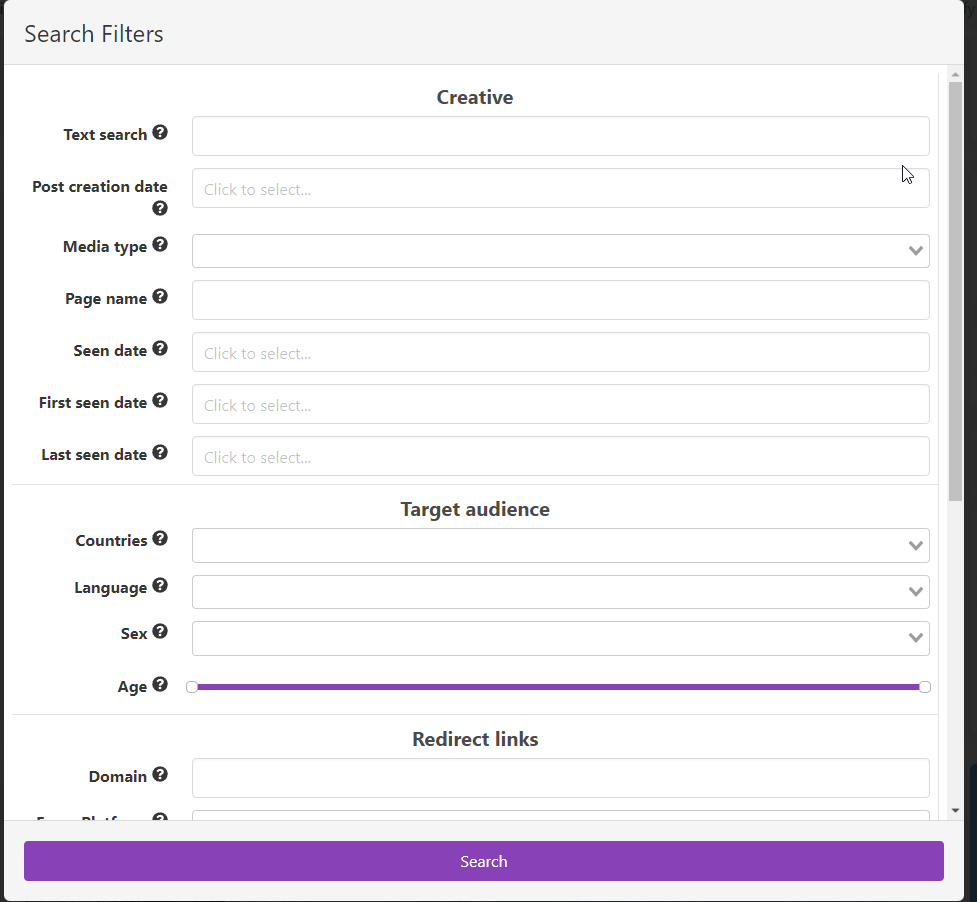
You can monitor which ads are performing well and determine which products are currently trending using the application’s various filters. This information can help you choose a niche that has already proven itself in terms of consumer demand.
Once you’ve identified your niche, such as fitness accessories, it’s time to move on to the next step: finding a supplier on Alibaba.
Step 2: Choose your supplier on Alibaba
Once you’ve identified your niche for dropshipping to Amazon from Alibaba, the next step is to find a reliable supplier on Alibaba. It’s imperative to find a reliable supplier who offers quality products at competitive prices.
- Look for suppliers who offer products in your niche. Use the search bar at the top of the Alibaba home page to look for products related to your niche.
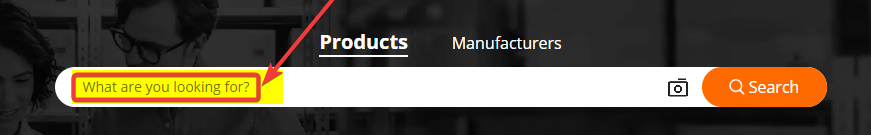
- Rate suppliers based on their response, verified transactions and reviews.
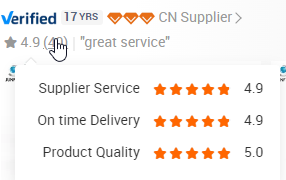
- Get in touch with potential suppliers to discuss their production capabilities, delivery times and payment terms.
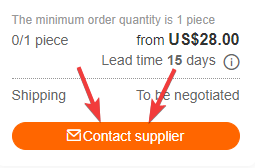
Once you’ve identified one or more potential suppliers, for example suppliers of fitness accessories, it’s time to move on to the next step: creating a seller account on Amazon.
Step 3: Create an Amazon seller account

Once you’ve found your supplier on Alibaba, it’s time to create your Amazon seller account.
- Go to www.sellercentral.amazon.com and click on “Register”.
- Follow the instructions to create your account.
- Take the time to understand Amazon’s policies for sellers, especially regarding respect for intellectual property rights and the return policy.
Now that you have an Amazon seller account, the next step is to add products to your store.
Step 4: Link Amazon and Alibaba using linking applications
Before you can start adding products to your Amazon store, it’s essential to establish a connection between Amazon and Alibaba. Fortunately, there are several apps available that can help facilitate this process.
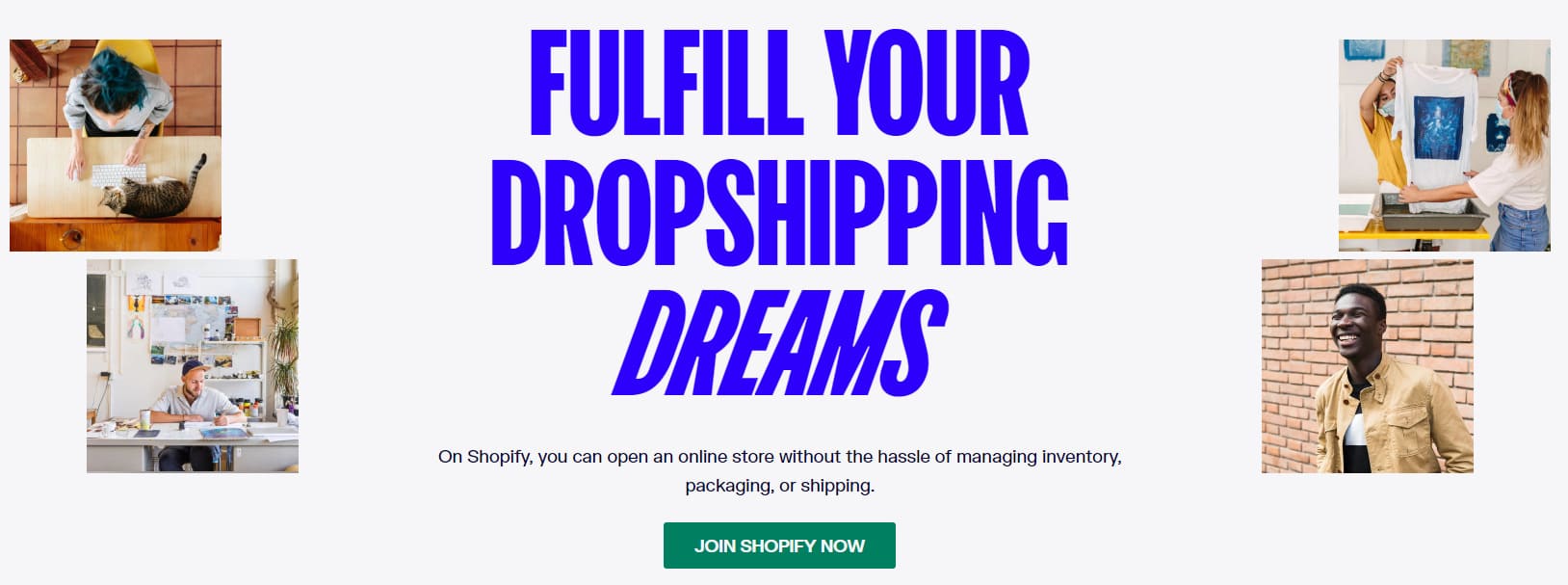
Although Oberlo is commonly used in dropshipping, it is not directly compatible with Amazon and requires the use of an intermediary, Shopify, to function properly.
Shopify is a popular e-commerce platform for adding Amazon as a sales channel. Oberlo can then be used within Shopify to import products from Alibaba.
To find out more about the e-commerce platform, we’ve prepared a full Shopify review for you, so feel free to check out the article.
Here’s how to proceed:
- Create a Shopify account if you don’t already have one.
- Sign up for Oberlo and install the Oberlo extension on your browser.
- Log in to your Oberlo account.
- On Shopify, go to “Sales Channels”, and add Amazon as a sales channel.
- To add products from Alibaba, browse Alibaba, find a product you’d like to sell, and click the “Add to Oberlo” button that appears when you hover over the product.
- These products will then appear in your Oberlo dashboard, from where you can add them to your Shopify store.
Another popular app is ShopMaster, which offers similar functionality to Oberlo and provides integration with Amazon and Alibaba.
Now that your Amazon and Alibaba accounts are linked, you’re ready to start adding products to your Amazon store and growing your dropshipping business.
Step 5: Add products to your Amazon store
Once you’ve successfully linked Amazon and Alibaba, the next step in dropshipping to Amazon from Alibaba is to add products to your Amazon store. Product details, such as title, images, description and price, need to be clear and attractive to attract customers.
- Click on “Inventory” in the top navigation bar of your Amazon seller account, then select “Add a Product“.
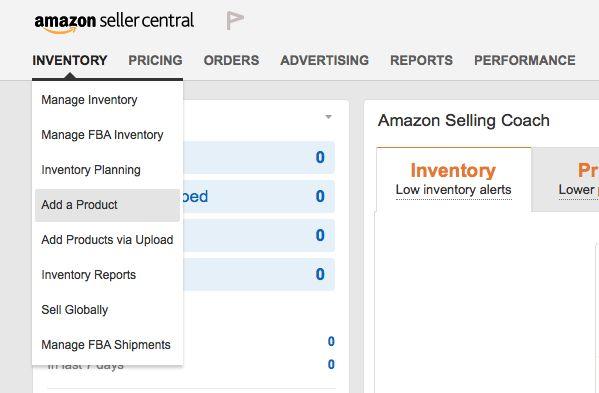
- Add detailed information about each product, including title, photos, description and price.
- If you use Shopify as an intermediary, you can edit product sheets directly from Shopify and import multiple products at once.
- Be sure to follow Amazon’s guidelines for product listings to optimize your products’ appeal to customers.
Once you’ve added your products to your store, such as fitness accessories, the next step is to manage your orders.
Step 6: Order management
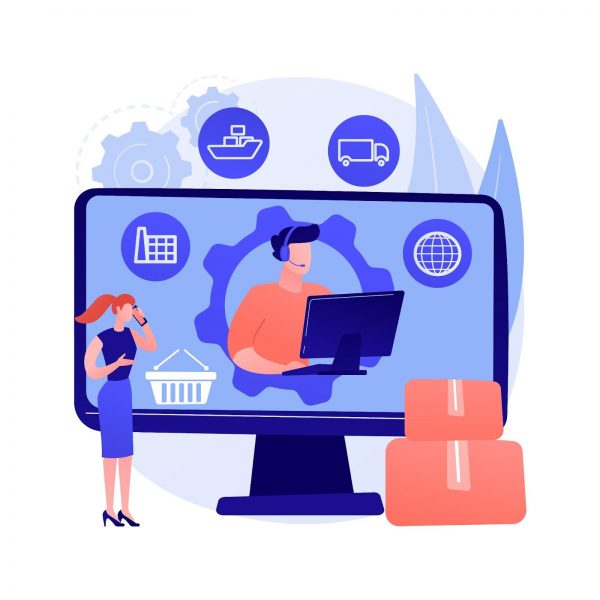
Order management is a critical aspect of dropshipping. Good order management can improve the customer experience and increase customer loyalty.
- On Amazon, set up e-mail notifications for each order placed by going to “Settings > Notification Preferences“.
- Once an order has been placed, go to Alibaba and place the corresponding order with your supplier, providing the customer’s delivery address.
It’s also possible to manage your entire Amazon store right from Shopify. To find out how, check out our comprehensive guide on how to dropship on Amazon with Shopify.
By maintaining efficient order management, you can ensure smooth delivery to your customers, which brings us to the final step of providing excellent customer service.
Step 7: Provide excellent customer service
Excellent customer service is essential for success on Amazon. By responding quickly to customer queries and resolving problems effectively, you can increase customer satisfaction and loyalty.
- Respond quickly and professionally to customer questions or complaints.
- Follow up with customers to ensure they are satisfied with their purchase.
- Ask for feedback to continually improve your service.
Conclusion
In this guide, we’ve explored how to dropship on Amazon from Alibaba. From selecting your niche to providing excellent customer service, every step is essential to success in dropshipping. Although the process may seem complex at first, with patience and determination you can build a profitable dropshipping business on Amazon using Alibaba as your supplier. Remember, the key to success is to learn constantly and adapt quickly to new market trends and requirements.
FAQ
What is dropshipping on Amazon from Alibaba?
Dropshipping on Amazon from Alibaba is a business model where you sell products on Amazon without stocking them yourself. Instead, you place customer orders with your supplier on Alibaba, who then ships the products directly to your customers.
Why choose Alibaba as your supplier for dropshipping on Amazon?
Alibaba is a popular platform for finding suppliers because of its wide range of low-priced products, which can increase your profit margins when reselling on Amazon.
How can I link my Amazon account to Alibaba?
You can link your Amazon account to Alibaba using linking applications such as Oberlo or ShopMaster.
What tools can I use to help me dropship to Amazon from Alibaba?
Tools such as Oberlo, ShopMaster, Dropispy, Jungle Scout, and Helium 10 can be very useful for finding products, linking your accounts, tracking market trends, and optimizing your SEO.
