E-commerce is booming and entrepreneurs are constantly looking to improve their online presence. To do so, they are turning to the e-commerce platforms and the most popular web design software (CMS), namely Shopify and Squarespace. Yet, instead of choosing between the two, why not split the difference and take advantage of the features each platform offers.
In this article, we will see how to use Shopify with Squarespace to create a successful online store. Shopify is a popular e-commerce platform, while Squarespace is a website builder renowned for its proper design and ease of use.
Why using Shopify with Squarespace for your online store?

Using Shopify with Squarespace offers many benefits for online store owners. Let’s look at why using Shopify with Squarespace is great and what their limitations are when used separately.
Benefits of using Shopify with Squarespace
- Combine Shopify’s e-commerce features with Squarespace’s elegant designs and responsive design.
- Take advantage of Shopify’s marketing and SEO tools to attract more customers.
- Take advantage of simplified inventory and order management.
- Design a site without any technical knowledge with a drag and drop site editor.
The limits of each platform used alone
- Shopify lacks design customization and advanced content features.
- Squarespace has limited e-commerce capabilities compared to Shopify.
How to integrate Shopify with Squarespace?
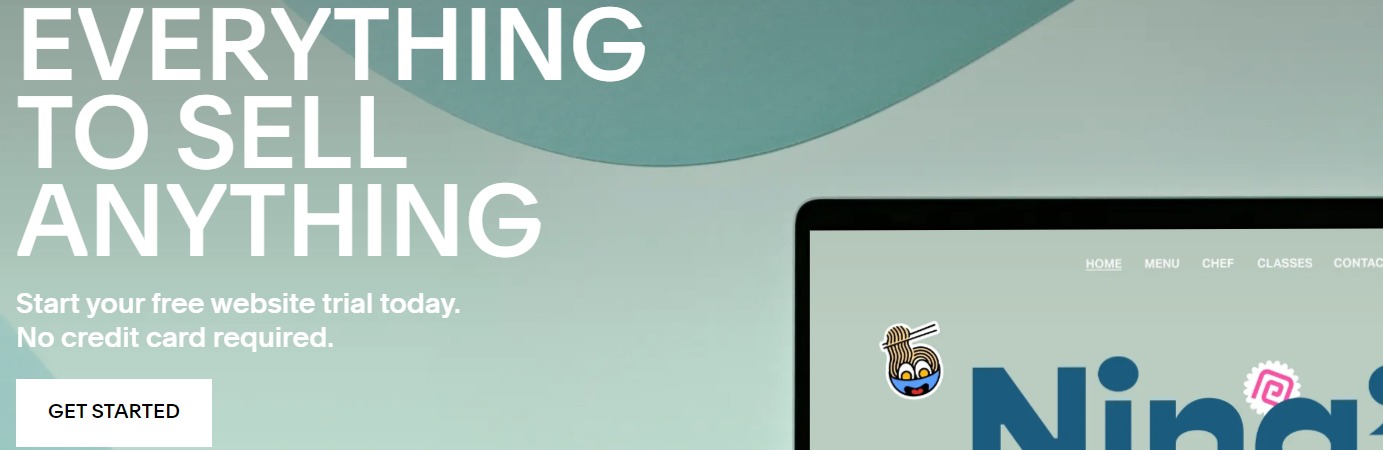
To create a winning online store, it’s essential to properly integrate Shopify and Squarespace. So it makes sense to ask “does Shopify work with Squarespace?” Yes, it does. Here’s a detailed guide to the steps you need to take and the features you need to combine to make it work and improve your online store.
Steps to integrate Shopify with Squarespace
- Create a Shopify account by going to Shopify.com and sign up by following the instructions. Do the same to create a Squarespace account on Squarespace.com.
- Install the Shopify Buy Button app by logging into your Shopify account, accessing the App Store and searching for “Buy Button”. Click “Add app” to install it.
- Add products to your Shopify store by going to the “Products” tab on your Shopify dashboard. Click on “Add Product” and fill out the required information, such as name, description, images, and price.
- Set up Shopify buy buttons on your Squarespace site by logging into your Squarespace account.
- Go to the page where you want to add the buy button, click “Edit” and add a “Code Block”. Copy the buy button code from your Shopify dashboard and paste it into the Squarespace “Code Block”.
Features to combine to improve your online store
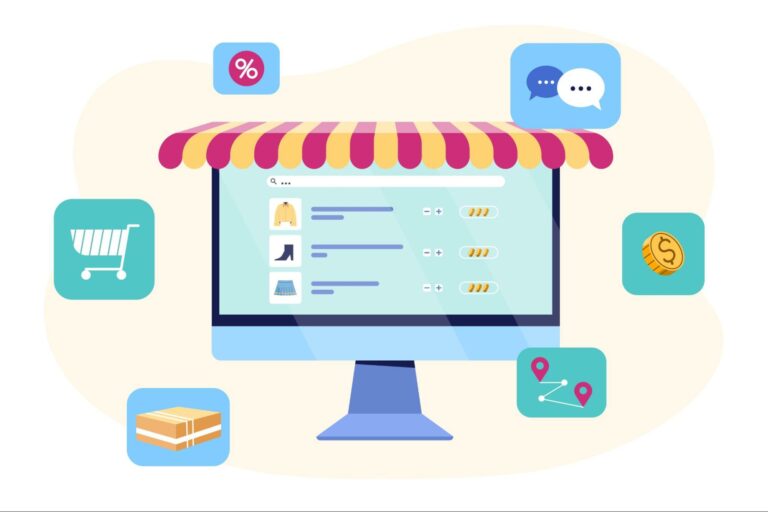
- Use Squarespace’s templates to create an attractive, responsive design for your store. Squarespace offers a variety of templates specifically designed for online stores.
- Take advantage of Shopify’s marketing tools to promote your store, such as email campaigns, social media ads and SEO.
- Set up shipping and payment options with Shopify to provide a seamless shopping experience for your customers. Shopify supports multiple payment gateways and allows you to manage shipping and taxes.
- Use Shopify’s analytics tools to track your store’s performance and identify areas for improvement.
Tips for a successful e-commerce experience with Shopify and Squarespace
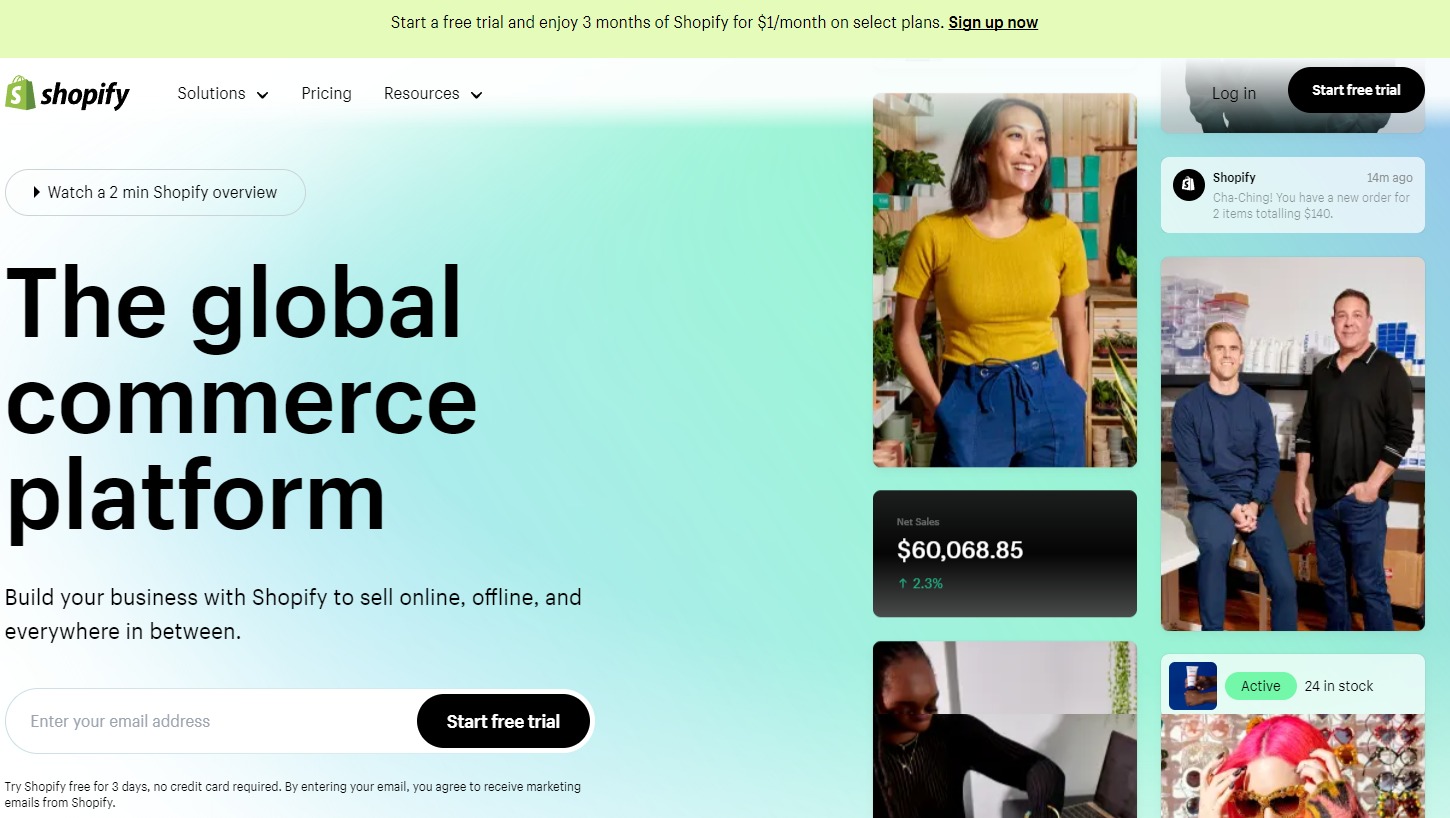
To maximize your online profits, you need to avoid conflicting features and use the tools offered by these two platforms wisely. Here are some tips for getting the most out of using Shopify with Squarespace.
Tips for avoiding feature conflicts:
- Use the features of each platform in their preferred areas.
- Check regularly for updates and new integrations.
How to maximize your online profits with the joint use of Shopify and Squarespace:
- Use Shopify’s marketing tools to attract more customers.
- Provide a smooth user experience thanks to Squarespace’s design and the ease of use of its website editor.
Mistakes to avoid when using Shopify with Squarespace
Avoiding some common mistakes when integrating Shopify and Squarespace is crucial to the success of your online store. Learn about the most common mistakes and how to avoid them.
Common mistakes when integrating Shopify with Squarespace:
- Neglecting to optimize the natural referencing (SEO) of your site.
- Do not regularly update products and content.
- Ignore statistics and performance data.
How to avoid them for a successful online store:
- Take care of your site’s search engine optimization (SEO) by using Shopify tools, working on title and meta description tags, optimizing URLs and creating quality content.
- Be sure to regularly update products and content to keep customers interested. This includes adding new products, updating descriptions, product sheets, and images, as well as publishing regular blog posts or news items.
- Analyze statistics and performance data provided by Shopify and Squarespace to assess the effectiveness of your marketing campaigns, understand visitor behavior and identify areas for improvement. Use this information to adjust your marketing strategy and optimize your online store.
- Test and optimize the user experience (UX) on your site by making sure the navigation is clear, the shopping process is simple, and the site is responsive to mobile devices.
Conclusion
In summary, using Shopify with Squarespace can considerably improve the performance of your online store. Benefits include the combination of Shopify’s e-commerce features with Squarespace’s clean design and access to Shopify’s marketing and SEO tools. To successfully integrate these two platforms, avoid common mistakes and apply the tips mentioned in this article.
So to answer the question “Does Squarespace work with Shopify?”, we encourage you to take advantage of these two platforms to bring your online store project to life and maximize your profits. Feel free to explore their features and get started on your e-commerce journey with Shopify and Squarespace.
FAQ
Can Shopify work with Squarespace?
Yes, Shopify can work with Squarespace through the use of the Shopify Buy Button, which allows you to integrate Shopify’s e-commerce features with a Squarespace site.
Can you use Shopify with Squarespace?
Install the Buy Button app on your Shopify account, add products to your Shopify store, and then set up the buy buttons on your Squarespace site by adding a “code block”. Don’t forget to paste the buy button code provided by Shopify.
How to import from Shopify to Squarespace?
It is not possible to import product data directly. However, you can use the Shopify Buy Button to display and sell your Shopify products on your Squarespace site, as explained above.
Can Squarespace be used for e-commerce?
Yes, Squarespace can be used for e-commerce. Squarespace offers packages with integrated e-commerce functionality.
