Most dropshippers choose Shopify as their go-to e-commerce platform due to its convenience. However, Shopify continuously adds new features to its platform to make it more intuitive, simplifying tasks for both its users and their customers.
For professional dropshippers who have evolved with Shopify, features like Shopify Magic and Shopify Handshake gained significant popularity but have since discreetly disappeared. The latest addition to Shopify is the Shop app, a feature that brings remarkable benefits.
The Shopify channel is designed to enhance the shopping experience on your platform for your customers. This applies from discovery to the delivery of the order. What should you know about Shopify’s sales channels, this new feature? This guide presents all the key details you need before using it with your Shopify store. Let’s dive in!
Shopify channel: an overview
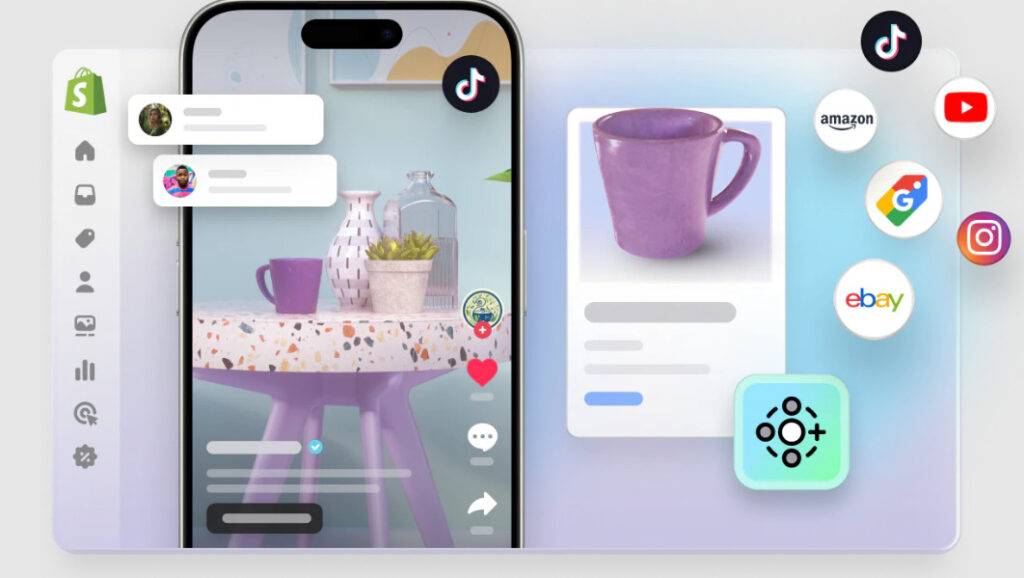
The Shopify store sales channel is a new feature designed to help dropshippers manage the Shop app from a backend. Launched in 2020, this feature combines functionalities like Arrive (a delivery and tracking app) and Shop Pay (formerly known as Shopify Pay).
Thus, the Shopify channel helps customers discover new stores and view recommendations for personalized products. Likewise, it’s easy for customers to make purchases using Shop Pay and track their order shipments in real-time. Before using Shop Pay, you’ll need to set it up with your store and enable Shop Pay Installments.
However, the Shopify sales channel acts as a digital shopping assistant for customers who want to shop through your Shopify store. It’s much more personal and convenient for customers, offering a unique shopping experience on Shopify.
With the Shop channel, you can manage ads and your brand presence on Shopify. Today, it’s possible to interact with your customers through the Shop app. Adding the app is easy by using Shopify’s App Store. Keep in mind that Shop and Shopify do not make purchases or handle actual sales and order deliveries on your behalf.
As a dropshipper, you’re responsible for managing purchases, deliveries, customer service, returns, refunds, issues, complaints, and disputes with your customers. The only thing Shopify provides is its platform for you to showcase your products and collections to target audiences that you may not have been able to reach through your marketing strategies.
How does the Shop App work?
The Shop app’s operation is very simple for a dropshipper, but it requires downloading the Shop app from Google Play or the App Store. As soon as a customer places an order for a product, Shop systematically analyzes customer emails (Gmail and Outlook) to find tracking numbers to link to the ordered product. This allows customers to receive real-time notifications to track their orders.

Additionally, customers can link their e-commerce accounts like Amazon to Shop to automatically receive tracking updates through push notifications from the Shop app. A unique feature is the AI-powered product recommendations that Shop offers. This displays personalized product recommendations to customers who have purchased from you at least once.
Similarly, Shop supports independent businesses by automatically recommending their products to customers. This app’s functionality is available to all customers, no matter where they are when placing an order or buying a product. The Shopify store synchronizes automatically, showing customers all the orders placed in various Shopify stores through the Shop app.
You may notice abandoned cart notifications, which encourage customers to return and finalize their purchases in your store. Another feature is local buying, helping both loyal and new customers find merchants in their region to support local businesses. This functionality also enables potential prospects to discover your business through another dropshipper’s Shop app.
Who is eligible to use the Shopify sales channel?
Now that you know everything about the Shop app, it’s important to note that the Shop channel is not for everyone. Therefore, it’s crucial to understand who can use the Shop app with their Shopify store.
The eligibility conditions are accessible to everyone; you only need to have an active Shopify Starter plan or higher for your Shopify store, and Shopify Payments must be activated. Additionally, Shop Pay must be enabled in your Shopify store, which will make it easier for your customers to use Shop Pay with a smoother and faster online payment experience. It’s also important that the chargeback rate must be below 1% over the past six months. These are conditions that allow all dropshippers to access the Shop channel.
Another critical aspect is complying with Shopify’s eligibility criteria for your products. If you sell products that are both approved and prohibited by Shopify, only eligible products will be displayed in your store.
Another requirement is the availability of a sales channel in your Shopify e-commerce store, which must be active and not password-protected. These are the conditions to be accepted to use the Shopify sales channel to make your business stand out.
How to use the Shop channel on Shopify?
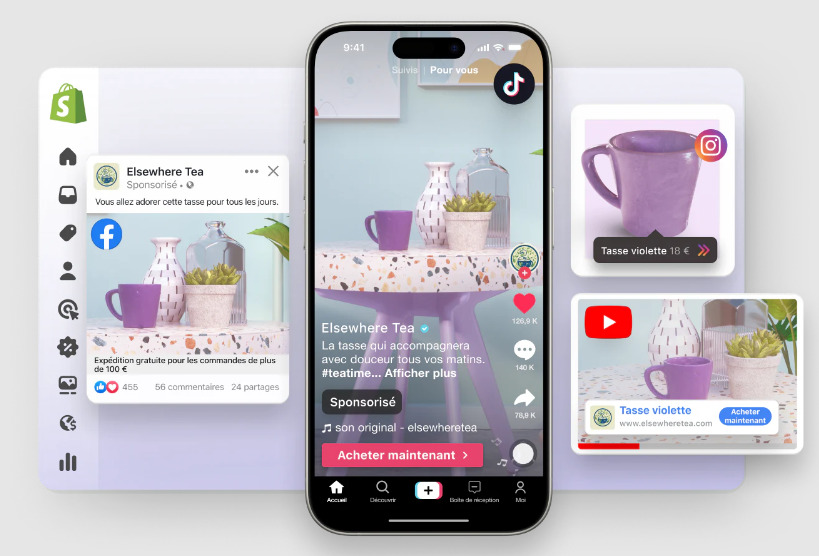
Before using the Shop channel for your Shopify store, it is essential to know how to link or add the Shopify sales channel to your e-commerce store. Here are the steps to follow to add the Shop channel to your store:
Add the Shop channel to your Shopify store
Using the Shopify admin interface, you can access Settings, then Apps and Sales Channels.
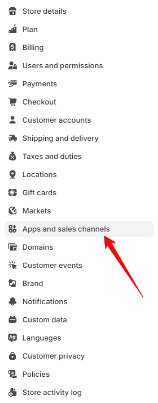
You can install the Shop app by clicking on Shopify App Store and searching for Shop.
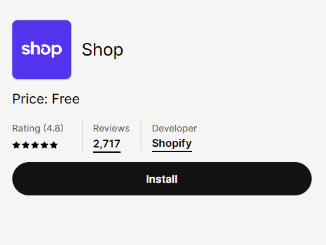
Activate the "Sell with Shop" option
Before activating the Shop app on your store, it is essential to verify if your store is eligible according to all the accessibility conditions. Then, you need to check if Shopify Payments is enabled before opening the Shopify sales channel from the backend.
Click on “Settings” and then select the “Sell with Shop” section to proceed with activation. Once you have followed all these steps, your Shopify store can easily connect with customers through the Shop app.
It’s a real ranking system that is set up to provide you with relevant search results quickly.
Manage products, categories, and collections on the Shop channel
At this stage, the work involves listing the products in your store. However, each product must have an image, a category, and a price to make the process easier.
Then, you can access your Shopify store’s sales channel and click on “Catalog” or “Manage products in bulk.”
Next, click on “Columns” and select “Published in store.” In the “Published” column of your Shopify store, you can choose the products to display and deselect the ones to hide, then click “Save.”
When product updates are made, it may take a few minutes for the changes to reflect on your Shop app.
Create collections
With the Shopify sales channel, it’s possible to add collections to your categories or collections. This makes it easier for customers to browse your available products seamlessly. It’s important to understand that product categories are represented by icons at the top of the Shopify store, and collections are in the “Collections” section.
This way, you can add up to 12 categories and a list of 5 collections, allowing you to list 250 products, with 10 per collection. A collection of products cannot be added to another if it has already been added to a collection list.
To manage the collections displayed in your store:
- Access the Shop channel, select the “Shop” section, and click on “Customize.”
- Before adding a collection, it’s important to click on “Add a category” and select the collection to display for your store.
- To add this collection to those already in your store, click on “Add a collection” and select the prioritized collection for your store.
- To apply all changes, click on “Save.”
Promote your store with the Shop app
To reach new customers, it is essential to promote your store, as this helps re-engage subscribers on your Shop channel. Additionally, don’t forget to post personalized updates to promote new products, special offers, and collections. Here are the steps to follow:
Post an update
To promote a collection from your store:
- Access the Shop channel and click on “Marketing tools” before publishing the update.
- In the “Audience” section, you can promote the collection or the general update of your store. You must upload an image for the update.
- Before posting the update, it is essential to write a text in the “Message” field, respecting the 75-character limit.
Create post-purchase offer automation
To create a post-purchase offer for your loyal customers, take advantage of a built-in discount in the Shop app. This can also include free shipping, a fixed discount, or a percentage discount.
Remember, it’s impossible to restrict the discount code to recurring customers or groups for specific collections and products.
To do this, access the Shop channel and click on “Marketing tool,” then click on “Create automation.” If you want to create a discount code, simply click on “Create a discount code,” then click on “Publish.”
After setting everything up, it’s easy to track performance indicators in your Shop channel. This gives you statistics for all actions over 30 days related to your store, such as orders, discount codes, and sales generated. All of this helps you assess the effectiveness of your marketing efforts in your Shopify store, enabling you to plan upcoming promotions.
Interact with customers through the Shop app
Create a system where each time a customer purchases a product, they can leave a review via the Shop app. This system should be designed so that customers receive notifications on their device, either through push notifications, asking for a review. They will then have the opportunity to give a rating (comment), or stars.
In dropshipping, it is impossible to refuse reviews or comments on the products you sell, especially on Shop. It’s also important to take the time to respond to reviews, as this helps you interact with your customers, establishing trust between you and your clients.
Analyze your Shopify store’s performance
To evaluate the work done on the Shopify sales channel, it is essential to view and analyze the data values after sales on your Shopify store. Here’s what to check:
- Total sales processed with Shop Pay through the sales channels.
- Total orders placed with Shop Pay through the sales channels.
- Total sales made through the Shop sales channel.
- Total orders placed via the Shop sales channel.
These are key indicators to follow to understand your store’s performance. If you want to view your store’s performance, simply click on the calendar icon and select the period to review or display.
With one measurement, you can display the detailed report in the “Analytics” section. It is also possible to view performance reports using Shop Pay and Shop Store.
How much does a Shopify Shop channel cost?

The Shop sales channel is free for all Shopify platform users, regardless of their subscribed plan. Everyone can benefit, including new Shopify stores and large businesses. The basic features can be used without additional costs.
A Shopify sales channel can vary in cost depending on several factors. The base price for accessing the Shop channel is included in Shopify’s various plans, which start at a flat monthly rate for the basic plan.
Thus, you need to subscribe to an active Shopify Starter plan before using Shop, allowing you to display your products with the app. This enables your store to access various tools, including product and order management. However, additional fees may apply if you choose to add third-party apps to optimize your sales or analyze your customer data. The Shop channel is ideal for expanding your customer base and increasing the visibility of your products online.
Conclusion
Sales channels on Shopify allow store owners to sell their products across multiple platforms, both online and offline. These channels include the online store, which is the main point of sale, as well as platforms like social media (Facebook, Instagram), marketplaces (Amazon, eBay), and even physical points of sale with Shopify POS. Each channel helps reach different customers, maximizing reach and the number of orders.
To use them, simply activate the desired channel from the Shopify dashboard and configure the products to display on that platform. For example, by adding an app to sync your products with a social network, you can easily track sales data and performance indicators, such as the number of visits and purchase value. This allows for centralized management of all sales and better optimization of performance.
FAQ - Shopify Shop Chanel
Is the Shopify Shop channel free?
Yes, the Shopify Shop channel is completely free for all customers and e-commerce merchants. The Shopify Shop channel is included in all plans, but some additional options or apps may incur costs. It allows you to display your products to your customers and optimize your sales through a dedicated channel.
Shop channel vs. Shop app: are they the same?
The Shopify Shop channel and the Shop app are not the same. The channel allows you to display and manage your products directly in your online store, while the app provides additional tools to optimize your sales and manage orders. Each option has its own value and usage.
In other words, the app allows customers to browse and purchase products, but the Shop channel helps merchants manage their presence in the app.
Can Shopify still be called Shop?
No, Shopify can no longer be simply called Shop. Shop is now a separate app from Shopify that allows customers to track their orders, explore products, and manage their purchases. It’s also the name of the shopping app and sales channel. However, Shopify remains the main platform for managing an online store and its sales.
