For any dropshipper, having an order processing platform is essential. To achieve this, you must look for popular tools that effectively support your dropshipping activities. However, CJdropshipping is one of the best platforms to efficiently handle customer orders.
Known as one of the popular platforms today, its Chrome extension offers numerous benefits when used with your e-commerce platform. It allows you to optimize the entire efficient management process of your store. Before using it, it is essential to understand its functionality and key features.
This guide explains more about the CJdropshipping Chrome extension and everything you need to know about this effective tool. Let’s dive into a comprehensive evaluation of the CJdropshipping Chrome extension for your store!
CJdropshipping Chrome Extension: An Overview

The CJdropshipping Chrome extension helps dropshippers source products from popular markets such as AliExpress, Eprolo, and many others. Using this extension, it’s easy to place a sourcing request, which will find the best products according to your needs.
This Chrome extension is entirely free, available, and downloadable on the Chrome Web Store. It works perfectly with your e-commerce platform. The CJdropshipping Chrome extension is an essential tool for dropshippers. It simplifies order management, shipping, and product processing. With this application, you can directly import products from the platform, track shipping, and enjoy free, competitive services with warehouses available worldwide.
Connecting Your Shopify Store to CJdropshipping: How to Proceed?
Before using the CJdropshipping Chrome extension, your Shopify store must be connected to CJdropshipping. It is essential to ensure this is done before starting to use the extension. With this configuration, you can import CJdropshipping products into your store. It’s possible to connect other e-commerce platforms to your CJdropshipping Chrome extension, and the process remains the same.
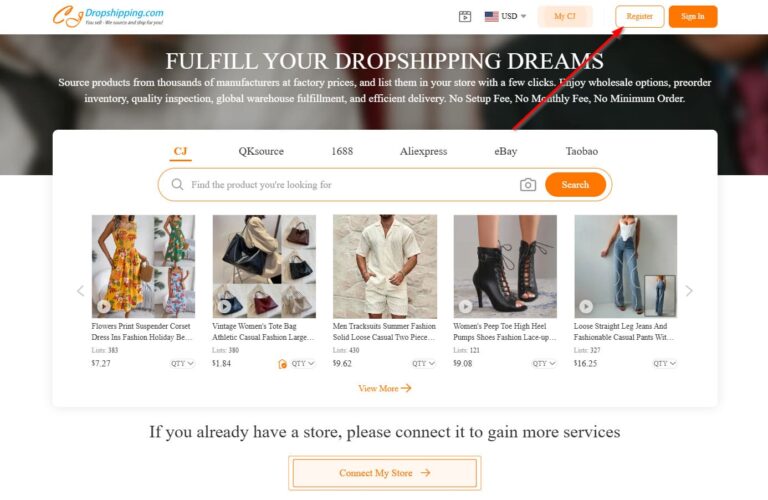
To start with the extension, go to the official CJdropshipping website to create a free account. After creating the account, you must install the CJdropshipping application using the Shopify App Store. To do this, access your Shopify store and search for ‘CJdropshipping’.
Once this step is completed, you can use the ‘Install’ button on the Shopify App Store page. Then, follow the process with the CJdropshipping guide. To avoid interruptions, it’s essential to log in with a CJdropshipping account. This process will allow you to receive an authorization message to access your CJdropshipping account with your e-commerce store.
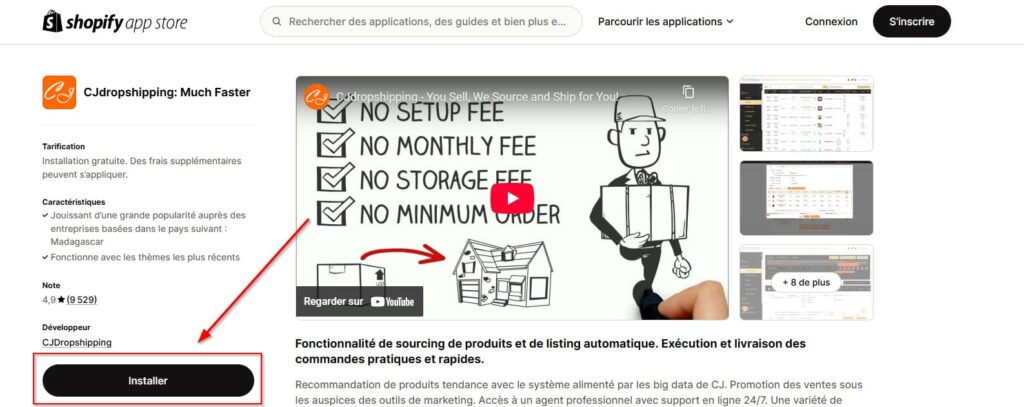
If you need to use a store other than Shopify, you can integrate it with CJdropshipping using the admin dashboard. Using the CJdropshipping ‘Authorization’ page, select your e-commerce store.
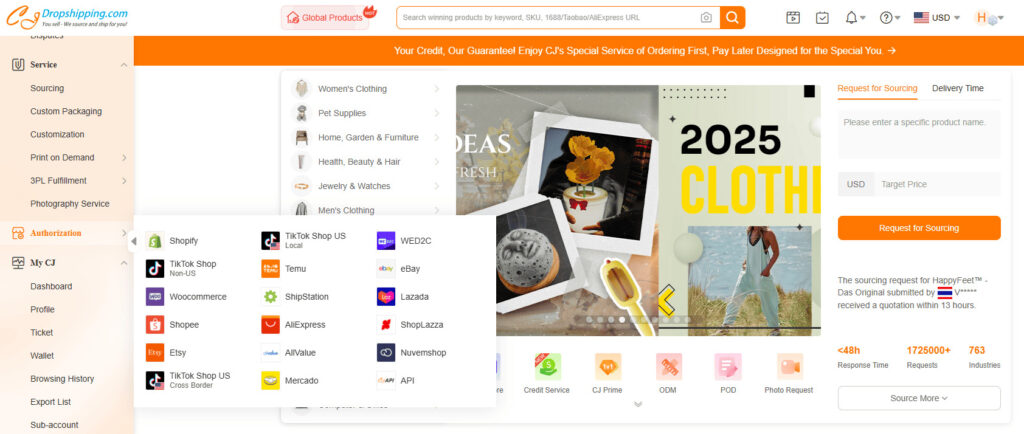
Without much effort, the CJdropshipping platform can guide you in selecting your dropshipping platform.
How to Use the CJdropshipping Chrome Extension for Your Store?
Once your e-commerce store is connected, the next step is to understand how to use the CJdropshipping Chrome extension. Here are the essential steps to follow:
Install the CJdropshipping Chrome Extension
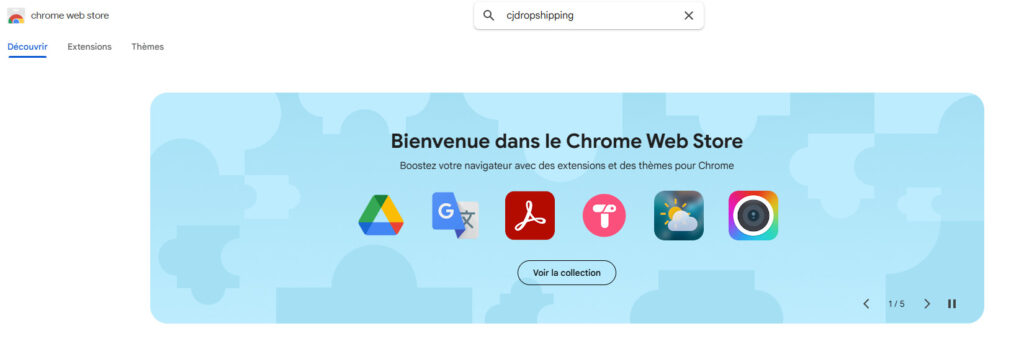
Access the Chrome Web Store to search for CJdropshipping, and be careful of fake pages. Once on the correct page, simply click the ‘Add to Chrome’ button. Then, you will see CJdropshipping added to your Chrome browser. The simple tip is to pin the CJdropshipping extension to your browser, but before using the Chrome extension, it’s essential to log in to your e-commerce account.
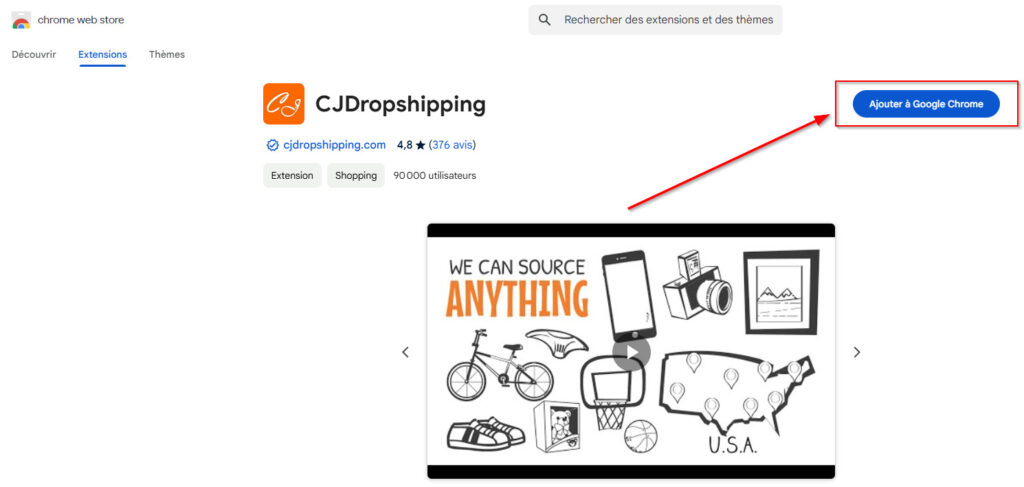
Only after completing these steps will the Chrome extension be fully set up, and you’ll be ready to use your store with the CJdropshipping Chrome extension.
Product Sourcing
After installing and setting up the CJdropshipping Chrome extension, the next step is to start placing sourcing requests. This is a crucial step because the CJdropshipping extension only works on product pages, for example.
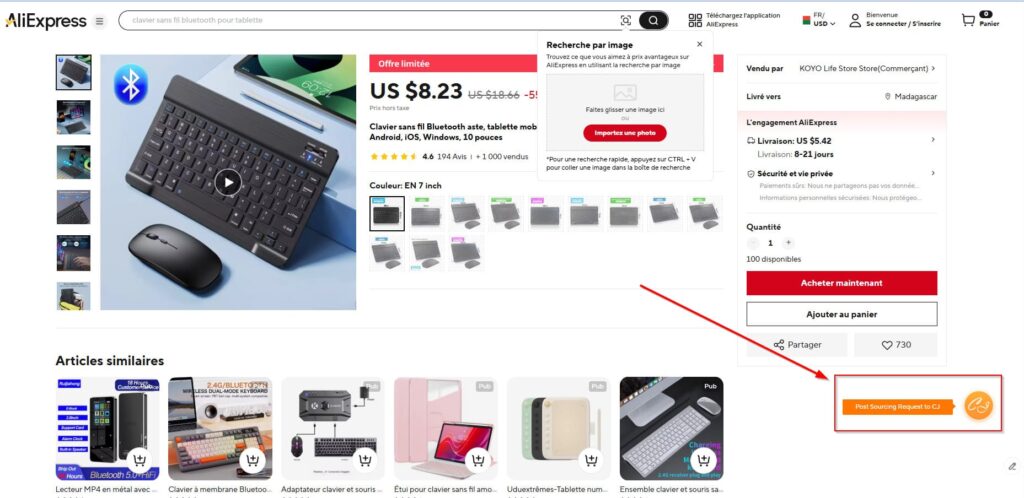
You can use platforms like AliExpress, Tmall, Eprolo, and others to select their product page to take advantage of CJ’s features. For all types of products to purchase, once the configuration is properly done, you’ll always have a small CJ icon on the right side of the product page.
Remember that it’s you who makes a sourcing request. In this case, ensure that you are on the correct product page before clicking ‘Submit a sourcing request to CJ’. Each time you take action, CJdropshipping asks you to confirm the sourcing request sent or made.
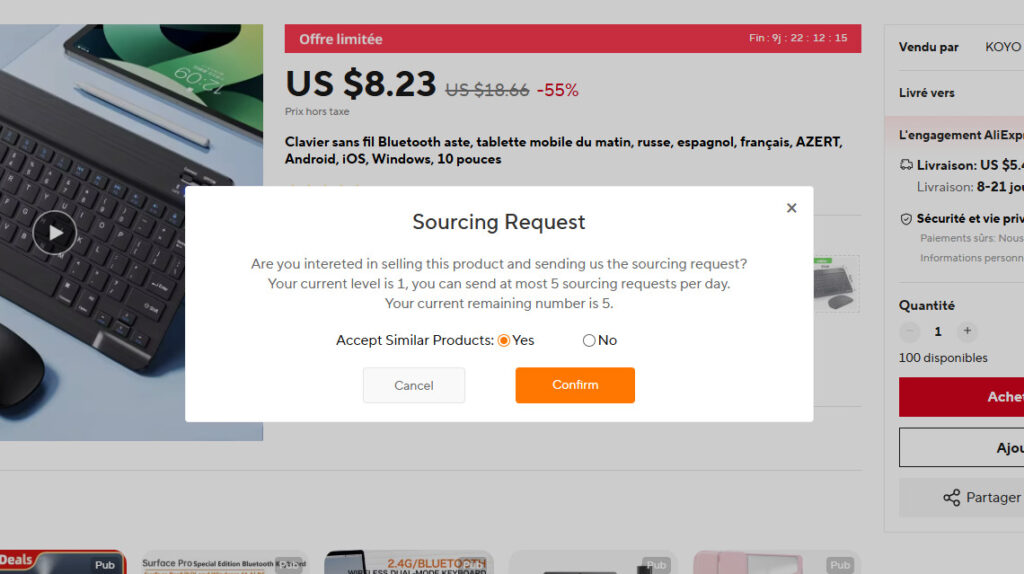
If you are a regular seller of products with CJdropshipping, your level on this platform will increase due to your loyalty. You will also receive suggestions for similar products. This can be useful if you also like the similar products offered by the CJdropshipping platform.
Each time a sourcing request is confirmed, an update will be made on the CJdropshipping dashboard, on the dedicated ‘Sourcing’ page. With all these techniques, it’s much easier to find your first product and source it through CJdropshipping.
Importing Products into Your E-Commerce Store
Only after successfully sourcing products can you import purchased products directly into your online store. Sourcing does not mean you will only have access to specific products on CJdropshipping. It is essential to consider your preferences or needs according to your customers specifically.
Before importing a product, CJdropshipping generally asks you to review and approve all product details or options, which is valid for two days. Rest assured, you will have a detailed list of available product options with CJdropshipping. A fun aspect is that you can choose products according to your preferences, and they will appear in the ‘My Products’ section. This is the same page where you can import sourced products into your e-commerce store. Just click the ‘List’ button.
Don’t forget to fill in the product description, variants, price, and images; the product will appear directly in your e-commerce store. In summary, this is how the CJdropshipping Chrome extension works with your e-commerce store.
CJdropshipping Chrome Extension: Features to Use
Like all other Chrome extensions, the few features of the CJdropshipping Chrome extension are powerful and worth discovering.
Product Sourcing on Popular Markets
The product sourcing feature in CJdropshipping is the main one. With platforms like Aliexpress, for instance, you can use the CJdropshipping extension to submit a sourcing request for any type of product you want to sell.
With CJdropshipping, you’ll find matching or similar products that you can easily add to your e-commerce store and sell effortlessly. This is the purpose of the CJdropshipping sourcing feature.
Order Information Automatically Synced
Another key strength of CJdropshipping is the feature that syncs order details. Regarding your store, all information from past orders is automatically synchronized.
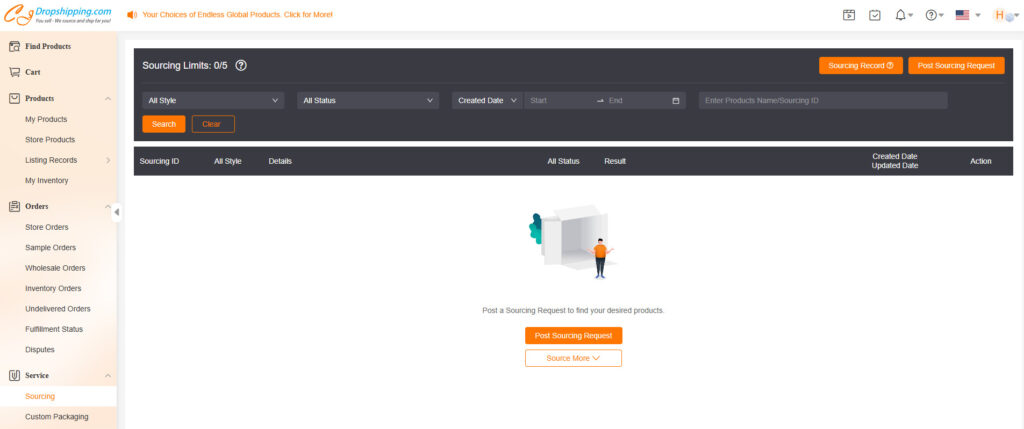
To do this, you need to search for a product using the Chrome extension. For each order in your dropshipping store, you can use the ‘Order Fulfillment’ page in CJdropshipping to pay for and ship your customers’ orders directly. Instead of handling everything manually for each order, the page allows you to execute and pay for your order invoices all at once.
Undoubtedly, this feature saves you a lot of time in processing your orders.
Works with the CJdropshipping Platform
As you can see, CJdropshipping is a free platform for everyone, allowing dropshippers to source products and sell them on their e-commerce stores. You can take advantage of 3PL warehouses, short or fast delivery times, excellent customer service, and many other additional services CJdropshipping offers.
You gain access to all these features when using the CJdropshipping Chrome extension exclusively for your various e-commerce stores. It’s an all-in-one platform that helps you succeed in dropshipping.
Small Analytics Section
This feature is not very significant, but is still visible on the CJdropshipping platform. This small analytics section displays the status of all your sourcing requests and orders with your e-commerce store.
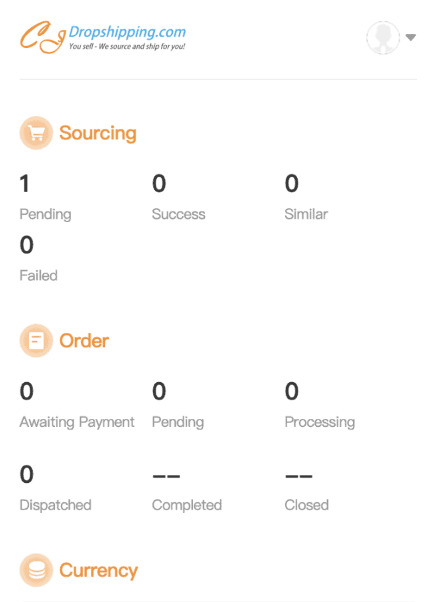
By using Aliexpress as a popular market example, you can modify the page’s currency. With CJdropshipping, there are many things you can do with your online store with just a few clicks.
What Are the Costs of the CJdropshipping Chrome Extension?
The CJdropshipping Chrome extension is an essential tool for dropshipping enthusiasts. It stands out for being free, a significant advantage for users. It’s a completely free platform.
However, certain advanced features, such as 3PL warehouse management and order processing, may incur additional fees depending on the service chosen. For instance, express shipping or custom packaging options for products may increase costs.
Compared to other platforms like AliExpress or Eprolo, CJdropshipping offers excellent value for money, particularly thanks to the variety of available products and the flexibility of the service. Moreover, the software simplifies order management and delivery tracking, ensuring an optimized customer experience. The platform adapts to the needs of online stores, making order processing more efficient.
Top 3 Alternatives to the CJdropshipping Chrome Extension
CJdropshipping is not the only platform with a Chrome extension. However, it is one of the best tools for sourcing products from popular markets like AliExpress, Eprolo, and many others.
Therefore, it’s essential to explore other alternatives to the CJdropshipping Chrome extension to make comparisons where possible:
AliScraper

With AliScraper, you can import products from AliExpress directly into your e-commerce store. AliScraper is developed by the dropshipping platform Spocket. To find products, you’ll need to filter results on AliExpress using keywords.
The major advantage is that AliScraper combines a wide range of products from both AliExpress and Spocket while considering local suppliers and the best delivery times to meet your customers’ needs. This platform easily integrates with dropshipping platforms like Shopify, Wix, and many others. It’s a free extension, but its operation remains paid with your store. Keep in mind that you have 14 days for a free trial before subscribing. But with a promo code, you can unlock a 30-day free trial.
DSers Chrome Extension
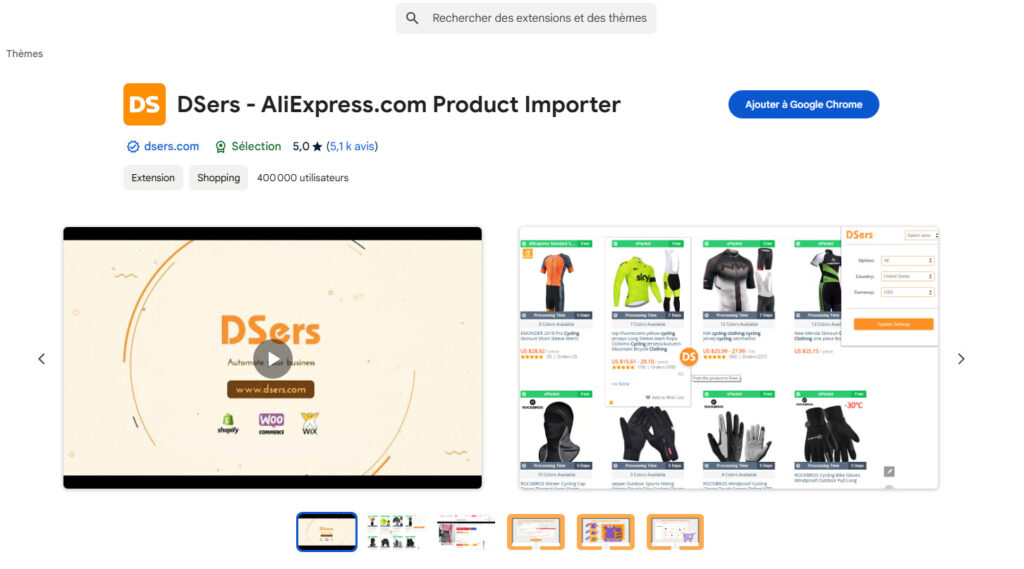
This DSers Chrome extension can help you import products from AliExpress to your store. With this tool, it’s easy to place orders on AliExpress in bulk, manage multiple warehouses, as well as lists of winning products. The DSers Chrome extension is completely free, available, and downloadable from the Chrome Web Store.
AliDropship Chrome Extension
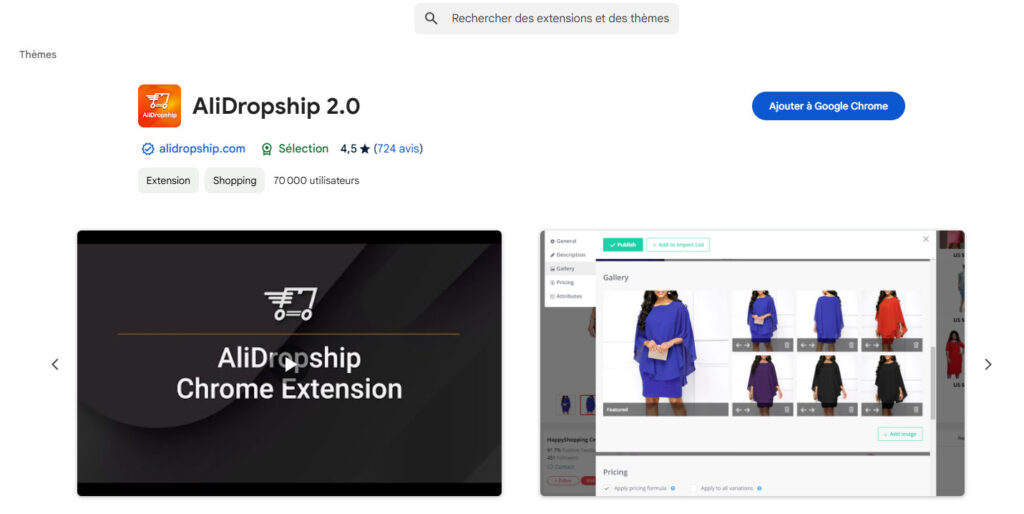
To find and import products from AliExpress, the AliDropship Chrome extension is an alternative you can use with your store. This tool comes from an AliDropship plugin that allows you to import products from AliExpress, but it is paid. With the tool, you get a free pack of 50 best-selling products, a selection made by AliDropship before being presented to you.
In conclusion, here are Chrome extensions you can try instead of CJdropshipping. Ideally, CJdropshipping is best suited for beginner or professional dropshippers.
Conclusion
In conclusion, using the CJdropshipping Chrome extension is a simple and effective process for any dropshipper. After installing the app through the Chrome Web Store, you can easily connect your store to the platform. With this tool, product search becomes smoother, allowing you to directly import available items into your store. The extension also simplifies order management by automating the process, from selecting the supplier to shipping. Furthermore, CJdropshipping offers real-time delivery tracking, ensuring a better customer experience. Unlike other services such as AliExpress or Eprolo, CJdropshipping stands out with its international warehouses and competitive shipping fees, making the entire process faster and more reliable.
