Setting up an online Shopify store involves several steps, each requiring a time investment. Additionally, various factors can influence the overall project duration. Creating a Shopify store might seem daunting for beginners, but with a structured guide, the process becomes straightforward and efficient. The time required for each Shopify setup step largely depends on your level of preparation and your goals. Every task, from Shopify installation to full configuration, contributes to launching a successful Shopify online store.
The time to build a Shopify store ranges from a few hours to several days, depending on your experience and the tools available. This Shopify setup guide breaks down each step: selecting a theme, configuring Shopify, customizing your store, and optimizing key settings. You’ll also find Shopify configuration tips to speed up the process without sacrificing quality.
How long does it take to create a Shopify store? In this article, we’ll outline each phase of building a Shopify store and give you an idea of the average time each step might take. Keep reading to discover all the details!
How much time is needed for each task when creating a Shopify store?

To help you better estimate the time required to set up your Shopify store step by step, we’ve divided the process into six key phases:
- Shopify setup and plan selection
- Finding a supplier to integrate into the store
- Adding products
- Designing the Shopify store
- Installing necessary apps
- Configuring technical settings
We’ll provide an estimated time for each phase. Of course, the time required can vary depending on your experience, the resources you have, and the type of store you want to create.
Shopify setup and plan selection
The first step to starting your Shopify store is creating an account on the platform. This usually takes two to four hours.
The process begins with account creation, where you’ll need to provide some basic information. Next, you’ll choose a pricing plan that suits your needs. Shopify offers several packages, each with different features. Fortunately, this step is straightforward and typically doesn’t take much time.
Depending on how clear your project vision is and the decisions you’ve already made, signing up and selecting a plan can take one to two hours. If you’re already familiar with Shopify’s options, the process may be even faster.
Once this step is complete, it’s time to add a domain name to your store. If you don’t already have one, you’ll need to purchase it. Having a custom domain is essential for giving your store a professional and credible look. Adding the domain to Shopify is relatively simple and quick, typically taking no more than one to two hours.
Finding a supplier to integrate into the store

If you plan to sell products in your Shopify store, connecting an e-commerce supplier is a smart move. This is a crucial step in setting up a functional online store.
The time required for this step depends on whether you already have a supplier. If you do, the integration process will be quick. If not, it may take a bit longer. On average, you can expect to spend one to five hours choosing and connecting a supplier to your store.
If you’re looking for a supplier, here’s a non-exhaustive list of top Shopify partners:
- Trends
- Spocket
- Syncee
- AliExpress
- Jubilee
- And more
The good news is that most of these suppliers integrate directly with the platform, simplifying the setup process.
Adding products
This stage involves two critical steps: product research and adding items to your store. If you already have a clear idea of the products you want to sell, you’ll save significant time.
Various product research tools are available to streamline this process. These tools compile numerous trending items, making it easier to find the best options.
On average, product research takes between two and eight hours, depending on your niche, the number of products you wish to add, and your specific requirements. Once you’ve identified your products, you’ll need to add them to your Shopify store.
As mentioned, if your supplier offers Shopify integration, this step will be much simpler. You can automatically import product descriptions, images, pricing, and other essential details with just a few clicks.
If not, you’ll need to manually input each product through Shopify’s admin dashboard.
For instance, if you plan to add five different products to your Shopify store, it might take approximately five hours. This average includes writing descriptions, selecting variants and images, and performing other import-related tasks.
Designing your Shopify store
The first step in designing your Shopify store is choosing a theme.
This phase is generally quick and can be completed within one to two hours. You can select one of Shopify’s free themes or opt for a paid theme if you want additional features.
Once your theme is chosen, the next step is customizing your store. This is the most time-intensive part of the entire creation process, unless you use an automated store builder like Storebuild.ai.
The time required depends on the complexity of the design you envision. On average, using a standard Shopify theme, this step can take between 5 and 20 hours.
To speed up the process, you can delegate parts of the design to a professional. While other aspects of store creation can also be outsourced, design tasks are among the easiest to delegate.
Installing essential applications

To enhance the functionality of your Shopify store, you can add applications that expand its features.
If you already know which apps you need, the installation process will be relatively quick. However, if you’re unsure which options to choose, researching the best applications for your needs may take extra time. You can consult a Shopify guide to the top apps in 2024 for assistance.
On average, expect to spend about an hour to find, install, and configure a Shopify app. This includes exploring its features, adjusting it to fit your store, and testing it. For instance, adding five apps could take approximately five hours, covering the entire process.
Setting up technical aspects
The technical setup of your Shopify store includes configuring shipping fees, selecting payment gateways, adding standard pages, and other essentials to get your store running.
If you’re unsure of the technical settings needed, we recommend consulting a checklist to guide you through the key steps. Typically, setting up these technical aspects takes between two and five hours.
Once this stage is complete, your Shopify store will be ready to launch!
How long does it take to build a Shopify store?

Based on our analysis of the different stages, creating a Shopify store takes approximately 19 to 54 hours, depending on various factors.
Here’s a breakdown of the estimated time for each step:
- Select a Shopify plan and complete the initial setup: between 2 and 5 hours
- Find a supplier and integrate them into your store: between 1 and 4 hours
- Add products to your store: between 3 and 13 hours
- Design the Shopify store interface: between 6 and 22 hours
- Install and configure applications: between 1 and 5 hours
- Set up the store’s technical settings: between 2 and 5 hours
Of course, several factors can affect the time required to set up your store. While we’ve already mentioned some, let’s explore additional elements that could impact your timeline.
What factors impact the time required to create a Shopify store?

The time it takes to set up your Shopify store depends on five main factors: your prior experience, the type of store you want to create, the amount of content to produce, the level of customization you desire, and the resources at your disposal.
Experience
Your experience plays a significant role in determining how much time you’ll need to set up your Shopify store.
If you’re new to Shopify and have never used the platform, you’ll likely need to invest more time in learning how to navigate it, understanding its features, and familiarizing yourself with the store creation process.
On the other hand, if you have prior experience with Shopify, you’ll already know how to configure a store, saving you valuable time. You’ll be familiar with the steps required, and tasks like integrating a supplier or adding apps will be much quicker to complete.
We recommend consulting a Shopify store creation guide to help you get started more efficiently.
Type of store
The type of store you choose to create significantly impacts the time required for setup.
There are three main types of Shopify stores:
General store
This type of store offers a wide range of products across multiple categories. Each category can include dozens of items, giving customers a variety of options.
Niche store
A niche store focuses on a specific product category or theme. It usually features a more limited selection compared to a general store.
Single-product store
As the name suggests, this type of store specializes in selling a single product or a small range of items centered around one main product.
In general, a general store requires the most time to set up, followed by a niche store, and finally, a single-product store, which is usually the quickest to launch.
The main reason is that general stores involve adding a larger number of products, which is more time-consuming. If you want to save time, consider opting for a niche or single-product store.
Content creation
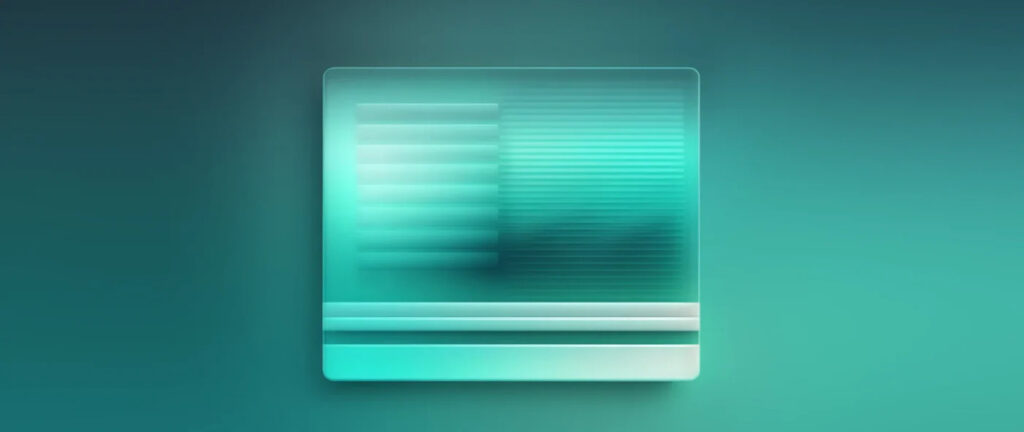
Content creation involves several essential tasks that enhance your store’s appeal, such as:
Writing product descriptions
Each product needs a clear and compelling description to encourage customers to make a purchase.
Taking product photos and videos
High-quality images and videos are crucial for capturing customer attention. You’ll need multiple photos from different angles and possibly videos to showcase your products effectively.
SEO Optimization
This involves optimizing your content for search engines to improve your store’s visibility. It includes using relevant keywords in product descriptions, page titles, and image tags.
Creating promotional banners
To attract visitors and highlight promotions or new arrivals, you’ll need to design eye-catching banners for different pages of your site.
Building email campaigns
Emails are an excellent way to retain customers and promote your products. You’ll need to craft compelling messages, set up campaigns, and manage their delivery.
The amount of content you need to create will directly impact the time required. Each task demands time and attention, so this phase can vary in duration depending on your specific needs. Consider these factors when estimating the total time needed to set up your Shopify store.
The degree of customization

The more personalized and high-quality you want your Shopify store to be, the more time it will take.
For instance, if you need to write product descriptions for your store, one of the quickest solutions is to use AI tools specifically designed for dropshipping. These tools can automatically generate descriptions, saving you a significant amount of time.
However, while these tools are fast, they don’t always produce descriptions perfectly tailored to your target audience. If you take the time to write your own descriptions based on thorough research into your customers’ needs, the result will likely be more personalized and effective, but it will also require more effort.
Similarly, when setting up your Shopify store, you can choose a pre-designed theme from Shopify to quickly configure your site. This can be an efficient solution if you’re short on time or new to the platform.
However, if you’re aiming for a more polished and unique design, you might need a specialized page builder like PageFly. Such tools allow for greater customization but require more time and effort to create a truly bespoke store.
Resources
The time required to set up your Shopify store can vary significantly depending on whether you outsource certain tasks.
For example, you can hire freelancers on platforms like Fiverr or Upwork to handle specific aspects of your store. These professionals can assist with writing compelling product descriptions, optimizing your site for SEO, or even finding winning products for your niche.
By delegating these tasks, you not only save time but also benefit from the expertise of specialists, which can enhance the overall quality of your store. That said, it’s essential to budget for these services, as costs can vary depending on the freelancer’s skills and experience.
Outsourcing tasks can significantly speed up the setup process, allowing you to focus on other strategic aspects of your project.
Conclusion
Creating a Shopify store typically takes 7 to 14 days, depending on your experience and level of preparation. Shopify installation and initial setup can be completed in a few hours thanks to the platform’s intuitive interface. Detailed Shopify setup tasks, such as selecting a theme, customizing the design, and adding products, may take 2 to 4 days. Other steps, like configuring payment and shipping settings, require an additional 1 to 2 days. Finally, testing and optimizing your Shopify store’s features before launch can take up to a week. With proper planning and by following a Shopify store creation guide, it’s possible to reduce the average time required. These Shopify configuration tips ensure a successful launch by optimizing each step of the process.
FAQ: Frequently Asked Questions
Why is my Shopify store slow?
A Shopify store may experience slow loading times due to unoptimized images, heavy themes, or unnecessary apps. To improve speed, use compressed images and lightweight themes. During your Shopify setup, avoid overloading your store with excessive elements. These Shopify setup tips are essential for reducing loading times and providing a better user experience.
What are the chances of having a successful Shopify store?
With a solid strategy and optimized Shopify configuration, your chances of success increase. Focus on selecting trending products, enhancing the user experience, and implementing targeted marketing. Following a Shopify store creation guide step by step maximizes your opportunities for success in e-commerce.
How long does it take to master Shopify?
The time required to master Shopify depends on your prior experience. For beginners, it typically takes a few weeks to understand the basics and progress toward launching a Shopify store. By following a step-by-step Shopify guide, you can shorten the learning curve and set up your store efficiently.
How long does it take to add products to a Shopify store?
Adding products to a Shopify online store takes about 5 to 10 minutes per product, depending on the complexity of the descriptions and images. Good organization helps reduce this time. Use a Shopify creation guide to streamline the process and optimize the total duration of this crucial task.
How long does it take to configure shipping settings?
Setting up shipping options in Shopify typically takes 15 to 30 minutes. The time required depends on the complexity of your shipping methods. Using a step-by-step guide and following Shopify setup tips simplifies this process, speeding up your store’s launch.
